Detailed explanation of how to deploy HTTPS load balancing using Laravel
Laravel is a popular PHP web development framework. It has the characteristics of high efficiency, easy scalability, and good security. It also supports the HTTPS protocol. In actual production environments, for better performance and stability, load balancing is usually used to deploy websites. This article will introduce how to use Laravel to deploy HTTPS load balancing.
1. Introduction
Load balancing refers to allocating network traffic to multiple servers to improve the performance and stability of the website. Common load balancing algorithms include round robin, weighted round robin, least number of connections, etc. HTTPS is based on the HTTP protocol and adds the SSL/TLS protocol to provide more secure data transmission. Deploying HTTPS through load balancing can make the website more secure and reliable.
2. Deployment process
1. Generate SSL certificate
To use HTTPS in a load balancing environment, you must have an SSL certificate. Let's Encrypt free certificate authority is generally used to apply for and maintain SSL certificates. At the same time, certificates can also be purchased from commercial organizations such as Digicert, Comodo, etc. Let's Encrypt is used as an example. The application and deployment of certificates can follow the guidelines of its official documents. Once you have an SSL certificate, the certificate needs to be added in the Nginx configuration.
2. Install Nginx
Nginx is one of the most popular web servers currently. It has the advantages of high performance, stability, and easy configuration. When using Nginx as a load balancer, you need to install Nginx and perform related configurations. Installation command:
sudo apt-get update sudo apt-get install nginx
3. Configure Nginx
In order to achieve HTTPS load balancing, you need to add the following parts to the Nginx configuration:
(1) upstream
Define multiple Web server nodes in upstream.
upstream backend {
server 192.168.1.100:80 weight=1;
server 192.168.1.101:80 weight=1;
}(2) server
To perform HTTPS deployment of Nginx in the server configuration block, you need to add the following configuration:
server {
listen 443 ssl;
server_name example.com;
ssl_certificate /path/to/ssl.crt;
ssl_certificate_key /path/to/ssl.key;
location / {
proxy_pass http://backend;
}
}The listen specified listening port is 443, that is HTTPS protocol port; server_name specifies the website domain name; ssl_certificate and ssl_certificate_key specify the path of the SSL certificate; proxy_pass of location specifies the address of the reverse proxy as backend, that is, multiple Web servers defined in upstream.
(3)http
Perform global configuration in the http configuration block. You can set the following configuration.
http {
ssl_protocols TLSv1 TLSv1.1 TLSv1.2;
ssl_ciphers HIGH:!aNULL:!MD5;
ssl_prefer_server_ciphers on;
}This configuration specifies that Nginx only uses TLSv1.0, TLSv1.1 and TLSv1.2 security protocols. It also specifies that Nginx uses HIGH encryption level and does not allow the use of aNULL and MD5 encryption algorithms. This configuration can improve the security of the website.
4. Deploy Laravel
Deploy Laravel on multiple web servers and enable the HTTPS protocol. Use the .env configuration file for relevant configuration.
5. Test load balancing
After the deployment is completed, you can access the website through the browser, resolve to Nginx according to the domain name, and perform load balancing among multiple web servers. You can use the ab stress testing tool to test concurrent access to the website and observe the response of each web server.
3. Summary
This article introduces how to use Laravel to deploy HTTPS load balancing. Load balancing can improve the performance and reliability of the website, and HTTPS can improve the security of the website. Using Nginx as a load balancer and deploying Laravel on each web server can achieve a high-performance, high-reliability, and high-security web application. Of course, configuration details and problem handling are beyond the scope of this article. Readers need to carefully refer to relevant official documents and information during the actual deployment process to ensure the correctness and reliability of the deployment.
The above is the detailed content of Detailed explanation of how to deploy HTTPS load balancing using Laravel. For more information, please follow other related articles on the PHP Chinese website!

Hot AI Tools

Undresser.AI Undress
AI-powered app for creating realistic nude photos

AI Clothes Remover
Online AI tool for removing clothes from photos.

Undress AI Tool
Undress images for free

Clothoff.io
AI clothes remover

AI Hentai Generator
Generate AI Hentai for free.

Hot Article

Hot Tools

Notepad++7.3.1
Easy-to-use and free code editor

SublimeText3 Chinese version
Chinese version, very easy to use

Zend Studio 13.0.1
Powerful PHP integrated development environment

Dreamweaver CS6
Visual web development tools

SublimeText3 Mac version
God-level code editing software (SublimeText3)

Hot Topics
 How to Build a RESTful API with Advanced Features in Laravel?
Mar 11, 2025 pm 04:13 PM
How to Build a RESTful API with Advanced Features in Laravel?
Mar 11, 2025 pm 04:13 PM
This article guides building robust Laravel RESTful APIs. It covers project setup, resource management, database interactions, serialization, authentication, authorization, testing, and crucial security best practices. Addressing scalability chall
 Laravel framework installation latest method
Mar 06, 2025 pm 01:59 PM
Laravel framework installation latest method
Mar 06, 2025 pm 01:59 PM
This article provides a comprehensive guide to installing the latest Laravel framework using Composer. It details prerequisites, step-by-step instructions, troubleshooting common installation issues (PHP version, extensions, permissions), and minimu
 laravel-admin menu management
Mar 06, 2025 pm 02:02 PM
laravel-admin menu management
Mar 06, 2025 pm 02:02 PM
This article guides Laravel-Admin users on menu management. It covers menu customization, best practices for large menus (categorization, modularization, search), and dynamic menu generation based on user roles and permissions using Laravel's author
 How to Implement OAuth2 Authentication and Authorization in Laravel?
Mar 12, 2025 pm 05:56 PM
How to Implement OAuth2 Authentication and Authorization in Laravel?
Mar 12, 2025 pm 05:56 PM
This article details implementing OAuth 2.0 authentication and authorization in Laravel. It covers using packages like league/oauth2-server or provider-specific solutions, emphasizing database setup, client registration, authorization server configu
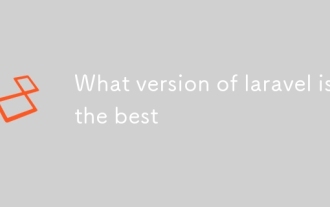 What version of laravel is the best
Mar 06, 2025 pm 01:58 PM
What version of laravel is the best
Mar 06, 2025 pm 01:58 PM
This article guides Laravel developers in choosing the right version. It emphasizes the importance of selecting the latest Long Term Support (LTS) release for stability and security, while acknowledging that newer versions offer advanced features.
 What Are the Best Practices for Using Laravel in a Cloud-Native Environment?
Mar 14, 2025 pm 01:44 PM
What Are the Best Practices for Using Laravel in a Cloud-Native Environment?
Mar 14, 2025 pm 01:44 PM
The article discusses best practices for deploying Laravel in cloud-native environments, focusing on scalability, reliability, and security. Key issues include containerization, microservices, stateless design, and optimization strategies.
 How can I create and use custom validation rules in Laravel?
Mar 17, 2025 pm 02:38 PM
How can I create and use custom validation rules in Laravel?
Mar 17, 2025 pm 02:38 PM
The article discusses creating and using custom validation rules in Laravel, offering steps to define and implement them. It highlights benefits like reusability and specificity, and provides methods to extend Laravel's validation system.
 How do I create and use custom Blade directives in Laravel?
Mar 17, 2025 pm 02:50 PM
How do I create and use custom Blade directives in Laravel?
Mar 17, 2025 pm 02:50 PM
The article discusses creating and using custom Blade directives in Laravel to enhance templating. It covers defining directives, using them in templates, and managing them in large projects, highlighting benefits like improved code reusability and r






