How to migrate database in laravel (migrate)
Laravel is a free and open source PHP web application framework that adopts the Model-View-Controller (MVC) design pattern and provides many built-in features to make developing web applications easier. Among them, Laravel Migrate is a tool for database migration. It provides a simple way to manage the structure of database tables through the command line.
In actual development, we may need to modify the database structure, such as adding new tables, modifying field types, adding indexes, etc. Using Laravel Migrate can make this process easier.
So, how to use Migrate in Laravel? First, we need to create a migration file using the "php artisan make:migration" command on the command line. For example, to create a migration file named "create_users_table", you can use the following command:
php artisan make:migration create_users_table
After running this command, Laravel will create a new migration file in the "database/migrations" directory (strictly according to the time Poke sort). Open this file and we can write the operations we need to perform on the database, such as creating tables, adding fields, etc. For example, in the "create_users_table" migration file, we can use the following code to create a table named "users":
use Illuminate\Support\Facades\Schema;
use Illuminate\Database\Schema\Blueprint;
use Illuminate\Database\Migrations\Migration;
class CreateUsersTable extends Migration
{
/**
* Run the migrations.
*
* @return void
*/
public function up()
{
Schema::create('users', function (Blueprint $table) {
$table->increments('id');
$table->string('name');
$table->string('email')->unique();
$table->timestamp('email_verified_at')->nullable();
$table->string('password');
$table->rememberToken();
$table->timestamps();
});
}
/**
* Reverse the migrations.
*
* @return void
*/
public function down()
{
Schema::dropIfExists('users');
}
}In the above code, we first introduced the two classes Schema and Blueprint to make it easier to Conveniently write database table structures. Then, in the up() method, we use the Schema::create() method to create a table named "users", which contains five fields: id, name, email, email_verified_at, password, as well as created_at, updated_at Two timestamp fields. Finally, in the down() method, we define how to bring down the table.
After completing the code writing, we can use the "php artisan migrate" command in the command line to perform the migration. This command will look for unexecuted migrations, execute the up() method in the database, and update the table structure. If you need to undo the migration, you can use the "php artisan migrate:rollback" command.
In addition to basic operations such as creating tables and modifying fields, Laravel Migrate also supports many other advanced operations, such as adding indexes, creating foreign keys, etc. In actual use, we can refer to Laravel official documentation to learn more about these operations and modify them as needed.
In short, Laravel Migrate is a very important tool in the Laravel framework, which allows us to manage the database structure more conveniently. When developing web applications, we should make reasonable use of Migrate and combine it with various Laravel built-in functions to improve development efficiency.
The above is the detailed content of How to migrate database in laravel (migrate). For more information, please follow other related articles on the PHP Chinese website!

Hot AI Tools

Undresser.AI Undress
AI-powered app for creating realistic nude photos

AI Clothes Remover
Online AI tool for removing clothes from photos.

Undress AI Tool
Undress images for free

Clothoff.io
AI clothes remover

AI Hentai Generator
Generate AI Hentai for free.

Hot Article

Hot Tools

Notepad++7.3.1
Easy-to-use and free code editor

SublimeText3 Chinese version
Chinese version, very easy to use

Zend Studio 13.0.1
Powerful PHP integrated development environment

Dreamweaver CS6
Visual web development tools

SublimeText3 Mac version
God-level code editing software (SublimeText3)

Hot Topics
 1378
1378
 52
52
 How do I use Laravel's components to create reusable UI elements?
Mar 17, 2025 pm 02:47 PM
How do I use Laravel's components to create reusable UI elements?
Mar 17, 2025 pm 02:47 PM
The article discusses creating and customizing reusable UI elements in Laravel using components, offering best practices for organization and suggesting enhancing packages.
 How do I create and use custom Blade directives in Laravel?
Mar 17, 2025 pm 02:50 PM
How do I create and use custom Blade directives in Laravel?
Mar 17, 2025 pm 02:50 PM
The article discusses creating and using custom Blade directives in Laravel to enhance templating. It covers defining directives, using them in templates, and managing them in large projects, highlighting benefits like improved code reusability and r
 How can I create and use custom validation rules in Laravel?
Mar 17, 2025 pm 02:38 PM
How can I create and use custom validation rules in Laravel?
Mar 17, 2025 pm 02:38 PM
The article discusses creating and using custom validation rules in Laravel, offering steps to define and implement them. It highlights benefits like reusability and specificity, and provides methods to extend Laravel's validation system.
 How do I use Laravel's Artisan console to automate common tasks?
Mar 17, 2025 pm 02:39 PM
How do I use Laravel's Artisan console to automate common tasks?
Mar 17, 2025 pm 02:39 PM
Laravel's Artisan console automates tasks like generating code, running migrations, and scheduling. Key commands include make:controller, migrate, and db:seed. Custom commands can be created for specific needs, enhancing workflow efficiency.Character
 How can I use Laravel's routing features to create SEO-friendly URLs?
Mar 17, 2025 pm 02:43 PM
How can I use Laravel's routing features to create SEO-friendly URLs?
Mar 17, 2025 pm 02:43 PM
The article discusses using Laravel's routing to create SEO-friendly URLs, covering best practices, canonical URLs, and tools for SEO optimization.Word count: 159
 Which is better, Django or Laravel?
Mar 28, 2025 am 10:41 AM
Which is better, Django or Laravel?
Mar 28, 2025 am 10:41 AM
Both Django and Laravel are full-stack frameworks. Django is suitable for Python developers and complex business logic, while Laravel is suitable for PHP developers and elegant syntax. 1.Django is based on Python and follows the "battery-complete" philosophy, suitable for rapid development and high concurrency. 2.Laravel is based on PHP, emphasizing the developer experience, and is suitable for small to medium-sized projects.
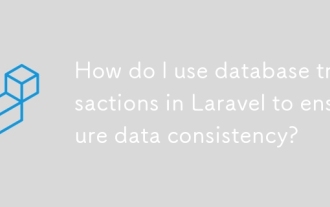 How do I use database transactions in Laravel to ensure data consistency?
Mar 17, 2025 pm 02:37 PM
How do I use database transactions in Laravel to ensure data consistency?
Mar 17, 2025 pm 02:37 PM
The article discusses using database transactions in Laravel to maintain data consistency, detailing methods with DB facade and Eloquent models, best practices, exception handling, and tools for monitoring and debugging transactions.
 How can I implement caching in Laravel to improve application performance?
Mar 17, 2025 pm 02:35 PM
How can I implement caching in Laravel to improve application performance?
Mar 17, 2025 pm 02:35 PM
The article discusses implementing caching in Laravel to boost performance, covering configuration, using the Cache facade, cache tags, and atomic operations. It also outlines best practices for cache configuration and suggests types of data to cache




