 PHP Framework
PHP Framework
 Laravel
Laravel
 How to get request data in laravel? A brief analysis of several commonly used methods
How to get request data in laravel? A brief analysis of several commonly used methods
How to get request data in laravel? A brief analysis of several commonly used methods
Laravel is a popular PHP framework. Due to its elegant syntax and powerful features, more and more developers are starting to use it to build web applications. In web applications, getting request data is a basic and necessary operation. So, how to get request data in Laravel? This article will introduce you to several common methods.
1. Get a single request parameter
In Laravel, we can use the input() method to get a single request parameter. input()The method receives the parameter name as a parameter, as shown below:
$request->input('name');If the request parameter does not exist, you can provide a default value:
$request->input('age', 18);The above code will Trying to get a request parameter named age. If the age parameter is not found, the method will return the default value 18.
In addition to the input() method, there are some other alternative methods to obtain individual request parameters:
-
get(): Get GET request parameters -
post(): Get POST request parameters -
query(): Get query string parameters -
has(): Check whether the request contains the specified parameters
The following are some examples:
// 获取GET请求参数
$request->get('name');
// 获取POST请求参数
$request->post('email');
// 获取查询字符串参数
$request->query('page');
// 检查请求是否包含指定参数
if ($request->has('name')) {
// do something
}2. Get all request parameters
us All request parameters can be obtained using the all() method, which will return an associative array containing all parameters. For example:
$request->all();
You can use the input() method and the get() method to obtain some specific types of request parameters, but all()Method returns all types of request parameters.
3. Get part of the data of the request parameters
In some cases, we only need part of the data of the request parameters. For example, we may want to get the first 5 characters of the request parameters. In this case, we can use the only() method. We can pass the parameter name we need to obtain as a parameter to the only() method. For example:
$request->only(['name', 'email']);
The above code will return an associative array containing request parameters named name and email.
In addition to the only() method, there are other methods to obtain partial data of request parameters:
-
except(): Exclude unnecessary request parameters -
intersect(): Get the request parameters that intersect with the given array
Here are some examples:
// 排除不需要的请求参数 $request->except(['name', 'email']); // 获取与给定数组交集的请求参数 $request->intersect(['name', 'email']);
4. Obtain request header information
In addition to request parameters, we sometimes need to obtain request header information, such as User-Agent and Referer. In Laravel, we can use the following method to obtain request header information:
$request->header('User-Agent');
$request->header('Referer'); The above code will return User-Agent and Referer request header information respectively.
5. Get the HTTP method of the request
In Web development, the HTTP method is a very important concept. Laravel allows us to get the HTTP method of the request using the following method:
$request->method();
It is worth noting that the method() method returns the HTTP method name in uppercase, such as POST , GET, etc.
6. Get the requested URL
Getting the requested URL is very useful in some situations. For example, we may need to use the request URL in some processing. In Laravel, we can get the requested URL using:
$request->url();
url() method will return the complete URL including protocol, host and path.
7. Get the requested path
In addition to the complete URL, we can also get the requested path. In Laravel, we can use the following to get the path of the request:
$request->path();
path() method will return the request path, excluding protocol and host.
In short, getting request data in Laravel is a very basic and necessary operation. Using the above method, we can easily obtain request parameters, request headers, URL, HTTP method and other information, making our application more flexible and easier to maintain.
The above is the detailed content of How to get request data in laravel? A brief analysis of several commonly used methods. For more information, please follow other related articles on the PHP Chinese website!

Hot AI Tools

Undresser.AI Undress
AI-powered app for creating realistic nude photos

AI Clothes Remover
Online AI tool for removing clothes from photos.

Undress AI Tool
Undress images for free

Clothoff.io
AI clothes remover

AI Hentai Generator
Generate AI Hentai for free.

Hot Article

Hot Tools

Notepad++7.3.1
Easy-to-use and free code editor

SublimeText3 Chinese version
Chinese version, very easy to use

Zend Studio 13.0.1
Powerful PHP integrated development environment

Dreamweaver CS6
Visual web development tools

SublimeText3 Mac version
God-level code editing software (SublimeText3)

Hot Topics
 1378
1378
 52
52
 How do I use Laravel's components to create reusable UI elements?
Mar 17, 2025 pm 02:47 PM
How do I use Laravel's components to create reusable UI elements?
Mar 17, 2025 pm 02:47 PM
The article discusses creating and customizing reusable UI elements in Laravel using components, offering best practices for organization and suggesting enhancing packages.
 How do I create and use custom Blade directives in Laravel?
Mar 17, 2025 pm 02:50 PM
How do I create and use custom Blade directives in Laravel?
Mar 17, 2025 pm 02:50 PM
The article discusses creating and using custom Blade directives in Laravel to enhance templating. It covers defining directives, using them in templates, and managing them in large projects, highlighting benefits like improved code reusability and r
 How can I create and use custom validation rules in Laravel?
Mar 17, 2025 pm 02:38 PM
How can I create and use custom validation rules in Laravel?
Mar 17, 2025 pm 02:38 PM
The article discusses creating and using custom validation rules in Laravel, offering steps to define and implement them. It highlights benefits like reusability and specificity, and provides methods to extend Laravel's validation system.
 How do I use Laravel's Artisan console to automate common tasks?
Mar 17, 2025 pm 02:39 PM
How do I use Laravel's Artisan console to automate common tasks?
Mar 17, 2025 pm 02:39 PM
Laravel's Artisan console automates tasks like generating code, running migrations, and scheduling. Key commands include make:controller, migrate, and db:seed. Custom commands can be created for specific needs, enhancing workflow efficiency.Character
 How can I use Laravel's routing features to create SEO-friendly URLs?
Mar 17, 2025 pm 02:43 PM
How can I use Laravel's routing features to create SEO-friendly URLs?
Mar 17, 2025 pm 02:43 PM
The article discusses using Laravel's routing to create SEO-friendly URLs, covering best practices, canonical URLs, and tools for SEO optimization.Word count: 159
 Which is better, Django or Laravel?
Mar 28, 2025 am 10:41 AM
Which is better, Django or Laravel?
Mar 28, 2025 am 10:41 AM
Both Django and Laravel are full-stack frameworks. Django is suitable for Python developers and complex business logic, while Laravel is suitable for PHP developers and elegant syntax. 1.Django is based on Python and follows the "battery-complete" philosophy, suitable for rapid development and high concurrency. 2.Laravel is based on PHP, emphasizing the developer experience, and is suitable for small to medium-sized projects.
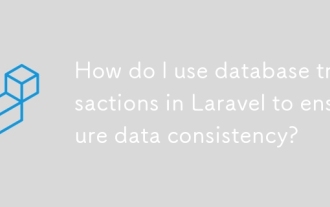 How do I use database transactions in Laravel to ensure data consistency?
Mar 17, 2025 pm 02:37 PM
How do I use database transactions in Laravel to ensure data consistency?
Mar 17, 2025 pm 02:37 PM
The article discusses using database transactions in Laravel to maintain data consistency, detailing methods with DB facade and Eloquent models, best practices, exception handling, and tools for monitoring and debugging transactions.
 How can I implement caching in Laravel to improve application performance?
Mar 17, 2025 pm 02:35 PM
How can I implement caching in Laravel to improve application performance?
Mar 17, 2025 pm 02:35 PM
The article discusses implementing caching in Laravel to boost performance, covering configuration, using the Cache facade, cache tags, and atomic operations. It also outlines best practices for cache configuration and suggests types of data to cache



