How to set timeout in Oracle database
Oracle database is a very popular relational database, but during use, we often encounter the problem of database connection timeout. This problem may cause a series of troubles such as data transmission interruption and performance degradation. So, how to set the timeout in Oracle database? This article will introduce you to the specific method.
1. Principle of timeout setting
In Oracle, the timeout period is implemented through SQLnet read and write timeout parameters. SQLnet is a network component of Oracle Database that provides support for communication between clients and servers. When executing a timeout, the client issues a request. When the server does not respond, the client waits for the specified time. If the waiting time exceeds the specified timeout, the connection will be disconnected.
Normally, there are two types of Oracle timeout settings:
1. Session-level timeout
Session-level timeout is effective for a single session, through the ALTER SESSION command to set.
2.SQLNET level timeout
SQLNET level timeout is valid for all sessions of the entire SQLNET connection and is set by modifying the SQLNET.ORA file. SQLNET.ORA is Oracle's network configuration file, in which SQLNET-level parameters can be defined.
You can choose the appropriate timeout setting method according to the actual situation.
2. Session-level timeout setting
In Oracle, you can use the ALTER SESSION command to set the session-level timeout. The syntax is as follows:
ALTER SESSION SET SQL_TRACE = TRUE | FALSE;
Among them, SQL_TRACE = TRUE means enabling tracking mode. In this mode, Oracle database will record the execution of all SQL statements. .
ALTER SESSION SET SQL_TRACE = FALSE;
SQL_TRACE = FALSE means disabling tracing mode.
You can set the TIMED_STATISTICS parameter to true when SQL_TRACE = TRUE to enable the output of statistical information in tracking mode, as shown below:
ALTER SESSION SET TIMED_STATISTICS = TRUE;
For session-level timeouts, this can be achieved by setting the SQLNET.ALLOWED_LOGON_VERSION parameter to 10 or higher.
SQLNET.ALLOWED_LOGON_VERSION is a SQLNET.ORA parameter that defines which Oracle database versions can be authenticated. For example, when allowing Oracle 10g for authentication, you can set this parameter:
SQLNET.ALLOWED_LOGON_VERSION_CLIENT = 10
This will allow clients connected to the Oracle 10g database to connect.
3. SQLNET level timeout setting
SQLNET level timeout is based on the parameter setting of the SQLNET.ORA file. The SQLNET.ORA file is usually located in a specific directory on the Oracle client or server.
In the SQLNET.ORA file, you can control the SQLNET level timeout by setting two parameters, namely SQLNET.INBOUND_CONNECT_TIMEOUT and SQLNET.OUTBOUND_CONNECT_TIMEOUT.
SQLNET.INBOUND_CONNECT_TIMEOUT is a parameter on the server side, used to control the time when the server accepts client sessions.
SQLNET.OUTBOUND_CONNECT_TIMEOUT is a parameter of the client, used to control the time when the client connects to the server.
By setting these two parameters, you can prevent long-term connections between the client and the server, thereby avoiding wasting too much time and resources on the connection.
Add the following parameters in the SQLNET.ORA file to set SQLNET.INBOUND_CONNECT_TIMEOUT:
INBOUND_CONNECT_TIMEOUT_LISTENER = 120
Set the timeout for the server to accept client sessions to 120 seconds.
Add the following parameters in the SQLNET.ORA file to set SQLNET.OUTBOUND_CONNECT_TIMEOUT:
SQLNET.OUTBOUND_CONNECT_TIMEOUT=10
Set the timeout for the client to connect to the Oracle server to 10 Second.
It should be noted that when modifying parameters by modifying the SQLNET.ORA file, you need to restart the Oracle database or Oracle listener to make the parameters take effect.
4. How to verify whether the timeout setting takes effect
After you complete the setting of the Oracle timeout time, how to verify whether it takes effect? This can be verified through Oracle's v$session dynamic view or by tracing SQL statements.
- Verification through v$session view
You can view the current session of the user through the following SQL statement:
SELECT * FROM v$session WHERE sid = '&sid';
The &sid here is the SID of the current user, which can be obtained through the following SQL statement:
SELECT sid, serial# FROM v$session WHERE username = '&username' ;
After finding the specified SESSION, you can query the CONNECT_TIME and IDLE_TIME parameters of the SESSION to determine whether it is effective.
- Trace SQL statements
If you need to trace the SQL statements of the Oracle database, you can set the TRACEFILE_IDENTIFIER parameter of SESSION and use the Oracle Trace tool to trace the SQL statements. It should be noted here that you need SYSDBA or SYSOPER permissions to perform tracking operations.
You can verify whether the Oracle timeout settings are valid through the above two methods. If the settings are found to be invalid, you can troubleshoot by checking whether the SQLNET.ORA file is configured completely and correctly.
Summarize
In the Oracle database, since long-term connections will affect system performance and other factors, the connections need to be controlled. Through the ALTER SESSION command and the settings of the SQLNET.ORA file introduced in this article, you can set the timeout for the Oracle database. Of course, in actual use, it is necessary to choose the appropriate timeout setting method according to different environments and actual needs.
Note: This article refers to many excellent materials. If there is any infringement, please contact us to delete it.
The above is the detailed content of How to set timeout in Oracle database. For more information, please follow other related articles on the PHP Chinese website!

Hot AI Tools

Undresser.AI Undress
AI-powered app for creating realistic nude photos

AI Clothes Remover
Online AI tool for removing clothes from photos.

Undress AI Tool
Undress images for free

Clothoff.io
AI clothes remover

Video Face Swap
Swap faces in any video effortlessly with our completely free AI face swap tool!

Hot Article

Hot Tools

Notepad++7.3.1
Easy-to-use and free code editor

SublimeText3 Chinese version
Chinese version, very easy to use

Zend Studio 13.0.1
Powerful PHP integrated development environment

Dreamweaver CS6
Visual web development tools

SublimeText3 Mac version
God-level code editing software (SublimeText3)

Hot Topics
 1386
1386
 52
52
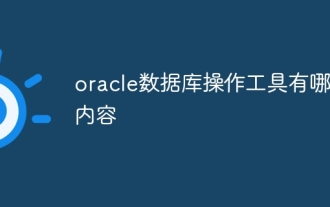 What are the oracle database operation tools?
Apr 11, 2025 pm 03:09 PM
What are the oracle database operation tools?
Apr 11, 2025 pm 03:09 PM
In addition to SQL*Plus, there are tools for operating Oracle databases: SQL Developer: free tools, interface friendly, and support graphical operations and debugging. Toad: Business tools, feature-rich, excellent in database management and tuning. PL/SQL Developer: Powerful tools for PL/SQL development, code editing and debugging. Dbeaver: Free open source tool, supports multiple databases, and has a simple interface.
 How to check tablespace size of oracle
Apr 11, 2025 pm 08:15 PM
How to check tablespace size of oracle
Apr 11, 2025 pm 08:15 PM
To query the Oracle tablespace size, follow the following steps: Determine the tablespace name by running the query: SELECT tablespace_name FROM dba_tablespaces; Query the tablespace size by running the query: SELECT sum(bytes) AS total_size, sum(bytes_free) AS available_space, sum(bytes) - sum(bytes_free) AS used_space FROM dba_data_files WHERE tablespace_
 Oracle GoldenGate: Real-Time Data Replication & Integration
Apr 04, 2025 am 12:12 AM
Oracle GoldenGate: Real-Time Data Replication & Integration
Apr 04, 2025 am 12:12 AM
OracleGoldenGate enables real-time data replication and integration by capturing the transaction logs of the source database and applying changes to the target database. 1) Capture changes: Read the transaction log of the source database and convert it to a Trail file. 2) Transmission changes: Transmission to the target system over the network, and transmission is managed using a data pump process. 3) Application changes: On the target system, the copy process reads the Trail file and applies changes to ensure data consistency.
 Oracle PL/SQL Deep Dive: Mastering Procedures, Functions & Packages
Apr 03, 2025 am 12:03 AM
Oracle PL/SQL Deep Dive: Mastering Procedures, Functions & Packages
Apr 03, 2025 am 12:03 AM
The procedures, functions and packages in OraclePL/SQL are used to perform operations, return values and organize code, respectively. 1. The process is used to perform operations such as outputting greetings. 2. The function is used to calculate and return a value, such as calculating the sum of two numbers. 3. Packages are used to organize relevant elements and improve the modularity and maintainability of the code, such as packages that manage inventory.
 How to create oracle database How to create oracle database
Apr 11, 2025 pm 02:36 PM
How to create oracle database How to create oracle database
Apr 11, 2025 pm 02:36 PM
To create an Oracle database, the common method is to use the dbca graphical tool. The steps are as follows: 1. Use the dbca tool to set the dbName to specify the database name; 2. Set sysPassword and systemPassword to strong passwords; 3. Set characterSet and nationalCharacterSet to AL32UTF8; 4. Set memorySize and tablespaceSize to adjust according to actual needs; 5. Specify the logFile path. Advanced methods are created manually using SQL commands, but are more complex and prone to errors. Pay attention to password strength, character set selection, tablespace size and memory
 How to get time in oracle
Apr 11, 2025 pm 08:09 PM
How to get time in oracle
Apr 11, 2025 pm 08:09 PM
There are the following methods to get time in Oracle: CURRENT_TIMESTAMP: Returns the current system time, accurate to seconds. SYSTIMESTAMP: More accurate than CURRENT_TIMESTAMP, to nanoseconds. SYSDATE: Returns the current system date, excluding the time part. TO_CHAR(SYSDATE, 'YYY-MM-DD HH24:MI:SS'): Converts the current system date and time to a specific format. EXTRACT: Extracts a specific part from a time value, such as a year, month, or hour.
 How to view instance name of oracle
Apr 11, 2025 pm 08:18 PM
How to view instance name of oracle
Apr 11, 2025 pm 08:18 PM
There are three ways to view instance names in Oracle: use the "sqlplus" and "select instance_name from v$instance;" commands on the command line. Use the "show instance_name;" command in SQL*Plus. Check environment variables (ORACLE_SID on Linux) through the operating system's Task Manager, Oracle Enterprise Manager, or through the operating system.
 How to learn oracle database
Apr 11, 2025 pm 02:54 PM
How to learn oracle database
Apr 11, 2025 pm 02:54 PM
There are no shortcuts to learning Oracle databases. You need to understand database concepts, master SQL skills, and continuously improve through practice. First of all, we need to understand the storage and management mechanism of the database, master the basic concepts such as tables, rows, and columns, and constraints such as primary keys and foreign keys. Then, through practice, install the Oracle database, start practicing with simple SELECT statements, and gradually master various SQL statements and syntax. After that, you can learn advanced features such as PL/SQL, optimize SQL statements, and design an efficient database architecture to improve database efficiency and security.




