How to use Oracle stored procedures and temporary tables
In Oracle database, a stored procedure is a piece of compiled executable code, similar to a function, which can be called multiple times for execution. Stored procedure is an important database object that facilitates complex operations and management of large amounts of data. The temporary table is a temporary table used in stored procedures to temporarily store data for subsequent queries or operations. This article will introduce the use and implementation of Oracle stored procedures and temporary tables.
1. Oracle stored procedures
In Oracle database, stored procedures are a set of precompiled SQL statements. They are composed in a certain order and can be called and executed multiple times. Stored procedures are similar to functions, but the difference is that stored procedures can have output parameters, and functions can only return a value. Usually, stored procedures are used to perform more complex operations and logic, such as data statistics, data analysis, etc.
1. Create a stored procedure
In Oracle database, you need to use the CREATE PROCEDURE statement to create a stored procedure. The specific syntax is as follows:
CREATE [OR REPLACE] PROCEDURE procedure_name
[(parameter1 [IN | OUT | IN OUT] type1, ...)]
IS
BEGIN
executable statements
[EXCEPTION
exception-handling statements]
END [procedure_name];
Among them, OR REPLACE is optional, which means that if a stored procedure with the same name already exists when creating a stored procedure, the original stored procedure will be replaced. The parameter parameter is optional and can contain zero or more stored procedure parameters, mainly including input parameters (IN), output parameters (OUT) and bidirectional parameters (IN OUT). The type parameter is required and is used to define the data type of the parameter.
2. Execute stored procedures
In Oracle, you need to use the EXECUTE statement to execute stored procedures, and its syntax is as follows:
EXECUTE procedure_name;
Among them, procedure_name is the name of the stored procedure that needs to be executed.
3. Delete stored procedures
If you no longer need a stored procedure, you can use the DROP PROCEDURE statement to delete it. The syntax is as follows:
DROP PROCEDURE procedure_name;
Among them, procedure_name is the name of the stored procedure to be deleted.
2. Oracle temporary table
In a stored procedure, a temporary table is a table used to temporarily store data. It is temporarily created when the stored procedure is executed and is automatically deleted after execution. Compared with ordinary tables in Oracle database, temporary tables have the following characteristics:
1. Temporary tables only exist during the execution of the stored procedure and are automatically deleted after execution.
2. Temporary tables can contain all types that ordinary tables can contain, and the data type of the temporary table is the same as the type used when it was created.
3. The storage location of temporary table data is in SGA (shared memory area), and the execution efficiency is high.
4. Creating a temporary table does not require reserving physical storage space in the database.
1. Create a temporary table
In Oracle database, you need to use the CREATE GLOBAL TEMPORARY TABLE statement to create a temporary table. The syntax of this statement is as follows:
CREATE GLOBAL TEMPORARY TABLE table_name
(column1 datatype [ NULL | NOT NULL ],
column2 datatype [ NULL | NOT NULL ],
...
) ON COMMIT { DELETE | PRESERVE } ROWS;
Among them, table_name is the name of the temporary table that needs to be created, and the column parameter is optional and is mainly used to define the columns of the table. The ON COMMIT parameter is used to define when the temporary table data will be deleted. DELETE means that the data of the temporary table will be cleared every time a transaction is submitted. PRESERVE means that the data of the temporary table will be cleared only at the end of the stored procedure.
2. Insert, update and delete data
In the stored procedure, you can perform data operations on temporary tables through INSERT, UPDATE and DELETE statements. The syntax is the same as that of ordinary tables. For example:
--Insert data
INSERT INTO temp_table (column1, column2, ...) VALUES (value1, value2, ...);
--Update data
UPDATE temp_table SET column1 = new_value1, column2 = new_value2 WHERE condition;
--Delete data
DELETE FROM temp_table WHERE condition;
3. Query temporary table data
To query the data of the temporary table, you need to use the SELECT statement inside the stored procedure. The syntax is the same as that of an ordinary table. For example:
SELECT * FROM temp_table WHERE column1 = value1;
4. Clearing of temporary tables
Clearing of temporary tables refers to deleting all data in the table, not Delete the table itself. The following two clearing methods are provided in Oracle database:
TRUNCATE TABLE: The
TRUNCATE TABLE statement is used to delete all data in the temporary table, but retains the structure and definition of the table. Its syntax is as follows :
TRUNCATE TABLE table_name;
DROP TABLE:
The DROP TABLE statement is used to delete the structure and definition of the temporary table and its data. Its syntax is as follows:
DROP TABLE table_name;
Summary:
In Oracle database, stored procedures and temporary tables are very useful database objects, which facilitate complex operations and management of large amounts of data. A stored procedure is a set of precompiled SQL statements that are composed in a certain order and can be called and executed multiple times. A temporary table is a table used to temporarily store data. It is temporarily created when the stored procedure is executed. After the execution is completed, Automatically delete. By learning and mastering the use of stored procedures and temporary tables, you can manage and operate data in Oracle databases more effectively.
The above is the detailed content of How to use Oracle stored procedures and temporary tables. For more information, please follow other related articles on the PHP Chinese website!

Hot AI Tools

Undresser.AI Undress
AI-powered app for creating realistic nude photos

AI Clothes Remover
Online AI tool for removing clothes from photos.

Undress AI Tool
Undress images for free

Clothoff.io
AI clothes remover

AI Hentai Generator
Generate AI Hentai for free.

Hot Article

Hot Tools

Notepad++7.3.1
Easy-to-use and free code editor

SublimeText3 Chinese version
Chinese version, very easy to use

Zend Studio 13.0.1
Powerful PHP integrated development environment

Dreamweaver CS6
Visual web development tools

SublimeText3 Mac version
God-level code editing software (SublimeText3)

Hot Topics
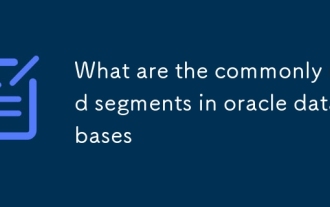 What are the commonly used segments in oracle databases
Mar 04, 2025 pm 06:08 PM
What are the commonly used segments in oracle databases
Mar 04, 2025 pm 06:08 PM
This article examines Oracle database segment types (data, index, rollback, temporary), their performance implications, and management. It emphasizes choosing appropriate segment types based on workload and data characteristics for optimal efficienc
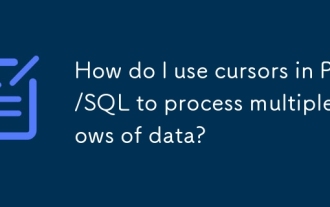 How do I use cursors in PL/SQL to process multiple rows of data?
Mar 13, 2025 pm 01:16 PM
How do I use cursors in PL/SQL to process multiple rows of data?
Mar 13, 2025 pm 01:16 PM
This article explains PL/SQL cursors for row-by-row data processing. It details cursor declaration, opening, fetching, and closing, comparing implicit, explicit, and ref cursors. Techniques for efficient large dataset handling and using FOR loops
 What are the performance testing tools for oracle databases
Mar 04, 2025 pm 06:11 PM
What are the performance testing tools for oracle databases
Mar 04, 2025 pm 06:11 PM
This article explores Oracle database performance testing tools. It discusses selecting the right tool based on budget, complexity, and features like monitoring, diagnostics, workload simulation, and reporting. The article also details effective bo
 What are the oracle database installation client tools?
Mar 04, 2025 pm 06:09 PM
What are the oracle database installation client tools?
Mar 04, 2025 pm 06:09 PM
This article explores Oracle Database client tools, essential for interacting with Oracle databases without a full server installation. It details commonly used tools like SQL*Plus, SQL Developer, Enterprise Manager, and RMAN, highlighting their fun
 What default tablespaces does the oracle database provide?
Mar 04, 2025 pm 06:10 PM
What default tablespaces does the oracle database provide?
Mar 04, 2025 pm 06:10 PM
This article examines Oracle's default tablespaces (SYSTEM, SYSAUX, USERS), their characteristics, identification methods, and performance implications. It argues against relying on defaults, emphasizing the importance of creating separate tablespac
 How to download oracle database
Mar 04, 2025 pm 06:07 PM
How to download oracle database
Mar 04, 2025 pm 06:07 PM
This article guides users through downloading Oracle Database. It details the process, emphasizing edition selection (Express, Standard, Enterprise), platform compatibility, and license agreement acceptance. System requirements and edition suitabil
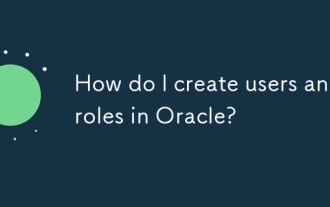 How do I create users and roles in Oracle?
Mar 17, 2025 pm 06:41 PM
How do I create users and roles in Oracle?
Mar 17, 2025 pm 06:41 PM
The article explains how to create users and roles in Oracle using SQL commands, and discusses best practices for managing user permissions, including using roles, following the principle of least privilege, and regular audits.
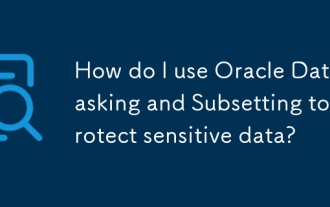 How do I use Oracle Data Masking and Subsetting to protect sensitive data?
Mar 13, 2025 pm 01:19 PM
How do I use Oracle Data Masking and Subsetting to protect sensitive data?
Mar 13, 2025 pm 01:19 PM
This article details Oracle Data Masking and Subsetting (DMS), a solution for protecting sensitive data. It covers identifying sensitive data, defining masking rules (shuffling, substitution, randomization), setting up jobs, monitoring, and deployme






