How to view users in oracle
How to view users in Oracle
Oracle is a very powerful database management system that is widely used in large enterprises. In Oracle, a common operation is to view users. However, for many beginners, this operation is not easy. In this article, we will introduce in detail how to view users in Oracle.
1. Use the system’s built-in command to view users
In Oracle, viewing the system’s built-in users is achieved by using SQL statements. First open the Oracle database, and then log in to the system administrator account:
SQL*Plus: Release 11.2.0.4.0 Production on Tue Oct 6 10:09:15 2019 Copyright (c) 1982, 2013, Oracle. All rights reserved. Connected to: Oracle Database 11g Enterprise Edition Release 11.2.0.4.0 - 64bit Production With the Partitioning, OLAP, Data Mining and Real Application Testing options
Then, run the following SQL statement:
SQL> SELECT username FROM dba_users;
After executing the above statement, Oracle will list all the database entries currently in the database. User Info. These include session accounts, user accounts, Oracle system users, etc.
2. View the current session user
In Oracle, you can also know the name of the currently logged in user through the system variable $USER. This system variable is converted from the environment variable ORACLE_USER. The specific operation is as follows:
SQL> SET ECHO OFF SQL> DEFINE USER = "& ORACLE_USER" old 1: DEFINE USER = "&ORACLE_USER" new 1: DEFINE USER = "scott" SQL> SELECT '&USER' FROM dual;
The above statement will output the user name of the current session.
3. View all tables and columns
In addition to viewing user information, you can also view all tables and columns in Oracle. Execute the following statement to obtain a list of all current tables:
SQL> SELECT table_name FROM user_tables;
Execute the following statement to obtain a list of all current column information:
SQL> SELECT table_name, column_name FROM user_tab_columns;
The above statement will output the table names and sums of all current columns. Column name.
4. View user permissions
In addition to viewing user information and table columns, you can also view user permissions in Oracle. If you want to view the permission information of a specific user, you can run the following SQL statement:
SQL> SELECT privilege FROM dba_sys_privs WHERE grantee = 'username';
If you want to view the permissions of the user's current session, you can run the following SQL statement:
SQL> SELECT * FROM session_privs;
The above statement will be output Permission list information for the current session.
Summary
In this article, we discussed how to view users, session users, tables and columns, and user permissions in Oracle. These operations are a very important part of Oracle management. For beginners and novices, the content of this article should be very valuable. In practice, our continuous practice and mastery of these operations can not only help us better understand database management, but also greatly improve our work efficiency.
The above is the detailed content of How to view users in oracle. For more information, please follow other related articles on the PHP Chinese website!

Hot AI Tools

Undresser.AI Undress
AI-powered app for creating realistic nude photos

AI Clothes Remover
Online AI tool for removing clothes from photos.

Undress AI Tool
Undress images for free

Clothoff.io
AI clothes remover

AI Hentai Generator
Generate AI Hentai for free.

Hot Article

Hot Tools

Notepad++7.3.1
Easy-to-use and free code editor

SublimeText3 Chinese version
Chinese version, very easy to use

Zend Studio 13.0.1
Powerful PHP integrated development environment

Dreamweaver CS6
Visual web development tools

SublimeText3 Mac version
God-level code editing software (SublimeText3)

Hot Topics
 1377
1377
 52
52
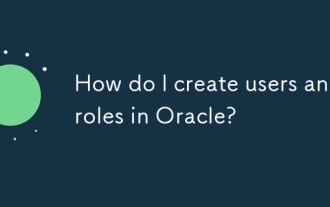 How do I create users and roles in Oracle?
Mar 17, 2025 pm 06:41 PM
How do I create users and roles in Oracle?
Mar 17, 2025 pm 06:41 PM
The article explains how to create users and roles in Oracle using SQL commands, and discusses best practices for managing user permissions, including using roles, following the principle of least privilege, and regular audits.
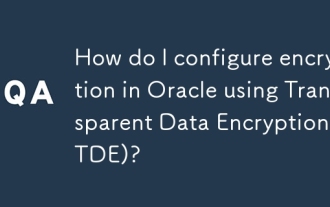 How do I configure encryption in Oracle using Transparent Data Encryption (TDE)?
Mar 17, 2025 pm 06:43 PM
How do I configure encryption in Oracle using Transparent Data Encryption (TDE)?
Mar 17, 2025 pm 06:43 PM
The article outlines steps to configure Transparent Data Encryption (TDE) in Oracle, detailing wallet creation, enabling TDE, and data encryption at various levels. It also discusses TDE's benefits like data protection and compliance, and how to veri
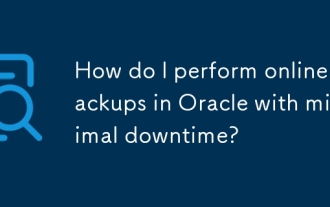 How do I perform online backups in Oracle with minimal downtime?
Mar 17, 2025 pm 06:39 PM
How do I perform online backups in Oracle with minimal downtime?
Mar 17, 2025 pm 06:39 PM
The article discusses methods for performing online backups in Oracle with minimal downtime using RMAN, best practices for reducing downtime, ensuring data consistency, and monitoring backup progress.
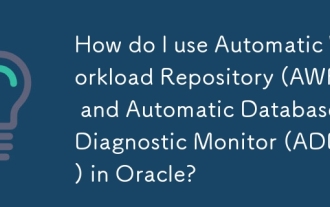 How do I use Automatic Workload Repository (AWR) and Automatic Database Diagnostic Monitor (ADDM) in Oracle?
Mar 17, 2025 pm 06:44 PM
How do I use Automatic Workload Repository (AWR) and Automatic Database Diagnostic Monitor (ADDM) in Oracle?
Mar 17, 2025 pm 06:44 PM
The article explains how to use Oracle's AWR and ADDM for database performance optimization. It details generating and analyzing AWR reports, and using ADDM to identify and resolve performance bottlenecks.
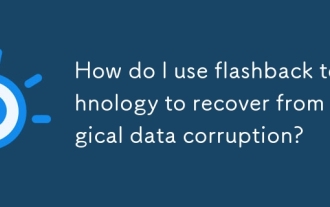 How do I use flashback technology to recover from logical data corruption?
Mar 14, 2025 pm 05:43 PM
How do I use flashback technology to recover from logical data corruption?
Mar 14, 2025 pm 05:43 PM
Article discusses using Oracle's flashback technology to recover from logical data corruption, detailing steps for implementation and ensuring data integrity post-recovery.
 Oracle PL/SQL Deep Dive: Mastering Procedures, Functions & Packages
Apr 03, 2025 am 12:03 AM
Oracle PL/SQL Deep Dive: Mastering Procedures, Functions & Packages
Apr 03, 2025 am 12:03 AM
The procedures, functions and packages in OraclePL/SQL are used to perform operations, return values and organize code, respectively. 1. The process is used to perform operations such as outputting greetings. 2. The function is used to calculate and return a value, such as calculating the sum of two numbers. 3. Packages are used to organize relevant elements and improve the modularity and maintainability of the code, such as packages that manage inventory.
 How do I create and manage tables, views, indexes, and other database objects in Oracle?
Mar 14, 2025 pm 05:52 PM
How do I create and manage tables, views, indexes, and other database objects in Oracle?
Mar 14, 2025 pm 05:52 PM
The article discusses creating and managing Oracle database objects like tables, views, and indexes using SQL commands. It covers best practices for performance optimization, ensuring data integrity and security, and using tools for automation.
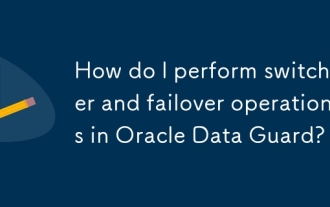 How do I perform switchover and failover operations in Oracle Data Guard?
Mar 17, 2025 pm 06:37 PM
How do I perform switchover and failover operations in Oracle Data Guard?
Mar 17, 2025 pm 06:37 PM
The article details procedures for switchover and failover in Oracle Data Guard, emphasizing their differences, planning, and testing to minimize data loss and ensure smooth operations.




