Let's talk about how to install oracle 10g on linux
Oracle 10g is a widely used relational database management system suitable for many different application scenarios. If you need to install Oracle 10g on a Linux system, this article will provide some guidance and steps to ensure you can successfully install and configure the software.
- First, you need to determine whether the system meets the installation requirements of Oracle 10g. Make sure your Linux system has the necessary software and components installed, such as gcc, glibc, make, etc., as well as appropriate memory and disk space. Additionally, you need to confirm that the system user has sufficient permissions to install the software.
- Download Oracle 10g software. You can download Oracle 10g for Linux for free from the Oracle official website. After downloading, extract the installation file to the location of your choice.
- start installation. First, log in to the system as the root user, open a terminal and enter the directory where the installation package is located. Run the "./runInstaller" command to start the installation process.
- Follow the instructions of the installation wizard. Please note that the installation wizard may detect prerequisites on your system. If any components on your system do not meet the requirements, the wizard will guide you to solve the problem or cancel the installation process.
- When the installation options appear, customize them to your needs. You can choose to change the installation directory, service name, and password, as well as other options such as language, character set, and other specific configurations.
- After the installation is completed, some subsequent configuration is required. These steps may include setting up Oracle services, adding instances, etc. Make sure to follow the guidelines provided in the official documentation for configuration.
- Finally, test whether your installation was successful. Typically, you can use a tool such as SQL Plus to connect to an Oracle 10g instance and verify that your installation is functioning properly.
These are the basic steps to install Oracle 10g for Linux. Be aware that the exact steps may vary depending on the version, so please read the official documentation and carefully follow the guidance provided before installing. If you encounter any problems or errors, don't hesitate to ask for help on the official Oracle website or ask other developers for help.
The above is the detailed content of Let's talk about how to install oracle 10g on linux. For more information, please follow other related articles on the PHP Chinese website!

Hot AI Tools

Undresser.AI Undress
AI-powered app for creating realistic nude photos

AI Clothes Remover
Online AI tool for removing clothes from photos.

Undress AI Tool
Undress images for free

Clothoff.io
AI clothes remover

Video Face Swap
Swap faces in any video effortlessly with our completely free AI face swap tool!

Hot Article

Hot Tools

Notepad++7.3.1
Easy-to-use and free code editor

SublimeText3 Chinese version
Chinese version, very easy to use

Zend Studio 13.0.1
Powerful PHP integrated development environment

Dreamweaver CS6
Visual web development tools

SublimeText3 Mac version
God-level code editing software (SublimeText3)

Hot Topics
 1664
1664
 14
14
 1422
1422
 52
52
 1316
1316
 25
25
 1267
1267
 29
29
 1239
1239
 24
24
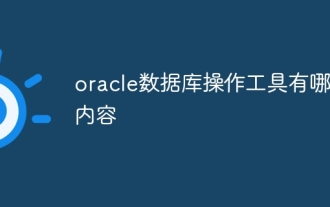 What are the oracle database operation tools?
Apr 11, 2025 pm 03:09 PM
What are the oracle database operation tools?
Apr 11, 2025 pm 03:09 PM
In addition to SQL*Plus, there are tools for operating Oracle databases: SQL Developer: free tools, interface friendly, and support graphical operations and debugging. Toad: Business tools, feature-rich, excellent in database management and tuning. PL/SQL Developer: Powerful tools for PL/SQL development, code editing and debugging. Dbeaver: Free open source tool, supports multiple databases, and has a simple interface.
 What to do if the oracle can't be opened
Apr 11, 2025 pm 10:06 PM
What to do if the oracle can't be opened
Apr 11, 2025 pm 10:06 PM
Solutions to Oracle cannot be opened include: 1. Start the database service; 2. Start the listener; 3. Check port conflicts; 4. Set environment variables correctly; 5. Make sure the firewall or antivirus software does not block the connection; 6. Check whether the server is closed; 7. Use RMAN to recover corrupt files; 8. Check whether the TNS service name is correct; 9. Check network connection; 10. Reinstall Oracle software.
 How to solve the problem of closing oracle cursor
Apr 11, 2025 pm 10:18 PM
How to solve the problem of closing oracle cursor
Apr 11, 2025 pm 10:18 PM
The method to solve the Oracle cursor closure problem includes: explicitly closing the cursor using the CLOSE statement. Declare the cursor in the FOR UPDATE clause so that it automatically closes after the scope is ended. Declare the cursor in the USING clause so that it automatically closes when the associated PL/SQL variable is closed. Use exception handling to ensure that the cursor is closed in any exception situation. Use the connection pool to automatically close the cursor. Disable automatic submission and delay cursor closing.
 How to create cursors in oracle loop
Apr 12, 2025 am 06:18 AM
How to create cursors in oracle loop
Apr 12, 2025 am 06:18 AM
In Oracle, the FOR LOOP loop can create cursors dynamically. The steps are: 1. Define the cursor type; 2. Create the loop; 3. Create the cursor dynamically; 4. Execute the cursor; 5. Close the cursor. Example: A cursor can be created cycle-by-circuit to display the names and salaries of the top 10 employees.
 How to learn oracle database
Apr 11, 2025 pm 02:54 PM
How to learn oracle database
Apr 11, 2025 pm 02:54 PM
There are no shortcuts to learning Oracle databases. You need to understand database concepts, master SQL skills, and continuously improve through practice. First of all, we need to understand the storage and management mechanism of the database, master the basic concepts such as tables, rows, and columns, and constraints such as primary keys and foreign keys. Then, through practice, install the Oracle database, start practicing with simple SELECT statements, and gradually master various SQL statements and syntax. After that, you can learn advanced features such as PL/SQL, optimize SQL statements, and design an efficient database architecture to improve database efficiency and security.
 How to check tablespace size of oracle
Apr 11, 2025 pm 08:15 PM
How to check tablespace size of oracle
Apr 11, 2025 pm 08:15 PM
To query the Oracle tablespace size, follow the following steps: Determine the tablespace name by running the query: SELECT tablespace_name FROM dba_tablespaces; Query the tablespace size by running the query: SELECT sum(bytes) AS total_size, sum(bytes_free) AS available_space, sum(bytes) - sum(bytes_free) AS used_space FROM dba_data_files WHERE tablespace_
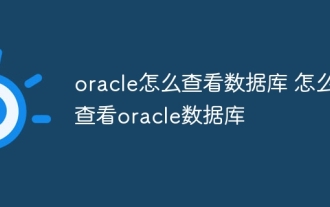 How to view the oracle database How to view the oracle database
Apr 11, 2025 pm 02:48 PM
How to view the oracle database How to view the oracle database
Apr 11, 2025 pm 02:48 PM
To view Oracle databases, you can use SQL*Plus (using SELECT commands), SQL Developer (graphy interface), or system view (displaying internal information of the database). The basic steps include connecting to the database, filtering data using SELECT statements, and optimizing queries for performance. Additionally, the system view provides detailed information on the database, which helps monitor and troubleshoot. Through practice and continuous learning, you can deeply explore the mystery of Oracle database.
 How to use oracle sequence
Apr 11, 2025 pm 07:36 PM
How to use oracle sequence
Apr 11, 2025 pm 07:36 PM
Oracle sequences are used to generate unique sequences of numbers, usually used as primary keys or identifiers. Creating a sequence requires specifying the sequence name, starting value, incremental value, maximum value, minimum value, cache size, and loop flags. When using a sequence, use the NEXTVAL keyword to get the next value of the sequence.




