Discuss whether it is really good to put SVN into Docker
With the development of containerization technology, more and more applications have been migrated to Docker. Development teams are also increasingly aware of the benefits of putting SVN in Docker.
So, is it really good to put SVN into Docker? In this article, we will discuss this issue.
Why choose Docker?
First, let’s review the advantages of Docker:
- Quick Deployment
Docker makes it easy to deploy and start an application. A built Docker image contains the application and all its dependencies and configuration files. You just need to publish the image. - Environment Consistency
Docker images can run anywhere, whether on a developer's machine or in a production environment. This can ensure the consistency between the development environment and the production environment and reduce the possibility of problems. - Lightweight
Docker utilizes the resources of the host operating system, so it is more lightweight than a virtual machine. Docker containers can be started in seconds, which reduces developer wait time.
Therefore, putting SVN in Docker can have these advantages while making SVN easier to manage, deploy and maintain.
How to put SVN into Docker?
The method of putting SVN into Docker is very simple. Just create a Docker image that contains SVN and the corresponding dependencies and configuration files. This image can be deployed to any Docker-enabled environment via Docker Hub or a private repository.
The following is a simple Dockerfile example:
FROM ubuntu:latest RUN apt-get update && \ apt-get install -y subversion RUN mkdir /svn VOLUME [ "/svn" ] EXPOSE 3690 CMD [ "/usr/bin/svnserve", "--foreground", "--daemon", "-d", "--root", "/svn" ]
This Dockerfile will create an image based on the latest version of Ubuntu. Then install SVN via apt-get. Next, create a directory to store the SVN repository and mount this directory as a Docker volume. Finally, map port 3690 into the container for use by the SVN server. Through the image built by this Dockerfile, SVN can be better managed and deployed.
Notes
When putting SVN into Docker, you need to pay attention to the following possible problems:
- Persistence issues
In the SVN repository All version information and historical data contained are very important and need to be persisted. Make sure to back up the data in the SVN repository with a complete version history to avoid data loss. - Security Issues
The code and other sensitive information stored by SVN needs to be protected. Ensure that the SVN repository has appropriate access controls and security protection against possible attacks. - Version issues
If you are using multiple containers or multiple images, you must ensure that the versions of these containers or images match and can be kept in sync. This helps ensure code correctness and version control consistency.
Summary
Put SVN in Docker, you can not only enjoy the advantages of Docker, but also manage SVN more easily. You can use Docker to deploy and manage your SVN repository through the image built by Dockerfile. However, there are some potential issues that need to be noted during this process, especially backing up and securing the data in the SVN repository.
In general, it is very feasible to put SVN into Docker. It can improve the productivity of developers and the efficiency of managing SVN, while maintaining the consistency and maintainability of the code.
The above is the detailed content of Discuss whether it is really good to put SVN into Docker. For more information, please follow other related articles on the PHP Chinese website!

Hot AI Tools

Undresser.AI Undress
AI-powered app for creating realistic nude photos

AI Clothes Remover
Online AI tool for removing clothes from photos.

Undress AI Tool
Undress images for free

Clothoff.io
AI clothes remover

AI Hentai Generator
Generate AI Hentai for free.

Hot Article

Hot Tools

Notepad++7.3.1
Easy-to-use and free code editor

SublimeText3 Chinese version
Chinese version, very easy to use

Zend Studio 13.0.1
Powerful PHP integrated development environment

Dreamweaver CS6
Visual web development tools

SublimeText3 Mac version
God-level code editing software (SublimeText3)

Hot Topics
 1378
1378
 52
52
 How do I deploy applications to a Docker Swarm cluster?
Mar 17, 2025 pm 04:20 PM
How do I deploy applications to a Docker Swarm cluster?
Mar 17, 2025 pm 04:20 PM
The article details deploying applications to Docker Swarm, covering preparation, deployment steps, and security measures during the process.
 What are Kubernetes pods, deployments, and services?
Mar 17, 2025 pm 04:25 PM
What are Kubernetes pods, deployments, and services?
Mar 17, 2025 pm 04:25 PM
The article explains Kubernetes' pods, deployments, and services, detailing their roles in managing containerized applications. It discusses how these components enhance scalability, stability, and communication within applications.(159 characters)
 How do I scale applications in Kubernetes?
Mar 17, 2025 pm 04:28 PM
How do I scale applications in Kubernetes?
Mar 17, 2025 pm 04:28 PM
The article discusses scaling applications in Kubernetes using manual scaling, HPA, VPA, and Cluster Autoscaler, and provides best practices and tools for monitoring and automating scaling.
 How do I implement rolling updates in Docker Swarm?
Mar 17, 2025 pm 04:23 PM
How do I implement rolling updates in Docker Swarm?
Mar 17, 2025 pm 04:23 PM
The article discusses implementing rolling updates in Docker Swarm to update services without downtime. It covers updating services, setting update parameters, monitoring progress, and ensuring smooth updates.
 How do I manage services in Docker Swarm?
Mar 17, 2025 pm 04:22 PM
How do I manage services in Docker Swarm?
Mar 17, 2025 pm 04:22 PM
Article discusses managing services in Docker Swarm, focusing on creation, scaling, monitoring, and updating without downtime.
 How do I manage deployments in Kubernetes?
Mar 17, 2025 pm 04:27 PM
How do I manage deployments in Kubernetes?
Mar 17, 2025 pm 04:27 PM
The article discusses managing Kubernetes deployments, focusing on creation, updates, scaling, monitoring, and automation using various tools and best practices.
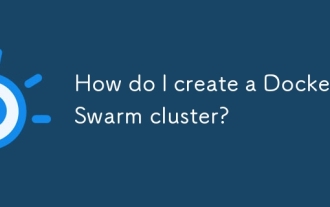 How do I create a Docker Swarm cluster?
Mar 17, 2025 pm 04:19 PM
How do I create a Docker Swarm cluster?
Mar 17, 2025 pm 04:19 PM
Article discusses creating and managing Docker Swarm clusters, including setup, scaling services, and security best practices.
 Docker Interview Questions: Ace Your DevOps Engineering Interview
Apr 06, 2025 am 12:01 AM
Docker Interview Questions: Ace Your DevOps Engineering Interview
Apr 06, 2025 am 12:01 AM
Docker is a must-have skill for DevOps engineers. 1.Docker is an open source containerized platform that achieves isolation and portability by packaging applications and their dependencies into containers. 2. Docker works with namespaces, control groups and federated file systems. 3. Basic usage includes creating, running and managing containers. 4. Advanced usage includes using DockerCompose to manage multi-container applications. 5. Common errors include container failure, port mapping problems, and data persistence problems. Debugging skills include viewing logs, entering containers, and viewing detailed information. 6. Performance optimization and best practices include image optimization, resource constraints, network optimization and best practices for using Dockerfile.




