PHP Section 2 Numeric Data Type_php Basics
PHP supports 8 basic data types.
Four scalar types:
- boolean (Boolean type)
- integer (integer type)
- float (Floating point type, also called double)
- string (string) UL>
- array (array)
- object (object)
- resource (resource)
- NULL (NULL)
-
the Boolean value
FALSEitself - the integervalue 0 (zero)
- the floating point value 0.0 (zero)
- Empty String, and String "0"
- array not containing any elements
- Object that does not include any member variables (only applicable to PHP 4.0)
- Special type NULL (including variables that have not been set)
- SimpleXML object generated from an XML document without any tags (tags)
Two composite types:
Finally there are two special types:
booleanData type:
The value can only be True or False. When other types are converted to boolean types, the following values are considered FALSE:
All other values are considered TRUE(including any resource).
integer data type:
Integer values can be represented in decimal, hexadecimal or octal notation, preceded by an optional symbol (- or ).
Octal means that the number must be preceded by 0 (zero), and hexadecimal means that the number must be preceded by 0x.
The word size of integers is platform-dependent, although the usual maximum is about two billion (32-bit signed). PHP does not support unsigned integers. Integer The word length of the value can be represented by the constant PHP_INT_SIZE, since PHP 4.4.0 and PHP 5.0 After .5, the maximum value can be represented by the constant PHP_INT_MAX.
If a given number exceeds the range of integer, it will be interpreted as float. Similarly, if the result of the operation exceeds the range of integer, float.
There is no integer division operator in PHP. 1/2 produces float 0.5. You can always discard the fractional part, or use the round() function.
To explicitly convert a value to integer , use (int) or (integer) to cast. In most cases, however, casting is not necessary, because when an operator, function, or flow control requires a integer parameter, the value will be converted automatically. You can also use the function intval() to convert a value to an integer type.
Converting from Boolean, FALSEwill produce 0 (zero), TRUEWill produce 1 (one).
Convert from Floating Point. When converting from floating point to integer, convert to Zerorounding. If the floating point number is outside the integer range (usually /- 2.15e 9 = 2^31), the result is undefined because there is not enough precision for the floating point number to give an exact integer result. There is no warning in this case, not even any notification!
float data type
The word size of floating-point numbers is platform-dependent, although typically the maximum value is 1.8e308 with a precision of 14 decimal digits (64-bit IEEE format).
Apparently simple decimal fractions like 0.1 or 0.7 cannot be converted to the internal binary format without losing a little precision. This can lead to confusing results: for example, floor((0.1 0.7)*10) will usually return 7 instead of the expected 8 , because the internal representation of the result is actually similar to 7.9.
This is related to the fact that it is impossible to express certain decimal fractions accurately with a finite number of digits. For example, 1/3 in decimal becomes 0.3.
So never trust that a floating-point number result is accurate to the last digit, and never compare two floating-point numbers to see if they are equal. If you really need higher precision, you should use arbitrary precision math functions Or gmp function.

Hot AI Tools

Undresser.AI Undress
AI-powered app for creating realistic nude photos

AI Clothes Remover
Online AI tool for removing clothes from photos.

Undress AI Tool
Undress images for free

Clothoff.io
AI clothes remover

AI Hentai Generator
Generate AI Hentai for free.

Hot Article

Hot Tools

Notepad++7.3.1
Easy-to-use and free code editor

SublimeText3 Chinese version
Chinese version, very easy to use

Zend Studio 13.0.1
Powerful PHP integrated development environment

Dreamweaver CS6
Visual web development tools

SublimeText3 Mac version
God-level code editing software (SublimeText3)

Hot Topics
 1371
1371
 52
52
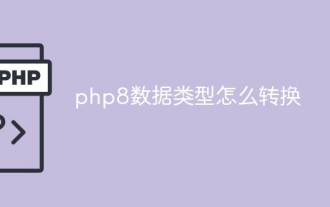 How to convert php8 data types
Nov 16, 2023 pm 02:51 PM
How to convert php8 data types
Nov 16, 2023 pm 02:51 PM
The methods of the php8 data type include converting strings to integers, converting integers to strings, converting strings to floating point numbers, converting floating point numbers to strings, converting arrays to strings, converting strings to arrays, and converting Boolean values to integers. Integer conversion to Boolean value and variable type determination and conversion. Detailed introduction: 1. Converting a string to an integer includes the intval() function and (int) forced type conversion; 2. Converting an integer to a string includes the strval() function and (string) forced type conversion; 3. Converting a string to a float Points and so on.
 What data type should be used for gender field in MySQL database?
Mar 14, 2024 pm 01:21 PM
What data type should be used for gender field in MySQL database?
Mar 14, 2024 pm 01:21 PM
In a MySQL database, gender fields can usually be stored using the ENUM type. ENUM is an enumeration type that allows us to select one as the value of a field from a set of predefined values. ENUM is a good choice when representing a fixed and limited option like gender. Let's look at a specific code example: Suppose we have a table called "users" that contains user information, including gender. Now we want to create a field for gender, we can design the table structure like this: CRE
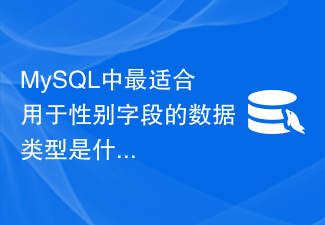 What is the best data type for gender fields in MySQL?
Mar 15, 2024 am 10:24 AM
What is the best data type for gender fields in MySQL?
Mar 15, 2024 am 10:24 AM
In MySQL, the most suitable data type for gender fields is the ENUM enumeration type. The ENUM enumeration type is a data type that allows the definition of a set of possible values. The gender field is suitable for using the ENUM type because gender usually only has two values, namely male and female. Next, I will use specific code examples to show how to create a gender field in MySQL and use the ENUM enumeration type to store gender information. The following are the steps: First, create a table named users in MySQL, including
 Mind map of Python syntax: in-depth understanding of code structure
Feb 21, 2024 am 09:00 AM
Mind map of Python syntax: in-depth understanding of code structure
Feb 21, 2024 am 09:00 AM
Python is widely used in a wide range of fields with its simple and easy-to-read syntax. It is crucial to master the basic structure of Python syntax, both to improve programming efficiency and to gain a deep understanding of how the code works. To this end, this article provides a comprehensive mind map detailing various aspects of Python syntax. Variables and Data Types Variables are containers used to store data in Python. The mind map shows common Python data types, including integers, floating point numbers, strings, Boolean values, and lists. Each data type has its own characteristics and operation methods. Operators Operators are used to perform various operations on data types. The mind map covers the different operator types in Python, such as arithmetic operators, ratio
 What are the python data types?
Dec 11, 2023 pm 04:17 PM
What are the python data types?
Dec 11, 2023 pm 04:17 PM
Python data types are: 1. Integer type; 2. Floating point type; 3. Complex number; 4. Boolean type; 5. String; 6. List; 7. Tuple; 8. Set; 9. Dictionary. Detailed introduction: 1. Integer type, used to represent integers, which can be positive, negative, or zero. In Python, the range of values that integers can represent is platform-specific; 2. Floating point type, used to represent numbers with decimal parts. Numbers, floating point type can represent positive numbers, negative numbers and zero; 3. Complex numbers, used to represent complex numbers, including real and imaginary parts; 4. Boolean type, used to represent Boolean values, etc.
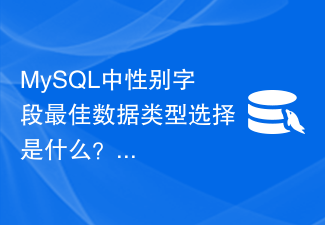 What is the best data type choice for gender field in MySQL?
Mar 14, 2024 pm 01:24 PM
What is the best data type choice for gender field in MySQL?
Mar 14, 2024 pm 01:24 PM
When designing database tables, choosing the appropriate data type is very important for performance optimization and data storage efficiency. In the MySQL database, there is really no so-called best choice for the data type to store the gender field, because the gender field generally only has two values: male or female. But for efficiency and space saving, we can choose a suitable data type to store the gender field. In MySQL, the most commonly used data type to store gender fields is the enumeration type. An enumeration type is a data type that can limit the value of a field to a limited set.
 Detailed explanation of how to use Boolean type in MySQL
Mar 15, 2024 am 11:45 AM
Detailed explanation of how to use Boolean type in MySQL
Mar 15, 2024 am 11:45 AM
Detailed explanation of how to use Boolean types in MySQL MySQL is a commonly used relational database management system. In practical applications, it is often necessary to use Boolean types to represent logical true and false values. There are two representation methods of Boolean type in MySQL: TINYINT(1) and BOOL. This article will introduce in detail the use of Boolean types in MySQL, including the definition, assignment, query and modification of Boolean types, and explain it with specific code examples. 1. The Boolean type is defined in MySQL and can be
 Introduction to basic syntax and data types of C language
Mar 18, 2024 pm 04:03 PM
Introduction to basic syntax and data types of C language
Mar 18, 2024 pm 04:03 PM
C language is a widely used computer programming language that is efficient, flexible and powerful. To be proficient in programming in C language, you first need to understand its basic syntax and data types. This article will introduce the basic syntax and data types of C language and give examples. 1. Basic syntax 1.1 Comments In C language, comments can be used to explain the code to facilitate understanding and maintenance. Comments can be divided into single-line comments and multi-line comments. //This is a single-line comment/*This is a multi-line comment*/1.2 Keyword C language




