How to convert email content into html format using php
With the popularity of email, more and more websites are beginning to use email services to communicate with users. For websites using PHP language, email service is a very important component, and often the format and style of email content also need to be paid attention to. This article will introduce how to use php to convert email content into html format, making the email content more beautiful and easier to read.
1. Introduction to php email service
The php email service is an email sending method based on the SMTP protocol. It can send text, html, attachments and other types of emails. PHP provides many functions and classes for sending emails, such as mail() function, SMTP class, PHPMailer class, etc. These methods can easily send emails, but you need to pay attention to some details when sending emails in HTML format.
2. HTML format in email sending
In the process of email writing, it is often necessary to add some exquisite html styles to the email content to make the email content more vivid, interesting and attractive. force. In HTML, the main things that need attention are the following aspects:
1. HTML tags and styles: Various tags and styles can be used in HTML to color, bold, italic, etc.
2. Text format: For example, it is required to send content in a certain format, such as first line indentation, paragraph division, etc.
3. Pictures and hyperlinks: You can add some pictures, hyperlinks and other web elements, but you need to pay attention to the security policy of the email client to avoid style incompatibility or interception.
3. PHP email html format conversion
In PHP, you can use some libraries and plug-ins to convert the email content in html format into a format that can be sent. The following introduces two methods for converting php emails to html format:
1. Using the PHPMailer library
PHPMailer is a very convenient php library for sending emails. It supports a variety of email sending methods and various A variety of email encoding methods, attachments, html emails, SMTP, etc. To use PHPMailer you first need to download and install it. Below we demonstrate using PHPMailer to send emails in html format.
SMTPDebug = 0; $mail->isSMTP(); $mail->Host = 'smtp mail server address'; $mail->SMTPAuth = true; $mail->Username = 'smtp username'; $mail->Password = 'smtp password'; $mail->SMTPSecure = 'tls'; $mail->Port = 587; $mail ->CharSet = 'UTF-8'; $mail->setFrom('your email address', 'your name'); $mail->addAddress('recipient's email address', 'recipient's name') '); $mail->isHTML(true); // Set the email format to HTML $mail->Subject = 'Email subject'; $mail->Body = 'This is anHTMLFormat email'; $mail->AltBody = 'If the email client does not support HTML, display this content'; $mail->send(); echo 'The email has been sent! '; } catch (Exception $e) { echo 'Failed to send email: ', $mail->ErrorInfo; }
2. Use the php standard library
also provided in the php standard library A method that can convert html into plain text is html_entity_decode(). When using this method, you need to pay attention to some parameters, such as the character set, flags, etc. that need to be used when decoding.
We can use this method to convert email content in html format into plain text, and all html tags and styles in the content will be removed.
$content = 'Email content'; $content = html_entity_decode($content); //Convert html format to plain text
4. Email formatting issues
When sending emails, in addition to html format, email formatting issues also need to be paid attention to. Email formatting includes issues such as email title length, paragraph separation, and text alignment. Below we take the subject length in the email as an example to introduce how to format the email.
Usually email service providers stipulate that the email title length is up to 64 characters. If the email title is too long, it needs to be truncated. For Chinese characters, it should be noted that because the length of Chinese characters is 2, Chinese characters must be calculated as two characters when limiting the length. The following is an example of email title truncation:
$max_len = 64; // Maximum length of email title $title = 'Email title'; if (strlen($title) > $max_len) { $len = 0; $new_title = ''; for ($i=0; $i
This article introduces methods for converting php emails to html format. For email senders, these methods can be used to make the email content more beautiful and easier to read. Hope this article helps you!
The above is the detailed content of How to convert email content into html format using php. For more information, please follow other related articles on the PHP Chinese website!

Hot AI Tools

Undresser.AI Undress
AI-powered app for creating realistic nude photos

AI Clothes Remover
Online AI tool for removing clothes from photos.

Undress AI Tool
Undress images for free

Clothoff.io
AI clothes remover

AI Hentai Generator
Generate AI Hentai for free.

Hot Article

Hot Tools

Notepad++7.3.1
Easy-to-use and free code editor

SublimeText3 Chinese version
Chinese version, very easy to use

Zend Studio 13.0.1
Powerful PHP integrated development environment

Dreamweaver CS6
Visual web development tools

SublimeText3 Mac version
God-level code editing software (SublimeText3)

Hot Topics
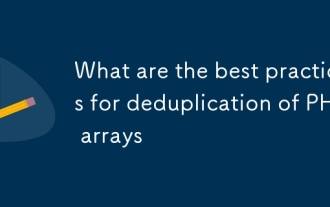 What are the best practices for deduplication of PHP arrays
Mar 03, 2025 pm 04:41 PM
What are the best practices for deduplication of PHP arrays
Mar 03, 2025 pm 04:41 PM
What are the best practices for deduplication of PHP arrays
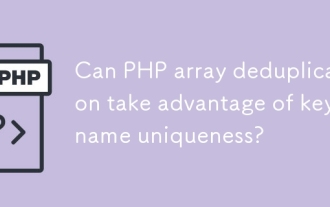 Can PHP array deduplication take advantage of key name uniqueness?
Mar 03, 2025 pm 04:51 PM
Can PHP array deduplication take advantage of key name uniqueness?
Mar 03, 2025 pm 04:51 PM
Can PHP array deduplication take advantage of key name uniqueness?
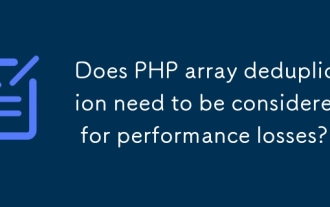 Does PHP array deduplication need to be considered for performance losses?
Mar 03, 2025 pm 04:47 PM
Does PHP array deduplication need to be considered for performance losses?
Mar 03, 2025 pm 04:47 PM
Does PHP array deduplication need to be considered for performance losses?
 What Are the Latest PHP Coding Standards and Best Practices?
Mar 10, 2025 pm 06:16 PM
What Are the Latest PHP Coding Standards and Best Practices?
Mar 10, 2025 pm 06:16 PM
What Are the Latest PHP Coding Standards and Best Practices?
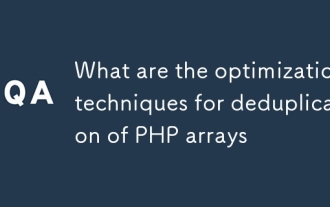 What are the optimization techniques for deduplication of PHP arrays
Mar 03, 2025 pm 04:50 PM
What are the optimization techniques for deduplication of PHP arrays
Mar 03, 2025 pm 04:50 PM
What are the optimization techniques for deduplication of PHP arrays
 How to Implement message queues (RabbitMQ, Redis) in PHP?
Mar 10, 2025 pm 06:15 PM
How to Implement message queues (RabbitMQ, Redis) in PHP?
Mar 10, 2025 pm 06:15 PM
How to Implement message queues (RabbitMQ, Redis) in PHP?
 How Do I Work with PHP Extensions and PECL?
Mar 10, 2025 pm 06:12 PM
How Do I Work with PHP Extensions and PECL?
Mar 10, 2025 pm 06:12 PM
How Do I Work with PHP Extensions and PECL?
 How to Use Reflection to Analyze and Manipulate PHP Code?
Mar 10, 2025 pm 06:12 PM
How to Use Reflection to Analyze and Manipulate PHP Code?
Mar 10, 2025 pm 06:12 PM
How to Use Reflection to Analyze and Manipulate PHP Code?






