How to set and manage passwords in oracle
Oracle database is a relational database management system that is currently widely used and is widely used in many fields such as the Internet, finance, and medical care. Due to the sensitivity of data, security has always been an aspect that database administrators and users attach great importance to, and the setting and management of passwords is a basic measure to ensure database security.
How to set and manage passwords in Oracle database?
- Password policy
Password policy is a necessary measure for password security management. It is a password combination, length and other rules stipulated to ensure security, which can effectively prevent some simple , commonly used passwords. Oracle database provides a default password policy, which can be modified according to the actual situation.
In Oracle 11g and later versions, the password policy needs to be enabled in the database instance before it can be set for each database user. It can be set through the following two parameters:
PASSWORD_LIFE_TIME: Indicates the validity period of the password. After the validity period, the user needs to change the password again. You can set it to UNLIMITED to be permanently valid. The default is 180 days.
PASSWORD_REUSE_TIME: Indicates that a password that has been used by a user within a period of time cannot be used again. The default is UNLIMITED, which means it can be reused an unlimited number of times.
- Password setting
In the Oracle database, you can use the following command to set the password:
ALTER USER username IDENTIFIED BY password;
Among them, username is the user name that needs to be modified, and password is the new password. This command can be used directly in SQLPLUS or modified through other database management tools.
When setting the password, you can restrict it according to the security policy, such as requiring that the password must contain special characters, uppercase and lowercase letters, numbers, etc.
- Password Management
Generally speaking, database administrators need to review and modify the passwords of database users regularly to ensure the security of the database. It can be managed through the following means:
3.1 Modify the password regularly
Within the validity period of the password setting, it is recommended that users be required to modify their passwords regularly, and users can be reminded to modify them through system notifications or other means. This can effectively prevent user passwords from being leaked or guessed by others.
3.2 Forced password change
When security problems are discovered or users are used to too fixed passwords, users can be directly forced to change their passwords.
3.3 User lock
When a user fails to log in multiple times in a row, it may indicate that someone is trying to perform a brute force crack. At this time, the user can be automatically or manually locked to prevent his or her password from being guessed. .
- Summary
In database management, password setting and management is an aspect that cannot be ignored. By setting reasonable password policies, optimizing password combinations, regularly modifying passwords, and managing user passwords in a timely manner, database security can be effectively improved. The password setting and management functions provided by the Oracle database provide database administrators with more protection and management methods.
The above is the detailed content of How to set and manage passwords in oracle. For more information, please follow other related articles on the PHP Chinese website!

Hot AI Tools

Undresser.AI Undress
AI-powered app for creating realistic nude photos

AI Clothes Remover
Online AI tool for removing clothes from photos.

Undress AI Tool
Undress images for free

Clothoff.io
AI clothes remover

AI Hentai Generator
Generate AI Hentai for free.

Hot Article

Hot Tools

Notepad++7.3.1
Easy-to-use and free code editor

SublimeText3 Chinese version
Chinese version, very easy to use

Zend Studio 13.0.1
Powerful PHP integrated development environment

Dreamweaver CS6
Visual web development tools

SublimeText3 Mac version
God-level code editing software (SublimeText3)

Hot Topics
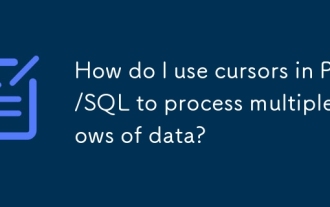 How do I use cursors in PL/SQL to process multiple rows of data?
Mar 13, 2025 pm 01:16 PM
How do I use cursors in PL/SQL to process multiple rows of data?
Mar 13, 2025 pm 01:16 PM
This article explains PL/SQL cursors for row-by-row data processing. It details cursor declaration, opening, fetching, and closing, comparing implicit, explicit, and ref cursors. Techniques for efficient large dataset handling and using FOR loops
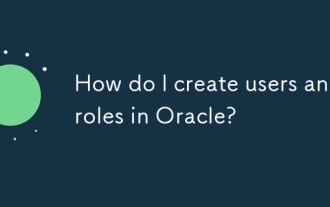 How do I create users and roles in Oracle?
Mar 17, 2025 pm 06:41 PM
How do I create users and roles in Oracle?
Mar 17, 2025 pm 06:41 PM
The article explains how to create users and roles in Oracle using SQL commands, and discusses best practices for managing user permissions, including using roles, following the principle of least privilege, and regular audits.
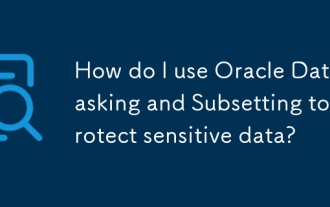 How do I use Oracle Data Masking and Subsetting to protect sensitive data?
Mar 13, 2025 pm 01:19 PM
How do I use Oracle Data Masking and Subsetting to protect sensitive data?
Mar 13, 2025 pm 01:19 PM
This article details Oracle Data Masking and Subsetting (DMS), a solution for protecting sensitive data. It covers identifying sensitive data, defining masking rules (shuffling, substitution, randomization), setting up jobs, monitoring, and deployme
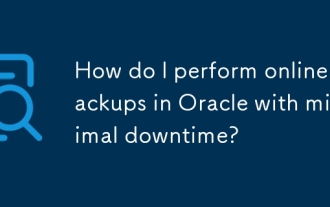 How do I perform online backups in Oracle with minimal downtime?
Mar 17, 2025 pm 06:39 PM
How do I perform online backups in Oracle with minimal downtime?
Mar 17, 2025 pm 06:39 PM
The article discusses methods for performing online backups in Oracle with minimal downtime using RMAN, best practices for reducing downtime, ensuring data consistency, and monitoring backup progress.
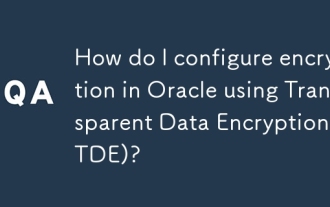 How do I configure encryption in Oracle using Transparent Data Encryption (TDE)?
Mar 17, 2025 pm 06:43 PM
How do I configure encryption in Oracle using Transparent Data Encryption (TDE)?
Mar 17, 2025 pm 06:43 PM
The article outlines steps to configure Transparent Data Encryption (TDE) in Oracle, detailing wallet creation, enabling TDE, and data encryption at various levels. It also discusses TDE's benefits like data protection and compliance, and how to veri
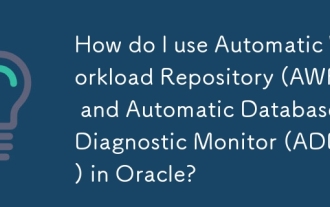 How do I use Automatic Workload Repository (AWR) and Automatic Database Diagnostic Monitor (ADDM) in Oracle?
Mar 17, 2025 pm 06:44 PM
How do I use Automatic Workload Repository (AWR) and Automatic Database Diagnostic Monitor (ADDM) in Oracle?
Mar 17, 2025 pm 06:44 PM
The article explains how to use Oracle's AWR and ADDM for database performance optimization. It details generating and analyzing AWR reports, and using ADDM to identify and resolve performance bottlenecks.
 How do I implement security policies in Oracle Database using Virtual Private Database (VPD)?
Mar 13, 2025 pm 01:18 PM
How do I implement security policies in Oracle Database using Virtual Private Database (VPD)?
Mar 13, 2025 pm 01:18 PM
This article details implementing Oracle database security policies using Virtual Private Databases (VPD). It explains creating and managing VPD policies via functions that filter data based on user context, highlighting best practices like least p
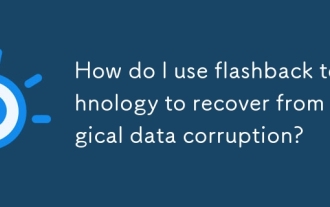 How do I use flashback technology to recover from logical data corruption?
Mar 14, 2025 pm 05:43 PM
How do I use flashback technology to recover from logical data corruption?
Mar 14, 2025 pm 05:43 PM
Article discusses using Oracle's flashback technology to recover from logical data corruption, detailing steps for implementation and ensuring data integrity post-recovery.






