
With the popularity and development of the Internet, PHP (Hypertext Preprocessor), as a server-side scripting language, is increasingly used in website development. Among them, database query and data output operations are one of the important links in PHP development.
This article will use PHP to query data and output tables as an example to introduce how PHP implements this function.
1. Preparation
Before performing any operation, we need to prepare the development environment. Specifically, PHP and MySQL database need to be installed.
After the installation is complete, use the mysqli or PDO extension library provided by PHP to connect to the database. Here we take the mysqli extension library as an example. The sample code is as follows:
$servername = "localhost"; // 数据库服务器名
$username = "username"; // 数据库用户名
$password = "password"; // 数据库密码
$dbname = "myDB"; // 数据库名
// 创建连接
$conn = new mysqli($servername, $username, $password, $dbname);
// 检测连接
if ($conn->connect_error) {
die("连接失败: " . $conn->connect_error);
}
echo "连接成功";2. Query data
After successfully connecting to the database, you can perform data query. Here we take querying student information as an example. The sample code is as follows:
$sql = "SELECT * FROM student";
$result = $conn->query($sql);
if ($result->num_rows > 0) {
// 输出数据
while($row = $result->fetch_assoc()) {
echo "姓名:" . $row["name"]. " 年龄:" . $row["age"]. " 班级:" . $row["class"]. "<br>";
}
} else {
echo "暂无数据";
}With the above code, we can output the query results on the web page in list form.
3. Output to the table
Output the query results to the table to make the data more intuitive and beautiful. The following is the code implementation for outputting query results to a table:
$sql = "SELECT * FROM student";
$result = $conn->query($sql);
if ($result->num_rows > 0) {
echo "| 姓名 | 年龄 | 班级 |
|---|---|---|
| " . $row["name"]. " | " . $row["age"]. " | " . $row["class"]. " |
In the above code, we first create a table and set the header, and then add the query results to the table one by one through loop statements. The final output effect is shown in the figure below:
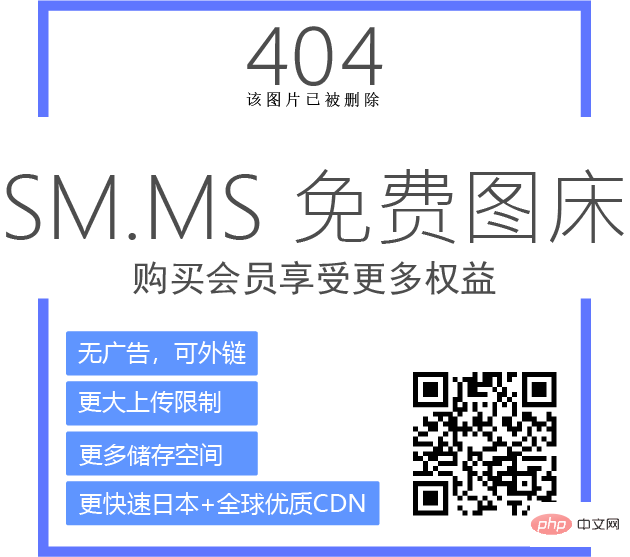
IV. Summary
This article provides the common requirement of querying data in PHP and outputting it to a table. Implemented code examples and detailed explanations are provided. Developers can use it flexibly according to actual needs to implement more complex data query and output operations.
The above is the detailed content of How to output query data to a table in PHP. For more information, please follow other related articles on the PHP Chinese website!
 what does focus mean
what does focus mean
 Tutorial on making word document tables
Tutorial on making word document tables
 Database Delete usage
Database Delete usage
 How to remove people from the blacklist on WeChat
How to remove people from the blacklist on WeChat
 How to repair lsp
How to repair lsp
 What is a root domain name server
What is a root domain name server
 How to use fit function in Python
How to use fit function in Python
 Solution to computer black screen prompt missing operating system
Solution to computer black screen prompt missing operating system
 The main dangers of Trojan viruses
The main dangers of Trojan viruses




