What should I do if one-click runes don't pop up in wegame?
What should I do if the one-click runes in wegame don’t pop up? WeGame is a very easy-to-use game auxiliary tool. The one-click rune configuration system of League of Legends can help us obtain a better and better game experience. However, some players reported that they were unable to The one-click rune system pops up, how to solve this problem? The editor below will bring you a solution to the problem that wegame's one-click runes do not pop up.

#Wegame one-click rune does not pop up solution
1. In order to ensure that the wegame auxiliary function can be used normally, you need to turn off the "pure mode" first. First, click "Auxiliary Settings" in the main interface of League of Legends.
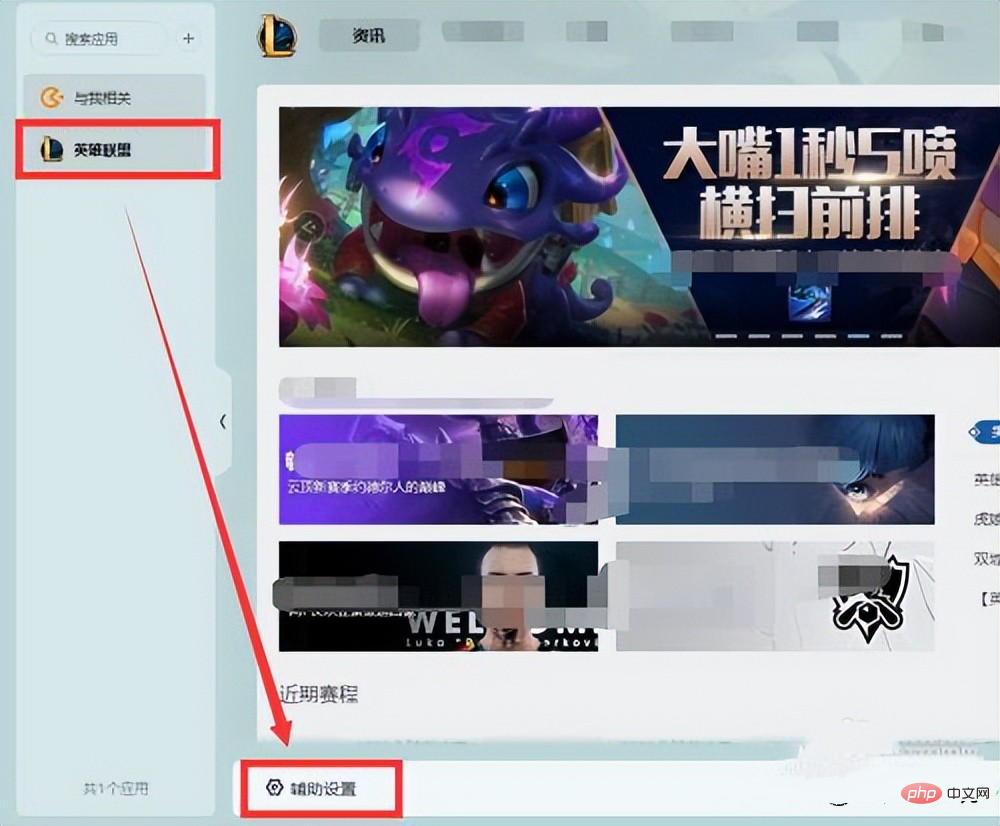
#2. Wait until the "Assistant Settings" interface opens and uncheck "Pure Mode".
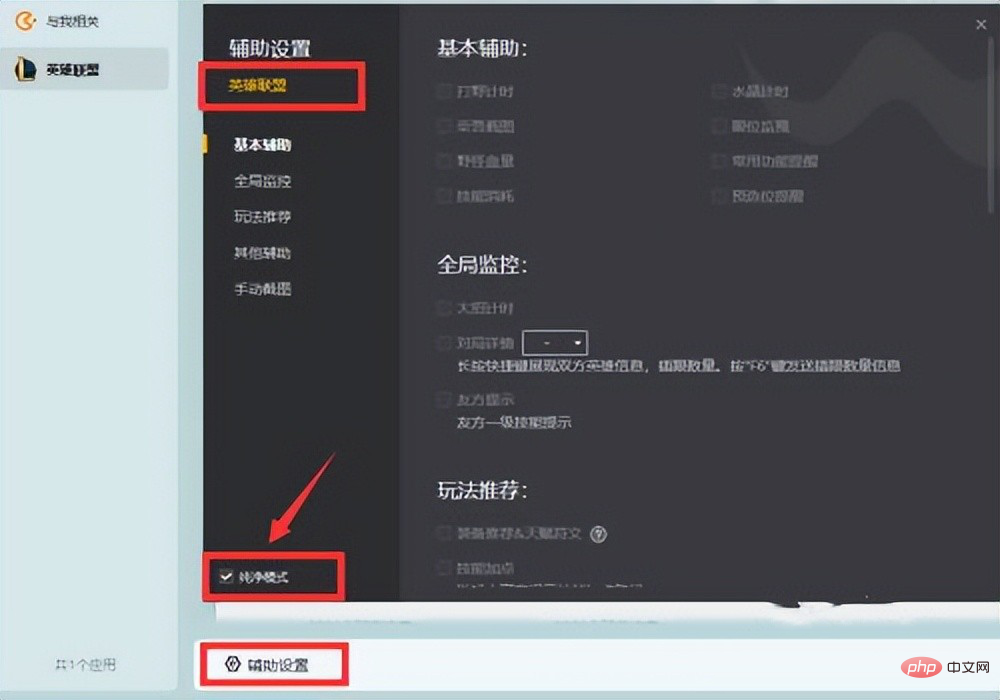
#3. Then in the "Basic Assistance" interface, check the required auxiliary settings.
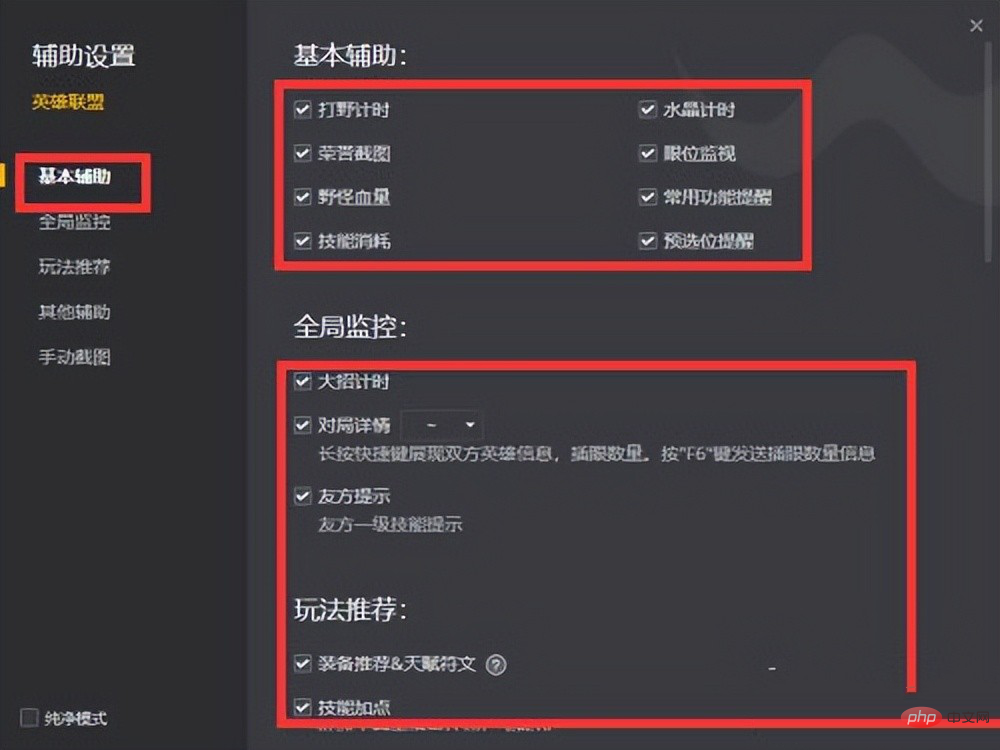
The above is the detailed content of What should I do if one-click runes don't pop up in wegame?. For more information, please follow other related articles on the PHP Chinese website!

Hot AI Tools

Undresser.AI Undress
AI-powered app for creating realistic nude photos

AI Clothes Remover
Online AI tool for removing clothes from photos.

Undress AI Tool
Undress images for free

Clothoff.io
AI clothes remover

AI Hentai Generator
Generate AI Hentai for free.

Hot Article

Hot Tools

Notepad++7.3.1
Easy-to-use and free code editor

SublimeText3 Chinese version
Chinese version, very easy to use

Zend Studio 13.0.1
Powerful PHP integrated development environment

Dreamweaver CS6
Visual web development tools

SublimeText3 Mac version
God-level code editing software (SublimeText3)

Hot Topics
 1377
1377
 52
52


