Discuss the causes and solutions of PHP errors
PHP is a widely used programming language, and many websites, applications, and other projects can be run using PHP. Once an error occurs, the PHP script may stop running, resulting in a degraded and unsatisfactory user experience. In this article, we will discuss the causes, classification and how to deal with PHP errors.
- Causes of PHP errors
When PHP runs a script, errors may be caused by a variety of factors, including but not limited to the following aspects.
1.1 Syntax Error
One of the most common PHP errors is syntax error. Grammatical errors are caused by incorrect spelling, mismatched brackets, or writing errors. This error occurs before running the script because PHP needs to interpret it first. If there is a syntax error, the PHP interpreter will not understand the entire script and therefore cannot execute it.
1.2 Runtime Error
Runtime errors refer to errors that occur when a PHP script is running. This type of error can be caused by being unable to open or read a file, accessing an undefined variable or function, interacting with a database, etc. They directly affect normal running scripts.
1.3 Logic Errors
Logic errors can be one of the most difficult errors to track down because they do not immediately cause the script to stop running. They may lead to unexpected behavior, such as page display errors on the website, output results that are not as expected, etc.
- Classification of PHP error reports
There are several common classification methods when dealing with PHP errors.
2.1 E_ERROR
E_ERROR is one of the most serious error types in PHP and usually indicates that the script cannot continue execution. Usually, this error indicates a major exception in the program, such as PHP trying to access an undefined function, using wrong parameters, etc.
2.2 E_WARNING
E_WARNING represents a non-fatal warning. This type of error usually does not interrupt script execution, but may cause the script to behave unexpectedly. This error usually needs to be addressed promptly to avoid more serious problems.
2.3 E_NOTICE
E_NOTICE stands for notification, which usually means that the program has some problems that can be optimized or ignored. For example, undefined variables or no file name provided when trying to read a file, etc.
2.4 E_PARSE
E_PARSE is caused by syntax errors, such as misplaced semicolons or illegal tags.
- How to deal with PHP errors
Syntax errors are easy to find when coding in the editor. Runtime errors may be harder to find, but we can take the following measures to mitigate them:
3.1 Turn on error reporting
We can modify the php.ini file, set error_reporting to E_ALL, and display_errors Set to On to turn on error reporting. This way, PHP will display all errors at runtime and help us find where we went wrong.
3.2 Using try-catch
In PHP, you can use try-catch blocks to catch code that may cause script errors. If the code in the try block triggers an exception or error, the catch block will be able to identify it, ultimately giving us the opportunity to gracefully handle the error in the code and prevent the script from crashing.
3.3 Script hooks
When developing a PHP website, you can write script hooks to take advantage of the PHP error handling function. By hooking the script to the PHP error event, we can get important information about the error type, file name, line number, and error message.
- Summary
In the PHP programming process, error handling is extremely important. By understanding the causes, classification, and handling of PHP errors, we can track errors and prevent interruptions and other problems during script execution. In actual combat, we can integrate multiple methods to repair program errors in a timely manner under the guidance of guidance, making development more productive.
The above is the detailed content of Discuss the causes and solutions of PHP errors. For more information, please follow other related articles on the PHP Chinese website!

Hot AI Tools

Undresser.AI Undress
AI-powered app for creating realistic nude photos

AI Clothes Remover
Online AI tool for removing clothes from photos.

Undress AI Tool
Undress images for free

Clothoff.io
AI clothes remover

Video Face Swap
Swap faces in any video effortlessly with our completely free AI face swap tool!

Hot Article

Hot Tools

Notepad++7.3.1
Easy-to-use and free code editor

SublimeText3 Chinese version
Chinese version, very easy to use

Zend Studio 13.0.1
Powerful PHP integrated development environment

Dreamweaver CS6
Visual web development tools

SublimeText3 Mac version
God-level code editing software (SublimeText3)

Hot Topics
 1390
1390
 52
52
 OWASP Top 10 PHP: Describe and mitigate common vulnerabilities.
Mar 26, 2025 pm 04:13 PM
OWASP Top 10 PHP: Describe and mitigate common vulnerabilities.
Mar 26, 2025 pm 04:13 PM
The article discusses OWASP Top 10 vulnerabilities in PHP and mitigation strategies. Key issues include injection, broken authentication, and XSS, with recommended tools for monitoring and securing PHP applications.
 PHP 8 JIT (Just-In-Time) Compilation: How it improves performance.
Mar 25, 2025 am 10:37 AM
PHP 8 JIT (Just-In-Time) Compilation: How it improves performance.
Mar 25, 2025 am 10:37 AM
PHP 8's JIT compilation enhances performance by compiling frequently executed code into machine code, benefiting applications with heavy computations and reducing execution times.
 PHP Secure File Uploads: Preventing file-related vulnerabilities.
Mar 26, 2025 pm 04:18 PM
PHP Secure File Uploads: Preventing file-related vulnerabilities.
Mar 26, 2025 pm 04:18 PM
The article discusses securing PHP file uploads to prevent vulnerabilities like code injection. It focuses on file type validation, secure storage, and error handling to enhance application security.
 PHP Encryption: Symmetric vs. asymmetric encryption.
Mar 25, 2025 pm 03:12 PM
PHP Encryption: Symmetric vs. asymmetric encryption.
Mar 25, 2025 pm 03:12 PM
The article discusses symmetric and asymmetric encryption in PHP, comparing their suitability, performance, and security differences. Symmetric encryption is faster and suited for bulk data, while asymmetric is used for secure key exchange.
 PHP Authentication & Authorization: Secure implementation.
Mar 25, 2025 pm 03:06 PM
PHP Authentication & Authorization: Secure implementation.
Mar 25, 2025 pm 03:06 PM
The article discusses implementing robust authentication and authorization in PHP to prevent unauthorized access, detailing best practices and recommending security-enhancing tools.
 PHP API Rate Limiting: Implementation strategies.
Mar 26, 2025 pm 04:16 PM
PHP API Rate Limiting: Implementation strategies.
Mar 26, 2025 pm 04:16 PM
The article discusses strategies for implementing API rate limiting in PHP, including algorithms like Token Bucket and Leaky Bucket, and using libraries like symfony/rate-limiter. It also covers monitoring, dynamically adjusting rate limits, and hand
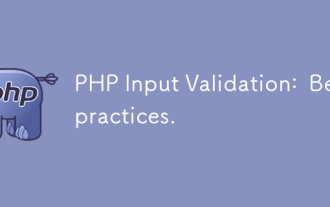 PHP Input Validation: Best practices.
Mar 26, 2025 pm 04:17 PM
PHP Input Validation: Best practices.
Mar 26, 2025 pm 04:17 PM
Article discusses best practices for PHP input validation to enhance security, focusing on techniques like using built-in functions, whitelist approach, and server-side validation.
 PHP CSRF Protection: How to prevent CSRF attacks.
Mar 25, 2025 pm 03:05 PM
PHP CSRF Protection: How to prevent CSRF attacks.
Mar 25, 2025 pm 03:05 PM
The article discusses strategies to prevent CSRF attacks in PHP, including using CSRF tokens, Same-Site cookies, and proper session management.




