What to do if Windows 7 starts slowly and has a black screen for a long time
What should I do if win7 starts slowly and the screen remains black for a long time? When many friends use win7 computers, they often encounter the problem of a long boot time and a black screen. This is a very normal operating phenomenon. However, many friends feel that too slow boot time will affect the use, so how to solve this problem? What's the problem? Below, the editor will bring you solutions to the problem of slow boot time and long black screen in Win7.

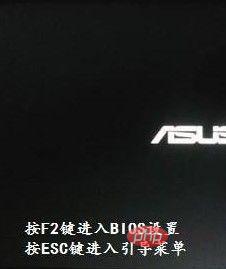
1. The black screen stays for a long time when booting up. This is just a computer phenomenon and requires detailed analysis of specific problems. For example, if the screen goes black when you turn on the computer and it takes a long time to display the Windows logo, this situation is mostly due to a BIOS detection hardware problem. As long as you can finally enter the system, it means that the fault is not too serious. Just follow the prompts to restore the BIOS default values.

2. If the screen remains black for a long time after the Windows logo is displayed, it may be that the operating system self-test takes too long, or some necessary services are not turned on. reason. Note: This only means that if the black screen is too long, you can eventually enter the operating system (otherwise it will be a different story).

3. For example, as long as you see the mouse arrow in the black screen, you might as well use the Ctrl Alt Del key combination → bring up the task manager → File → New Task → Find the system disk Windows Explorer.exe in the folder → OK → to display the desktop and taskbar.

4. Then, start → Run → enter: services.msc and click OK (or press Enter) to open the service.
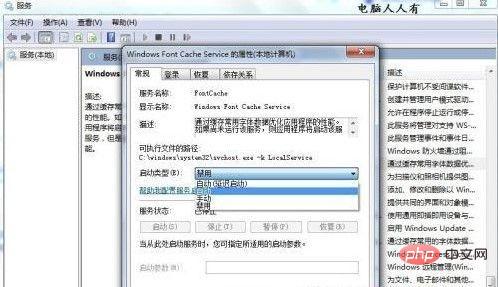
#5. Find the Windows Font Cache Service service → right-click to start.

#6. If the startup menu is gray (unavailable) Service Properties → Startup Type → Automatic or Manual → Apply → Press Start → OK.
######7. The function of this service is (start-up services are not as few as possible, key services must still be enabled): ######Through caching Commonly used font data optimizes application performance. The application starts the service if it is not already running. The service can also be disabled, but doing so will reduce application performance. ###The above is the detailed content of What to do if Windows 7 starts slowly and has a black screen for a long time. For more information, please follow other related articles on the PHP Chinese website!

Hot AI Tools

Undresser.AI Undress
AI-powered app for creating realistic nude photos

AI Clothes Remover
Online AI tool for removing clothes from photos.

Undress AI Tool
Undress images for free

Clothoff.io
AI clothes remover

AI Hentai Generator
Generate AI Hentai for free.

Hot Article

Hot Tools

Notepad++7.3.1
Easy-to-use and free code editor

SublimeText3 Chinese version
Chinese version, very easy to use

Zend Studio 13.0.1
Powerful PHP integrated development environment

Dreamweaver CS6
Visual web development tools

SublimeText3 Mac version
God-level code editing software (SublimeText3)

Hot Topics
 deepseek web version official entrance
Mar 12, 2025 pm 01:42 PM
deepseek web version official entrance
Mar 12, 2025 pm 01:42 PM
The domestic AI dark horse DeepSeek has risen strongly, shocking the global AI industry! This Chinese artificial intelligence company, which has only been established for a year and a half, has won wide praise from global users for its free and open source mockups, DeepSeek-V3 and DeepSeek-R1. DeepSeek-R1 is now fully launched, with performance comparable to the official version of OpenAIo1! You can experience its powerful functions on the web page, APP and API interface. Download method: Supports iOS and Android systems, users can download it through the app store; the web version has also been officially opened! DeepSeek web version official entrance: ht
 In-depth search deepseek official website entrance
Mar 12, 2025 pm 01:33 PM
In-depth search deepseek official website entrance
Mar 12, 2025 pm 01:33 PM
At the beginning of 2025, domestic AI "deepseek" made a stunning debut! This free and open source AI model has a performance comparable to the official version of OpenAI's o1, and has been fully launched on the web side, APP and API, supporting multi-terminal use of iOS, Android and web versions. In-depth search of deepseek official website and usage guide: official website address: https://www.deepseek.com/Using steps for web version: Click the link above to enter deepseek official website. Click the "Start Conversation" button on the homepage. For the first use, you need to log in with your mobile phone verification code. After logging in, you can enter the dialogue interface. deepseek is powerful, can write code, read file, and create code
 How to solve the problem of busy servers for deepseek
Mar 12, 2025 pm 01:39 PM
How to solve the problem of busy servers for deepseek
Mar 12, 2025 pm 01:39 PM
DeepSeek: How to deal with the popular AI that is congested with servers? As a hot AI in 2025, DeepSeek is free and open source and has a performance comparable to the official version of OpenAIo1, which shows its popularity. However, high concurrency also brings the problem of server busyness. This article will analyze the reasons and provide coping strategies. DeepSeek web version entrance: https://www.deepseek.com/DeepSeek server busy reason: High concurrent access: DeepSeek's free and powerful features attract a large number of users to use at the same time, resulting in excessive server load. Cyber Attack: It is reported that DeepSeek has an impact on the US financial industry.





