PHP的Laravel框架结合MySQL与Redis数据库的使用部署_PHP
相对于熟读官方文档,更重要的是要把框架环境搭起来。
零、环境介绍
- 操作系统:centOS
- 数据库: mysql 5.6 (阿里云RDS)
- PHP 5.4.4 (>=5.4即可)
- Laravel 5.0
一、安装LNMP
在安装Laravel之前,需要把Linux + Nginx + Mysql + Php的环境搭建好。具体的搭建步骤这里就不再详述了。
P.S.
- Linux阿里云已经自带了,本文使用的是centOS 6.5 64位的ECS
- 关于Nginx和Apache的选择看自己喜好,本文使用的是反向代理能手Nginx
- 是否安装Mysql也要看自己的情况,例如你使用阿里云的RDS,那就没必要安装了
二、安装Composer
composer是用来管理PHP包依赖的工具,Laravel正使用此工具进来依赖管理。有两种安装方式
局部安装
全局安装,即在系统任意目录下可使用。本文只介绍此种安装方法。官方安装文档
分别执行以下两条命令
curl -sS https://getcomposer.org/installer | php mv composer.phar /usr/local/bin/composer
安装完成,使用以下命令看是否安装成功
composer -V
出现版本号,即说明安装成功
三、安装Laravel
按照Laravel的官方文档说明即可,建议使用【通过Laravel安装工具】,没什么坑,这里略过
提示:由于Laravel还依赖于一些的PHP扩展,所以使用yum安装
sudo install yum php-mysql php-mcrypt php-mbstring php-tokenizer php-openssl
安装完成后,在Nginx的配置文件(一般是/etc/nginx/conf.d/default.conf)最下方添加如下配置
location / {
try_files $uri $uri/ /index.php?$query_string;
}
来到你的laravel工程目录下,看到storage和vendor文件夹,使用以下命令修改其文件读写权限,让Nginx用户能读写它
sudo chmod -R 766 storage sudo chmod -R 766 vendor
四、让MVC跑起来!
在此之前,你应该读一下官方文档 路由、控制器、数据库使用基础、Eloquent ORM
至此,可以开始coding,开发一个 MVC的demo了,此demo的功能是将数据库表tbl_item从数据库里读出来,并以json格式响应给浏览器。
假设你已经通过laravel new demo来初始化你的web app。
- 数据库里建库(demo)、建表(tbl_item),(字段随意定)
- 配置配置文件 config/database.php
- 直接操作数据库,往tbl_item里插入一条数据
- 开始coding
demo/app/http/routes.php底部添加如下代码:
Route::get('/item/{id}', 'ItemController@showItem');
demo/app/http/controllers/ 目录新添文件 ItemController.php,代码如下:
<?php namespace App\Http\Controllers;
use Illuminate\Http\Request;
use App\Item as Item;
class ItemController extends Controller {
private $model;
public function __construct()
{
$this->model = new Item();
}
public function showItem($id)
{
$users = $this->model->fetchAll();
echo json_encode($users);
Log::info('获取用户列表,通过msyql');
}
}
demo/app/目录下新增文件 Item.php 代码如下
<?php namespace App;
use Illuminate\Database\Eloquent\Model;
class Item extends Model {
protected $fillable = ['name', 'price'];
protected $guarded = ['id'];
/**
* The database table used by the model.
* default: tbl_items
* @var string
*/
// protected $table = 'tbl_items';
public function fetchAll(){
$items = $this->all()->toJson();
return $items;
}
}
使用浏览器访问http://yourIp/item/1,即可列出所有的item数据
五、Laravel结合Redis
直连DB是不够的,很快数据库访问就会成为系统的瓶颈。我们引入缓存Redis。还是一样的思路,先让系统跑起来。
1、安装启动Redis
安装
$ wget http://download.redis.io/releases/redis-3.0.1.tar.gz $ tar xzf redis-3.0.1.tar.gz $ cd redis-3.0.1 $ make
启动
$ src/redis-server
查看官方下载和安装文档,只需要几个命令即可
2、安装PHP PRedis
PRedis是PHP访问redis的扩展包,只需要下载原码即可,不需要安装PHP扩展(如php-redis.so)。但在这之前要介绍一个composer,因为laravel通过它来安装第三方程序包(管理依赖关系)。
cd 到你的App所在路径,修改composer.json,在require字段里,添加"predis/predis":"~1.0.1",然后当前目录下 sudo composer update,此时就会自动下载包需要的扩展包,这些扩展包将会被放在vendor目录下。如果出现内存不够这些报错,现在看来是内存分配不够的原因,重启一下服务器即可,彻底解决的办法要修改服务器配置,但我不清楚改哪里,后续再补
配置相关配置,查看官方文档即可。主要是配置config/database.php
'redis' => array(
'cluster' => false,
'default' => array('host' => '127.0.0.1', 'port' => 6379)
)
3、coding
<?php namespace App\Http\Controllers;
use Illuminate\Http\Request;
use App\User as User;
use Illuminate\Support\Facades\Redis as Redis;
class UserController extends Controller {
// use User;
private $model;
/**
* Create a new controller instance.
*
* @return void
*/
public function __construct()
{
$this->model = new User();
}
/**
* Show
*
* @return Response
*/
public function showUser($id)
{
$redis = Redis::connection('default');
$cacheUsers = $redis->get('userList');
if( $cacheUsers ){
$users = $cacheUsers;
print_r($users);
Log::info('获取用户列表,通过redis');
}else{
$users = $this->model->fetchAll();
$redis->set('userList', $users);
print_r($users);
Log::info('获取用户列表,通过msyql');
}
}
}

Hot AI Tools

Undresser.AI Undress
AI-powered app for creating realistic nude photos

AI Clothes Remover
Online AI tool for removing clothes from photos.

Undress AI Tool
Undress images for free

Clothoff.io
AI clothes remover

AI Hentai Generator
Generate AI Hentai for free.

Hot Article

Hot Tools

Notepad++7.3.1
Easy-to-use and free code editor

SublimeText3 Chinese version
Chinese version, very easy to use

Zend Studio 13.0.1
Powerful PHP integrated development environment

Dreamweaver CS6
Visual web development tools

SublimeText3 Mac version
God-level code editing software (SublimeText3)

Hot Topics
 1358
1358
 52
52
 1196
1196
 24
24
 Why does an error occur when installing an extension using PECL in a Docker environment? How to solve it?
Apr 01, 2025 pm 03:06 PM
Why does an error occur when installing an extension using PECL in a Docker environment? How to solve it?
Apr 01, 2025 pm 03:06 PM
Causes and solutions for errors when using PECL to install extensions in Docker environment When using Docker environment, we often encounter some headaches...
 The page is blank after PHP is connected to MySQL. What is the reason for the invalid die() function?
Apr 01, 2025 pm 03:03 PM
The page is blank after PHP is connected to MySQL. What is the reason for the invalid die() function?
Apr 01, 2025 pm 03:03 PM
The page is blank after PHP connects to MySQL, and the reason why die() function fails. When learning the connection between PHP and MySQL database, you often encounter some confusing things...
 How to implement the custom table function of clicking to add data in dcat admin?
Apr 01, 2025 am 07:09 AM
How to implement the custom table function of clicking to add data in dcat admin?
Apr 01, 2025 am 07:09 AM
How to implement the table function of custom click to add data in dcatadmin (laravel-admin) When using dcat...
 Explain late static binding in PHP (static::).
Apr 03, 2025 am 12:04 AM
Explain late static binding in PHP (static::).
Apr 03, 2025 am 12:04 AM
Static binding (static::) implements late static binding (LSB) in PHP, allowing calling classes to be referenced in static contexts rather than defining classes. 1) The parsing process is performed at runtime, 2) Look up the call class in the inheritance relationship, 3) It may bring performance overhead.
 How to get the return code when email sending fails in Laravel?
Apr 01, 2025 pm 02:45 PM
How to get the return code when email sending fails in Laravel?
Apr 01, 2025 pm 02:45 PM
Method for obtaining the return code when Laravel email sending fails. When using Laravel to develop applications, you often encounter situations where you need to send verification codes. And in reality...
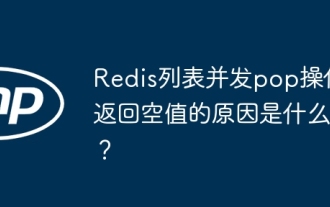 What is the reason why the Redis list concurrent pop operation returns empty value?
Apr 01, 2025 pm 02:39 PM
What is the reason why the Redis list concurrent pop operation returns empty value?
Apr 01, 2025 pm 02:39 PM
redis...
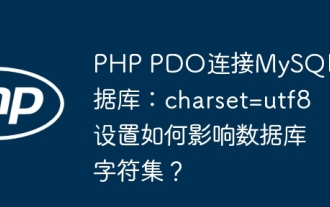 PHP PDO connection to MySQL database: How does the charset=utf8 setting affect the database character set?
Apr 01, 2025 am 11:39 AM
PHP PDO connection to MySQL database: How does the charset=utf8 setting affect the database character set?
Apr 01, 2025 am 11:39 AM
PHP...
 How to efficiently integrate Node.js or Python services under LAMP architecture?
Apr 01, 2025 pm 02:48 PM
How to efficiently integrate Node.js or Python services under LAMP architecture?
Apr 01, 2025 pm 02:48 PM
Many website developers face the problem of integrating Node.js or Python services under the LAMP architecture: the existing LAMP (Linux Apache MySQL PHP) architecture website needs...




