How to add shopping cart in php without logging in
In modern e-commerce, the shopping cart is an important interactive tool that can help customers select and purchase goods more conveniently. Generally speaking, customers need to log in before adding items to their shopping cart, but in some cases, we may need to provide a function that allows them to add items to their shopping cart without logging in. This article explains how to implement this functionality using PHP.
Use Cookies to Store Shopping Cart Data
If customers can add items to their shopping cart without logging in, then we need to use a way to distinguish different customers and their shopping cart data. A common way is to use cookies to store shopping cart data. A cookie is a small piece of data stored on the client that can be passed between the client and the server. By storing shopping cart data in cookies, we can restore the data the next time a customer visits our website, thus ensuring the consistency of the shopping cart data.
In order to achieve this function, we can create an add_to_cart.php file. When the customer clicks the "Add to Cart" button, the file will store the product information in the cookie in the background. The specific method is as follows:
- In the add_to_cart.php file, first obtain the product ID and quantity to be added to the shopping cart through the GET or POST method.
- Then, get the current shopping cart data through PHP’s $_SESSION variable. Under certain circumstances, the $_SESSION variable may become invalid, so some detection and handling of this is required.
- Create an array to store shopping cart data (for example: $cart = array()).
- If the shopping cart data already exists in $_SESSION, copy it to the $cart array.
- Check whether the current item is already in the shopping cart. If yes, increase the quantity of that item in the cart; if not, add the new item to the cart.
- Store the shopping cart data in a cookie so that it can be used the next time the user's shopping cart data is retrieved.
- Save data such as the total quantity and price of the shopping cart to $_SESSION for subsequent use.
Code example:
<?php
session_start();
$product_id = $_GET['product_id'];
$quantity = $_GET['quantity'];
$cart = array();
if (isset($_SESSION['cart'])) {
$cart = $_SESSION['cart'];
}
if (isset($cart[$product_id])) {
$cart[$product_id]['quantity'] += $quantity;
} else {
$cart[$product_id] = array(
'id' => $product_id,
'quantity' => $quantity,
'price' => $price // 商品单价等其他信息可以根据需求添加
);
}
$_SESSION['cart'] = $cart;
$total_items = count($cart);
$total_price = 0;
foreach ($cart as $item) {
$total_price += $item['quantity'] * $item['price'];
}
$_SESSION['total_items'] = $total_items;
$_SESSION['total_price'] = $total_price;
setcookie('cart', serialize($cart), time() + 3600 * 24 * 30, '/');
header('Location: cart.php');
?>Use JavaScript to implement shopping cart UI
In the above code, we use PHP to operate the shopping cart data and store the data In Cookies and $_SESSION. But we also need to present this data to users in a visual form. To do this, we can use JavaScript to create the user interface of the shopping cart.
Specifically, we can create a DOM node in the shopping cart page to display the quantity, total price and other information of the current shopping cart. The shopping cart data is then retrieved from the cookie or server via JavaScript code and presented to the user. In the shopping cart page, we can also provide some functions, such as increasing or decreasing the number of items in the shopping cart, deleting an item, and updating the shopping cart data in Cookie and $_SESSION.
Code example:
function update_cart() {
var cart = {};
if (getCookie('cart') != "") {
cart = JSON.parse(getCookie('cart'));
}
var total_items = 0;
var total_price = 0;
for (var id in cart) {
total_items += cart[id]['quantity'];
total_price += cart[id]['quantity'] * cart[id]['price'];
}
document.getElementById('cart-total-items').innerHTML = total_items;
document.getElementById('cart-total-price').innerHTML = total_price;
}In the above code, we get the shopping cart data from Cookie through the getCookie() function. Then, use a for loop to iterate over the cart object and calculate the total quantity and total price of all items in the shopping cart. Finally, update this information into the HTML page.
Summary
This article briefly introduces how to use PHP and JavaScript to implement the function of adding products to the shopping cart without logging in. This functionality is achieved by storing the shopping cart data in a cookie, while using JavaScript to create the shopping cart UI and handle user interaction. The implementation of this function requires a certain degree of mastery of both PHP and JavaScript, and you also need to pay attention to some security issues, such as XSS and CSRF injection.
The above is the detailed content of How to add shopping cart in php without logging in. For more information, please follow other related articles on the PHP Chinese website!

Hot AI Tools

Undresser.AI Undress
AI-powered app for creating realistic nude photos

AI Clothes Remover
Online AI tool for removing clothes from photos.

Undress AI Tool
Undress images for free

Clothoff.io
AI clothes remover

Video Face Swap
Swap faces in any video effortlessly with our completely free AI face swap tool!

Hot Article

Hot Tools

Notepad++7.3.1
Easy-to-use and free code editor

SublimeText3 Chinese version
Chinese version, very easy to use

Zend Studio 13.0.1
Powerful PHP integrated development environment

Dreamweaver CS6
Visual web development tools

SublimeText3 Mac version
God-level code editing software (SublimeText3)

Hot Topics
 1389
1389
 52
52
 OWASP Top 10 PHP: Describe and mitigate common vulnerabilities.
Mar 26, 2025 pm 04:13 PM
OWASP Top 10 PHP: Describe and mitigate common vulnerabilities.
Mar 26, 2025 pm 04:13 PM
The article discusses OWASP Top 10 vulnerabilities in PHP and mitigation strategies. Key issues include injection, broken authentication, and XSS, with recommended tools for monitoring and securing PHP applications.
 PHP 8 JIT (Just-In-Time) Compilation: How it improves performance.
Mar 25, 2025 am 10:37 AM
PHP 8 JIT (Just-In-Time) Compilation: How it improves performance.
Mar 25, 2025 am 10:37 AM
PHP 8's JIT compilation enhances performance by compiling frequently executed code into machine code, benefiting applications with heavy computations and reducing execution times.
 PHP Secure File Uploads: Preventing file-related vulnerabilities.
Mar 26, 2025 pm 04:18 PM
PHP Secure File Uploads: Preventing file-related vulnerabilities.
Mar 26, 2025 pm 04:18 PM
The article discusses securing PHP file uploads to prevent vulnerabilities like code injection. It focuses on file type validation, secure storage, and error handling to enhance application security.
 PHP Encryption: Symmetric vs. asymmetric encryption.
Mar 25, 2025 pm 03:12 PM
PHP Encryption: Symmetric vs. asymmetric encryption.
Mar 25, 2025 pm 03:12 PM
The article discusses symmetric and asymmetric encryption in PHP, comparing their suitability, performance, and security differences. Symmetric encryption is faster and suited for bulk data, while asymmetric is used for secure key exchange.
 PHP Authentication & Authorization: Secure implementation.
Mar 25, 2025 pm 03:06 PM
PHP Authentication & Authorization: Secure implementation.
Mar 25, 2025 pm 03:06 PM
The article discusses implementing robust authentication and authorization in PHP to prevent unauthorized access, detailing best practices and recommending security-enhancing tools.
 PHP API Rate Limiting: Implementation strategies.
Mar 26, 2025 pm 04:16 PM
PHP API Rate Limiting: Implementation strategies.
Mar 26, 2025 pm 04:16 PM
The article discusses strategies for implementing API rate limiting in PHP, including algorithms like Token Bucket and Leaky Bucket, and using libraries like symfony/rate-limiter. It also covers monitoring, dynamically adjusting rate limits, and hand
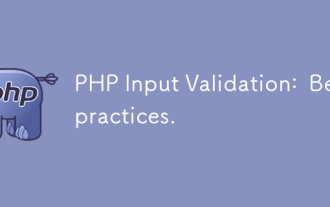 PHP Input Validation: Best practices.
Mar 26, 2025 pm 04:17 PM
PHP Input Validation: Best practices.
Mar 26, 2025 pm 04:17 PM
Article discusses best practices for PHP input validation to enhance security, focusing on techniques like using built-in functions, whitelist approach, and server-side validation.
 PHP CSRF Protection: How to prevent CSRF attacks.
Mar 25, 2025 pm 03:05 PM
PHP CSRF Protection: How to prevent CSRF attacks.
Mar 25, 2025 pm 03:05 PM
The article discusses strategies to prevent CSRF attacks in PHP, including using CSRF tokens, Same-Site cookies, and proper session management.




