
Today I saw a cool login button effect on the Internet; it felt awesome at first glance; but after putting it aside bit by bit, I found that it is not that difficult; I will post all the code ; If there is anything wrong, please tell me.
Let’s put aside the before; in fact, the principle is to achieve the color gradient effect through the background size and matching position.
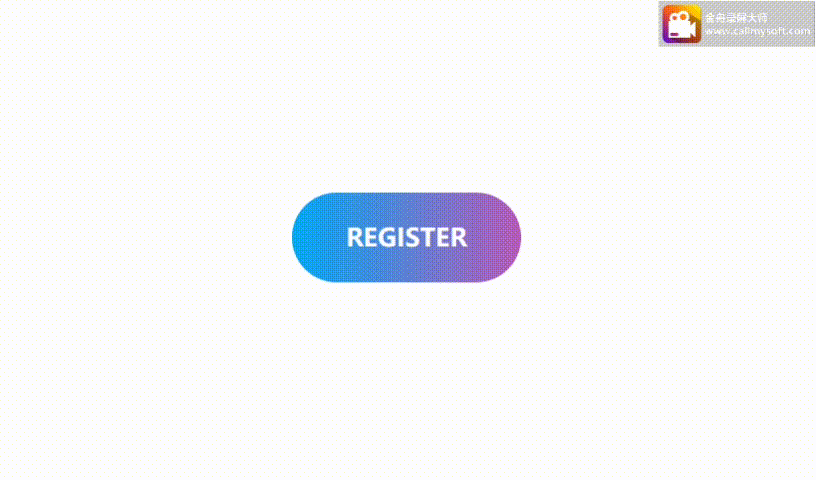
This effect won’t be so cool, or flashy; I think if When writing some effects, this should be more suitable, and then just match the colors you need.
Copy the code to preview
<!DOCTYPE html>
<html>
<head>
<meta charset="UTF-8">
<meta http-equiv="X-UA-Compatible" content="IE=edge">
<meta name="viewport" content="width=device-width, initial-scale=1.0">
<title>Document</title>
<style>
.btn {
position: absolute;
top: 50%;
left: 50%;
transform: translate(-50%, -50%);
width: 230px;
height: 90px;
line-height: 90px;
text-align: center;
color: #fff;
font-size: 25px;
text-transform: uppercase;
cursor: pointer;
background: linear-gradient(90deg, #03a9f4, #f441a5, #ffeb3b, #03a9f4);
background-size: 400%;
border-radius: 60px;
}
.btn:hover {
animation: animate 8s linear infinite;
}
@keyframes animate {
0% {
background-position: 0%;
}
100% {
background-position: 400%;
}
}
</style>
</head>
<body>
<b href="#">register</b>
</body>
</html>Copy the code to preview
<!DOCTYPE html>
<html>
<head>
<meta charset="UTF-8">
<meta http-equiv="X-UA-Compatible" content="IE=edge">
<meta name="viewport" content="width=device-width, initial-scale=1.0">
<title>Document</title>
<style>
.btn {
position: absolute;
top: 50%;
left: 50%;
transform: translate(-50%, -50%);
width: 230px;
height: 90px;
line-height: 90px;
text-align: center;
color: #fff;
font-size: 25px;
text-transform: uppercase;
cursor: pointer;
background: linear-gradient(90deg, #03a9f4, #f441a5, #ffeb3b, #03a9f4);
background-size: 400%;
border-radius: 60px;
}
.btn:hover {
animation: animate 8s linear infinite;
}
@keyframes animate {
0% {
background-position: 0%;
}
100% {
background-position: 400%;
}
}
.btn::before {
content: '';
position: absolute;
top: -5px;
left: -5px;
right: -5px;
bottom: -5px;
z-index: -1;
background: linear-gradient(90deg, #03a9f4, #f441a5, #ffeb3b, #03a9f4);
background-size: 400%;
border-radius: 40px;
opacity: 0;
transition: 0.5s;
}
.btn:hover::before {
filter: blur(20px);
opacity: 1;
animation: animate 8s linear infinite;
}
</style>
</head>
<body>
<b href="#">register</b>
</body>
</html>css video tutorial"
The above is the detailed content of Use css to achieve cool effects on the login button (with code examples). For more information, please follow other related articles on the PHP Chinese website!