How to solve nodejs return value garbled code
Apr 06, 2023 am 08:56 AMNode.js is a popular JavaScript runtime environment based on the Chrome V8 engine for developing server-side applications. When building web applications with Node.js, returning correct response results is crucial. However, some developers may encounter a common problem when writing Node.js applications, namely "Node.js return value is garbled". This article will describe the causes and solutions to this problem.
1. What is garbled code?
Garbled characters refer to unrecognizable symbols in the string that appear during encoding conversion, which are so-called "black blocks", garbled text, etc. Garbled characters are usually caused by encoding conversion errors.
2. The reason why the return value of Node.js is garbled
The garbled return value of Node.js is usually caused by a mismatch in character encoding. Character encoding is a number-to-character conversion method in the field of computer science. For Chinese characters, UTF-8 encoding is usually used. Since Node.js uses UTF-8 encoding by default, UTF-8 encoding is widely used.
However, when Node.js receives a mismatched character encoding, the return value will be garbled. This may occur when:
- External data is received from a non-UTF-8 encoding
- Node.js encoding is not configured correctly
- Characters The encoding setting is incorrect
3. How to solve the garbled problem of Node.js return value
- Confirm the character encoding
First, you need to confirm the character Is the encoding correct? You can confirm whether the character encoding is correct by:
console.log(process.stdout.encoding);
The output should be UTF-8.
- Set character encoding
You can set an explicit character encoding to ensure that data or responses obtained from the outside are correctly encoded. You can set the character encoding using the following code:
res.writeHead(200, {'Content-Type': 'text/plain; charset=utf-8'});- Convert character encoding
If the external data or response is already encoded, you can use the Node.js Buffer object to convert it Encode the correct characters. The following code demonstrates how to convert plain text data from ISO-8859-1 encoding to UTF-8 encoding:
var iconv = require('iconv-lite');
var result = iconv.decode(Buffer.from(inputData, 'binary'), 'iso-8859-1');
console.log(result.toString('utf-8'));- Configuring Node.js
In Node.js In the configuration file, you can set the default character encoding. You can create a configuration file using the following code on the command line:
sudo nano /etc/rc.local
Add the following line to the end of the file:
export LANG=en_US.UTF-8
This will set the default encoding of Node.js to UTF-8.
5. Conclusion
In Node.js, returning the correct response is crucial for building web applications. If you encounter the problem of garbled return values from Node.js, it is usually caused by a mismatch in character encoding settings. This issue can be easily resolved by confirming and setting the correct character encoding. If you're still having issues, we recommend checking out the documentation for Node.js or contacting the development community for more help resolving this issue.
The above is the detailed content of How to solve nodejs return value garbled code. For more information, please follow other related articles on the PHP Chinese website!

Hot Article

Hot tools Tags

Hot Article

Hot Article Tags

Notepad++7.3.1
Easy-to-use and free code editor

SublimeText3 Chinese version
Chinese version, very easy to use

Zend Studio 13.0.1
Powerful PHP integrated development environment

Dreamweaver CS6
Visual web development tools

SublimeText3 Mac version
God-level code editing software (SublimeText3)

Hot Topics
 How does the React reconciliation algorithm work?
Mar 18, 2025 pm 01:58 PM
How does the React reconciliation algorithm work?
Mar 18, 2025 pm 01:58 PM
How does the React reconciliation algorithm work?
 What is useEffect? How do you use it to perform side effects?
Mar 19, 2025 pm 03:58 PM
What is useEffect? How do you use it to perform side effects?
Mar 19, 2025 pm 03:58 PM
What is useEffect? How do you use it to perform side effects?
 How does currying work in JavaScript, and what are its benefits?
Mar 18, 2025 pm 01:45 PM
How does currying work in JavaScript, and what are its benefits?
Mar 18, 2025 pm 01:45 PM
How does currying work in JavaScript, and what are its benefits?
 What are higher-order functions in JavaScript, and how can they be used to write more concise and reusable code?
Mar 18, 2025 pm 01:44 PM
What are higher-order functions in JavaScript, and how can they be used to write more concise and reusable code?
Mar 18, 2025 pm 01:44 PM
What are higher-order functions in JavaScript, and how can they be used to write more concise and reusable code?
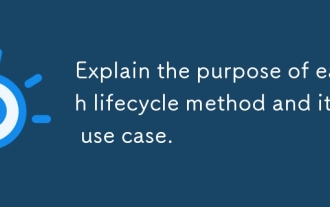 Explain the purpose of each lifecycle method and its use case.
Mar 19, 2025 pm 01:46 PM
Explain the purpose of each lifecycle method and its use case.
Mar 19, 2025 pm 01:46 PM
Explain the purpose of each lifecycle method and its use case.
 What are React's performance optimization techniques (memoization, code splitting, lazy loading)?
Mar 18, 2025 pm 01:57 PM
What are React's performance optimization techniques (memoization, code splitting, lazy loading)?
Mar 18, 2025 pm 01:57 PM
What are React's performance optimization techniques (memoization, code splitting, lazy loading)?
 What is useContext? How do you use it to share state between components?
Mar 19, 2025 pm 03:59 PM
What is useContext? How do you use it to share state between components?
Mar 19, 2025 pm 03:59 PM
What is useContext? How do you use it to share state between components?








