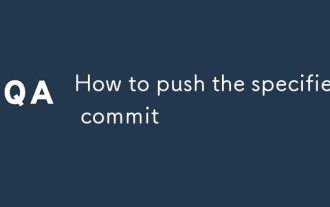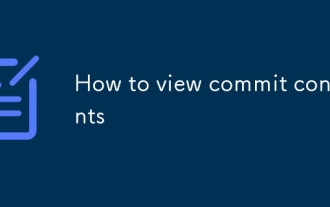How to solve the problem of slow or inaccessible access to GitHub
Apr 06, 2023 pm 12:46 PMGitHub is one of the world's largest source code hosting platforms on the Internet, with millions of active users. Developers share and store open source code on GitHub, allowing others to better learn, refer to and use it, so it is prepared Loved by developers and technology enthusiasts. However, due to some special circumstances, some people may experience slow or inaccessible access to GitHub. At this time, we can solve this problem by modifying the hosts.
First of all, we need to understand what hosts are. The hosts file is an important network file in the computer system. It is located in the C:\Windows\System32\drivers\etc directory. It can map a domain name to an IP address. Enabling hosts can achieve the effect of parsing DNS locally without the need for Through the DNS server. Therefore, modifying the hosts file can block ads, prohibit access to certain websites, and other functions.
When we visit GitHub, if we find that there are some special circumstances, such as the GitHub website being blocked in our country or network access being restricted, we can solve the problem by modifying the hosts file. The following are the detailed steps to modify hosts:
The first step is to open the hosts file. The location of the hosts file is C:\Windows\System32\drivers\etc. We need to open a text editor as an administrator to edit the file. Note, do not directly double-click the hosts file to open it, otherwise you need to modify the file properties to modify it.
The second step is to back up the hosts file. Before modifying hosts, it is best to back up the hosts to avoid modification failure.
The third step is to add the GitHub mapping address. Add the following two lines of code to the hosts file:
140.82.114.4 github.com
140.82.114.3 gist.github.com
These two lines of code will github.com and gist.github.com are mapped to corresponding IP addresses.
The fourth step is to save the hosts file. After adding the mapping, we need to save the hosts file and exit the editor.
The fifth step is to update the DNS cache. In order to ensure that the modified hosts file takes effect, we need to update the local DNS cache. The method is as follows: Open the command line, enter the ipconfig /flushdns command and press Enter.
Now, we have successfully modified the GitHub access address using the hosts file. We can try to reopen GitHub in the browser to see if it can be accessed normally.
Of course, before modifying the hosts file, we need to ensure that the modified content is accurate, otherwise it may lead to some unpredictable consequences, which requires special attention. At the same time, in order to ensure security, we also need to restore the original hosts file in time to ensure the stability of the computer system.
To sum up, using the hosts file to modify the GitHub access address is a relatively simple and convenient method that can effectively bypass some network restrictions. But correspondingly, we must pay attention to protecting our computer systems and operate with caution to avoid unnecessary losses and troubles.
The above is the detailed content of How to solve the problem of slow or inaccessible access to GitHub. For more information, please follow other related articles on the PHP Chinese website!

Hot Article

Hot tools Tags

Hot Article

Hot Article Tags

Notepad++7.3.1
Easy-to-use and free code editor

SublimeText3 Chinese version
Chinese version, very easy to use

Zend Studio 13.0.1
Powerful PHP integrated development environment

Dreamweaver CS6
Visual web development tools

SublimeText3 Mac version
God-level code editing software (SublimeText3)

Hot Topics
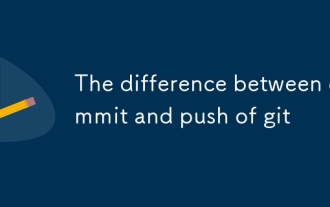 The difference between commit and push of git
Mar 06, 2025 pm 01:37 PM
The difference between commit and push of git
Mar 06, 2025 pm 01:37 PM
The difference between commit and push of git
 How to use git management tools for complete usage of git management tools
Mar 06, 2025 pm 01:32 PM
How to use git management tools for complete usage of git management tools
Mar 06, 2025 pm 01:32 PM
How to use git management tools for complete usage of git management tools
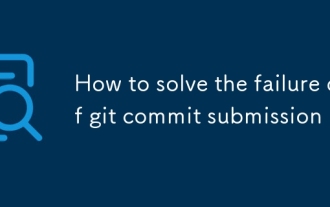 How to solve the failure of git commit submission
Mar 06, 2025 pm 01:38 PM
How to solve the failure of git commit submission
Mar 06, 2025 pm 01:38 PM
How to solve the failure of git commit submission
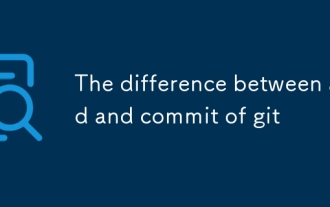 The difference between add and commit of git
Mar 06, 2025 pm 01:35 PM
The difference between add and commit of git
Mar 06, 2025 pm 01:35 PM
The difference between add and commit of git
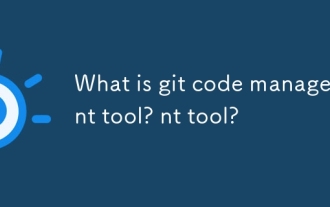 What is git code management tool? What is git code management tool?
Mar 06, 2025 pm 01:31 PM
What is git code management tool? What is git code management tool?
Mar 06, 2025 pm 01:31 PM
What is git code management tool? What is git code management tool?
 How to use git management tools Tutorial for using git management tools for beginners
Mar 06, 2025 pm 01:33 PM
How to use git management tools Tutorial for using git management tools for beginners
Mar 06, 2025 pm 01:33 PM
How to use git management tools Tutorial for using git management tools for beginners