 Web Front-end
Web Front-end
 uni-app
uni-app
 Detailed explanation of how uniapp implements phone call recording function (with core code attached)
Detailed explanation of how uniapp implements phone call recording function (with core code attached)
Detailed explanation of how uniapp implements phone call recording function (with core code attached)
Apr 06, 2023 pm 03:00 PMThis article brings you relevant knowledge about uniapp. It mainly introduces how uniapp implements the call recording function. Friends who are interested can take a look below. I hope it will be helpful to everyone.
Recently I need to implement a function of calling a mobile phone through uniapp. After making a call, I will record at the same time. After hanging up the phone, I will upload the recording file. Now I will share some core codes with everyone. I hope it will be helpful to everyone
const recorderManager = uni.getRecorderManager();
onLoad(option) {
let self = this;
recorderManager.onStop(function (res) {
console.log("res",res)
self.end_time = Math.round(new Date().getTime() / 1000);
let voicePath = res.tempFilePath;
self.voicePath = voicePath;
self.closeTimeOut();
uni.showToast({
icon: 'loading',
title: "请稍后...",
duration: 0
});
uni.uploadFile({
url: self.upload_url,
filePath: voicePath,
name: "file",
formData: {
id: self.phoneInfo.id,
start_time: self.start_time,
end_time: self.end_time,
phone: self.phoneNumber
},
header: {
Authorization: "Bearer " + uni.getStorageSync(EnumData.token)
},
success: (res) => {
// console.log("文件上传成功")
console.log(res.data);
},
fail(err) {
console.log("文件上传失败")
console.log(err);
},
complete() {
self.start_time = 0;
self.end_time = 0;
uni.hideToast();
}
})
});
this.getCallStatus();
}getCallStatus() {
let that = this;
let maintest = plus.android.runtimeMainActivity();
let Contexttest = plus.android.importClass("android.content.Context");
let telephonyManager = plus.android.importClass("android.telephony.TelephonyManager");
let telManager = plus.android.runtimeMainActivity().getSystemService(Contexttest.TELEPHONY_SERVICE);
let receiver = plus.android.implements('io.dcloud.android.content.BroadcastReceiver', {
onReceive: function (Contexttest, intent) {
plus.android.importClass(intent);
let phoneStatus = telManager.getCallState();
that.callStatus = phoneStatus; //电话状态 0->空闲状态 1->振铃状态 2->通话存在
switch (phoneStatus) {
case 0:
console.log("3、电话挂断,上传录音")
// 结束录音
recorderManager.stop();
break;
case 1:
// console.log('1、振铃状态');
break;
case 2:
console.log('2、通话存在')
// 延迟录音
that.start_time = Math.round(new Date().getTime() / 1000);
recorderManager.start({
duration: EnumData.audioDuration, // 时长 10分钟
sampleRate: EnumData.audioSampleRate, // 码率
});
break;
}
}
});
let IntentFilter = plus.android.importClass('android.content.IntentFilter');
let filter = new IntentFilter();
filter.addAction(telephonyManager.ACTION_PHONE_STATE_CHANGED);
maintest.registerReceiver(receiver, filter);
},The permissions that need to be applied for can be placed in App.vue
if (plus.os.name == 'Android') {
plus.android.requestPermissions(
['android.permission.ANSWER_PHONE_CALLS',//手动 挂断和接听 需要这个权限
"android.permission.MODIFY_AUDIO_SETTINGS",//手动 挂断和接听 需要这个权限
"android.permission.CALL_PHONE",//手动 挂断和接听 需要这个权限
"android.permission.READ_PHONE_STATE",//>监听电话状态 需要这个权限
"android.permission.READ_CALL_LOG",//获取号码需要这个权限
"android.permission.READ_AUDIO" // 录音权限
],
function(resultObj) {
var result = 0;
for (var i = 0; i < resultObj.granted.length; i++) {
var grantedPermission = resultObj.granted[i];
console.log('已获取的权限:' + grantedPermission);
result = 1
}
for (var i = 0; i < resultObj.deniedPresent.length; i++) {
var deniedPresentPermission = resultObj.deniedPresent[i];
console.log('拒绝本次申请的权限:' + deniedPresentPermission);
result = 0
}
for (var i = 0; i < resultObj.deniedAlways.length; i++) {
var deniedAlwaysPermission = resultObj.deniedAlways[i];
console.log('永久拒绝申请的权限:' + deniedAlwaysPermission);
result = -1
}
}, function(error) {
console.log('申请权限错误:' + error.code + " = " + error.message);
} );
}Notes
1. In debugging mode, the call hangup can be monitored normally And I uploaded the file, but it becomes invalid after being packaged?
General mobile phone packaging can be used normally. I use oneplus7. After packaging, it can be installed and used normally. Some mobile phones need to go to the permissions of the system settings and turn on the [Turn on mobile device status code] of the application. This is what I've encountered so far.
The above is the detailed content of Detailed explanation of how uniapp implements phone call recording function (with core code attached). For more information, please follow other related articles on the PHP Chinese website!

Hot Article

Hot tools Tags

Hot Article

Hot Article Tags

Notepad++7.3.1
Easy-to-use and free code editor

SublimeText3 Chinese version
Chinese version, very easy to use

Zend Studio 13.0.1
Powerful PHP integrated development environment

Dreamweaver CS6
Visual web development tools

SublimeText3 Mac version
God-level code editing software (SublimeText3)

Hot Topics
 How to start preview of uniapp project developed by webstorm
Apr 08, 2024 pm 06:42 PM
How to start preview of uniapp project developed by webstorm
Apr 08, 2024 pm 06:42 PM
How to start preview of uniapp project developed by webstorm
 What development tools do uniapp use?
Apr 06, 2024 am 04:27 AM
What development tools do uniapp use?
Apr 06, 2024 am 04:27 AM
What development tools do uniapp use?
 What basics are needed to learn uniapp?
Apr 06, 2024 am 04:45 AM
What basics are needed to learn uniapp?
Apr 06, 2024 am 04:45 AM
What basics are needed to learn uniapp?
 Which is better, uniapp or native development?
Apr 06, 2024 am 05:06 AM
Which is better, uniapp or native development?
Apr 06, 2024 am 05:06 AM
Which is better, uniapp or native development?
 In-depth comparison between Flutter and uniapp: explore their similarities, differences and characteristics
Dec 23, 2023 pm 02:16 PM
In-depth comparison between Flutter and uniapp: explore their similarities, differences and characteristics
Dec 23, 2023 pm 02:16 PM
In-depth comparison between Flutter and uniapp: explore their similarities, differences and characteristics
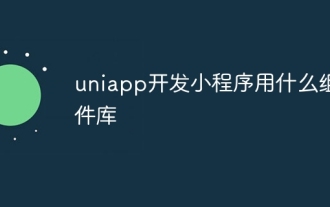 What component library does uniapp use to develop small programs?
Apr 06, 2024 am 03:54 AM
What component library does uniapp use to develop small programs?
Apr 06, 2024 am 03:54 AM
What component library does uniapp use to develop small programs?








