
comment means remarks and notes. In the MySQL database, comments on fields or columns are added using the comment attribute; in scripts that create new tables, comments can be added by adding the comment attribute in the field definition script. If you want to view the comments of all fields of an existing table, you can use the "show full columns from table name" command.

The operating environment of this tutorial: windows7 system, mysql8 version, Dell G3 computer.
In mysql, COMMENT means remarks and comments.
In the MySQL database, comments on fields or columns are added using the attribute comment.
In the script that creates a new table, you can add comments by adding the comment attribute in the field definition script.
The sample code is as follows:
create table test( id int not null default 0 comment '用户id' )
If the table has been created, you can also use the command to modify the fields, and then add the comment attribute definition to add comments.
The sample code is as follows:
alter table test modify column id int not null default 0 comment '测试表id'
How about viewing the comments of all fields in an existing table?
You can use the command: show full columns from table to view, the example is as follows:
show full columns from test;
create table test1 ( field_name int comment '字段的注释' )comment='表的注释';
alter table test1 comment '修改后的表的注释';
alter table test1 modify column field_name int comment '修改后的字段注释'; -- 注意:字段名和字段类型照写就行
-- 在生成的SQL语句中看 show create table test1; -- 在元数据的表里面看 use information_schema; select * from TABLES where TABLE_SCHEMA='my_db' and TABLE_NAME='test1' \G
-- show show full columns from test1; -- 在元数据的表里面看 select * from COLUMNS where TABLE_SCHEMA='my_db' and TABLE_NAME='test1' \G
NO1:--Comment content
This comment method cannot implement multi-line comments. It should be noted that there is a space after --. (-- The following content will not be recognized, so you need to add a semicolon on the next line to end the statement)
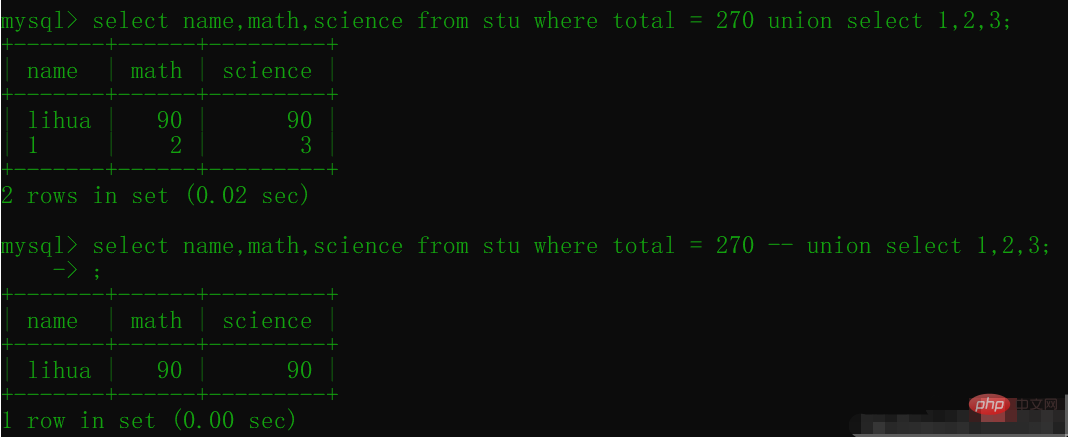
NO2 : #Comment content
This comment method cannot implement multi-line comments.
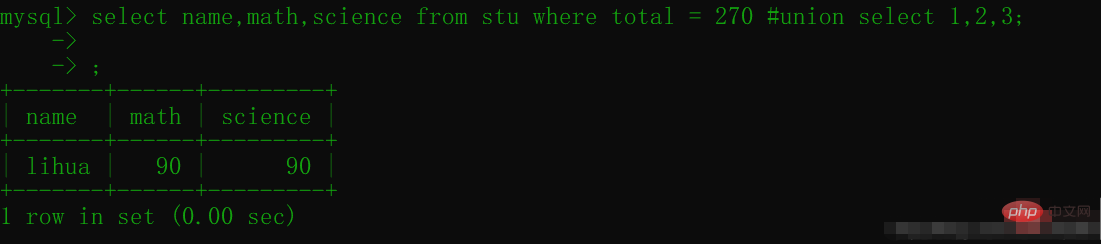
NO3: /*Comment content*/
This kind of comment Ability to implement multi-line comments.
Insert picture description here
NO4: /*!Comment content*/
This kind of comment is called inline comment in mysql, when! When the database version number is connected later, when the actual version is equal to or higher than that string, the application will interpret the comment content as SQL, otherwise it will be treated as a comment. By default, when the version number is not connected, the content inside will be executed.
[Related recommendations: mysql video tutorial]
The above is the detailed content of mysql comment what does it mean. For more information, please follow other related articles on the PHP Chinese website!