
How to optimize win10 for slow startup?The speed of computer startup also affects the user experience to a certain extent. Many users find that their computer startup speed is getting slower and slower, leading to this problem. There are many reasons, but we can use various function settings in the win10 system to optimize boot and improve computer speed. For specific operations, please see the tutorial on optimizing win10 slow boot settings brought by the editor.

1. Press the Win R key combination to open Run, enter the control command, confirm or press Enter, quickly open the control panel, switch to the category view mode in the upper right corner, and then Find and click Hardware and Sound;

2. In the Hardware Sound window of the Control Panel, click Change the function of the power button under Power Options;

3. Path: Control Panel - Hardware and Sound - Power Options - System Settings, click Define Power Button and enable password protection to change settings that are currently unavailable;
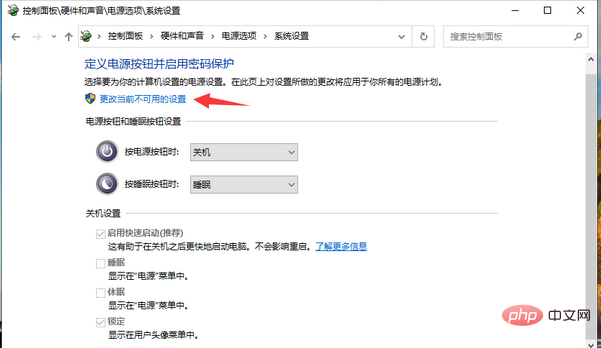
4. Under shutdown settings, check Enable quick startup (recommended), so that you can enable the quick startup function of Win10.
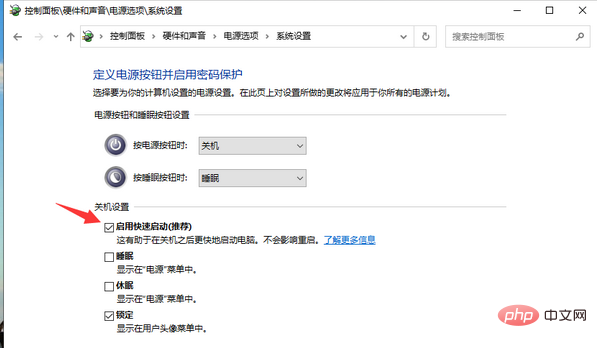
The above is the detailed content of How to optimize settings for slow startup of win10 - Tutorial for optimization of settings and optimization of slow startup of win10. For more information, please follow other related articles on the PHP Chinese website!




