 PHP Framework
PHP Framework
 ThinkPHP
ThinkPHP
 Let's talk about three reasons and solutions for classes not existing in thinkphp
Let's talk about three reasons and solutions for classes not existing in thinkphp
Let's talk about three reasons and solutions for classes not existing in thinkphp
ThinkPHP is a lightweight PHP development framework that can be used to quickly develop WEB applications. But when using the ThinkPHP framework, sometimes you will encounter an error that the class does not exist.
Class does not exist is an error that occurs during the running of the framework. It means that the called class cannot be found. This kind of error is generally caused by the following three reasons:
- The class file does not exist
When we call a certain class, PHP will look for the corresponding Class file, if the corresponding class file cannot be found, an error that the class does not exist will appear. The solution to this problem is to confirm that the class file exists and that the file path is correct.
- Class file location error
Even if the class file exists, sometimes we place the class file in the wrong location, which may cause the class to not be found. When we use namespaces to define classes, we also need to pay attention to the correct use of namespaces.
- Class name error
Sometimes we use the wrong class name in the code, or write the wrong capitalization of the class name, which can also cause Class does not exist error.
To solve the problem that the class does not exist, we can take the following methods:
- Confirm whether the class file path is correct
We need to confirm the class file exists and the file path is correct. Normally, we can use absolute paths or relative paths when calling classes. This will make it easier to find errors when the class file path is wrong. At the same time, we can also use autoload to automatically load class files to avoid path errors when manually introducing class files.
- Confirm whether the class namespace is correct
When we use a namespace to define a class, we need to confirm the correct use of the namespace. At this point, we can use the use keyword to introduce the class and call it using the complete class name.
- Confirm the correctness of the class name
We need to confirm whether the class name used in the code is correct, including the case of the class name. When using class names, we can use the IDE's auto-complete function to avoid errors when manually entering class names.
In actual application development, the error that the class does not exist may occur multiple times. The solution to this problem is to optimize during development and follow correct development practices. For example, rationally use the autoload function that comes with PHP, adjust the automatic loading mechanism of classes, etc. At the same time, we can also refer to some development best practices to avoid the problem of non-existent classes as much as possible and improve the robustness and maintainability of our code.
The above is the detailed content of Let's talk about three reasons and solutions for classes not existing in thinkphp. For more information, please follow other related articles on the PHP Chinese website!

Hot AI Tools

Undresser.AI Undress
AI-powered app for creating realistic nude photos

AI Clothes Remover
Online AI tool for removing clothes from photos.

Undress AI Tool
Undress images for free

Clothoff.io
AI clothes remover

AI Hentai Generator
Generate AI Hentai for free.

Hot Article

Hot Tools

Notepad++7.3.1
Easy-to-use and free code editor

SublimeText3 Chinese version
Chinese version, very easy to use

Zend Studio 13.0.1
Powerful PHP integrated development environment

Dreamweaver CS6
Visual web development tools

SublimeText3 Mac version
God-level code editing software (SublimeText3)

Hot Topics
 1378
1378
 52
52
 What Are the Key Considerations for Using ThinkPHP in a Serverless Architecture?
Mar 18, 2025 pm 04:54 PM
What Are the Key Considerations for Using ThinkPHP in a Serverless Architecture?
Mar 18, 2025 pm 04:54 PM
The article discusses key considerations for using ThinkPHP in serverless architectures, focusing on performance optimization, stateless design, and security. It highlights benefits like cost efficiency and scalability, but also addresses challenges
 What Are the Advanced Features of ThinkPHP's Dependency Injection Container?
Mar 18, 2025 pm 04:50 PM
What Are the Advanced Features of ThinkPHP's Dependency Injection Container?
Mar 18, 2025 pm 04:50 PM
ThinkPHP's IoC container offers advanced features like lazy loading, contextual binding, and method injection for efficient dependency management in PHP apps.Character count: 159
 What Are the Key Features of ThinkPHP's Built-in Testing Framework?
Mar 18, 2025 pm 05:01 PM
What Are the Key Features of ThinkPHP's Built-in Testing Framework?
Mar 18, 2025 pm 05:01 PM
The article discusses ThinkPHP's built-in testing framework, highlighting its key features like unit and integration testing, and how it enhances application reliability through early bug detection and improved code quality.
 How to Implement Service Discovery and Load Balancing in ThinkPHP Microservices?
Mar 18, 2025 pm 04:51 PM
How to Implement Service Discovery and Load Balancing in ThinkPHP Microservices?
Mar 18, 2025 pm 04:51 PM
The article discusses implementing service discovery and load balancing in ThinkPHP microservices, focusing on setup, best practices, integration methods, and recommended tools.[159 characters]
 How to Build a Distributed Task Queue System with ThinkPHP and RabbitMQ?
Mar 18, 2025 pm 04:45 PM
How to Build a Distributed Task Queue System with ThinkPHP and RabbitMQ?
Mar 18, 2025 pm 04:45 PM
The article outlines building a distributed task queue system using ThinkPHP and RabbitMQ, focusing on installation, configuration, task management, and scalability. Key issues include ensuring high availability, avoiding common pitfalls like imprope
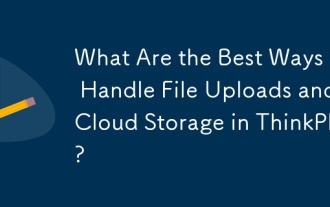 What Are the Best Ways to Handle File Uploads and Cloud Storage in ThinkPHP?
Mar 17, 2025 pm 02:28 PM
What Are the Best Ways to Handle File Uploads and Cloud Storage in ThinkPHP?
Mar 17, 2025 pm 02:28 PM
The article discusses best practices for handling file uploads and integrating cloud storage in ThinkPHP, focusing on security, efficiency, and scalability.
 How to Use ThinkPHP for Building Real-Time Stock Market Data Feeds?
Mar 18, 2025 pm 04:57 PM
How to Use ThinkPHP for Building Real-Time Stock Market Data Feeds?
Mar 18, 2025 pm 04:57 PM
Article discusses using ThinkPHP for real-time stock market data feeds, focusing on setup, data accuracy, optimization, and security measures.
 How to Use ThinkPHP for Building Real-Time Collaboration Tools?
Mar 18, 2025 pm 04:49 PM
How to Use ThinkPHP for Building Real-Time Collaboration Tools?
Mar 18, 2025 pm 04:49 PM
The article discusses using ThinkPHP to build real-time collaboration tools, focusing on setup, WebSocket integration, and security best practices.



