How to output detailed error information in thinkphp5
When using ThinkPHP5 for development, due to various reasons, we may encounter various errors, especially when outputting the page, some unexpected errors may occur. If there is no detailed error message, it becomes difficult to find where the error lies. Therefore, during the development process, we need to know how to output detailed error information.
1. Set debugging mode
ThinkPHP5 provides a debugging mode that can help us output error information to the page in detail. In the development environment, we can turn on debugging mode to facilitate our development. However, in a production environment, we need to turn off debug mode to avoid leaking sensitive information.
The method to turn on the debug mode is as follows:
- Open the app.php file in the config directory, find the debug option and set it to true.
- Open the index.php file in the public directory, find the APP_DEBUG option, and set it to true.
Of course, in a production environment, we need to change these options to false to avoid leaking sensitive information.
2. Use exception handling
In addition to setting the debugging mode, we can also use exception handling to output detailed error information.
- Exception
In ThinkPHP5, exception is a very important concept. Any error message is output through exception. Therefore, we need to learn how to use exceptions to output detailed error information.
In ThinkPHP5, exceptions are divided into three types:
1) \think\Exception: ordinary exception class, generally used for business logic restrictions, inheriting the Exception class that comes with PHP.
2) \think\exception\HttpException: HTTP exception class, used for exceptions related to HTTP requests.
3) \think\exception\ValidateException: Verification exception class, used to throw when the validator fails to verify.
- Throw exception
In the program, if an error occurs, we can throw an exception to stop the program and output an error message. The following is a simple code example:
if(!$result) {
throw new \Exception('错误信息');
}This code will throw an exception and output an error message when $result is false.
- Catch exceptions
In the code, we can catch exceptions through the try...catch statement block and output error information. The following is a simple code example:
try {
// 可能会抛出异常的代码
} catch (\Exception $e) {
echo $e->getMessage();
}This code will execute the code in the try statement block. If an exception occurs during the execution, it will be captured by the catch statement block and an error message will be output.
3. Use logs to record error information
In addition to the above two methods, we can also use logs to record error information. We will not introduce too much about the logging system of ThinkPHP5 here. Here we will simply explain how to use logging to record error information.
- Configuring the log
In the app.php file in the config directory, we can find the log configuration items and set the log driver and log storage path and other related configurations.
- Logging
In the code, we can use the Log class to record logs. The following is a simple code example:
use think\facade\Log;
try {
// 可能会抛出异常的代码
} catch (\Exception $e) {
Log::error('错误信息:'.$e->getMessage());
}This code will execute the code in the try statement block. If an exception occurs during execution, it will be captured by the catch statement block and use the Log class to record error information.
Summary
The above are several methods for ThinkPHP5 to output error information. We can choose different methods to output detailed error information according to the specific situation, which makes it easier for us to develop and debug. During the development process, especially when outputting pages, we need to pay attention to security and readability, and try not to output too much sensitive information to avoid malicious attacks.
The above is the detailed content of How to output detailed error information in thinkphp5. For more information, please follow other related articles on the PHP Chinese website!

Hot AI Tools

Undresser.AI Undress
AI-powered app for creating realistic nude photos

AI Clothes Remover
Online AI tool for removing clothes from photos.

Undress AI Tool
Undress images for free

Clothoff.io
AI clothes remover

AI Hentai Generator
Generate AI Hentai for free.

Hot Article

Hot Tools

Notepad++7.3.1
Easy-to-use and free code editor

SublimeText3 Chinese version
Chinese version, very easy to use

Zend Studio 13.0.1
Powerful PHP integrated development environment

Dreamweaver CS6
Visual web development tools

SublimeText3 Mac version
God-level code editing software (SublimeText3)

Hot Topics
 1378
1378
 52
52
 What Are the Key Considerations for Using ThinkPHP in a Serverless Architecture?
Mar 18, 2025 pm 04:54 PM
What Are the Key Considerations for Using ThinkPHP in a Serverless Architecture?
Mar 18, 2025 pm 04:54 PM
The article discusses key considerations for using ThinkPHP in serverless architectures, focusing on performance optimization, stateless design, and security. It highlights benefits like cost efficiency and scalability, but also addresses challenges
 What Are the Advanced Features of ThinkPHP's Dependency Injection Container?
Mar 18, 2025 pm 04:50 PM
What Are the Advanced Features of ThinkPHP's Dependency Injection Container?
Mar 18, 2025 pm 04:50 PM
ThinkPHP's IoC container offers advanced features like lazy loading, contextual binding, and method injection for efficient dependency management in PHP apps.Character count: 159
 What Are the Key Features of ThinkPHP's Built-in Testing Framework?
Mar 18, 2025 pm 05:01 PM
What Are the Key Features of ThinkPHP's Built-in Testing Framework?
Mar 18, 2025 pm 05:01 PM
The article discusses ThinkPHP's built-in testing framework, highlighting its key features like unit and integration testing, and how it enhances application reliability through early bug detection and improved code quality.
 How to Implement Service Discovery and Load Balancing in ThinkPHP Microservices?
Mar 18, 2025 pm 04:51 PM
How to Implement Service Discovery and Load Balancing in ThinkPHP Microservices?
Mar 18, 2025 pm 04:51 PM
The article discusses implementing service discovery and load balancing in ThinkPHP microservices, focusing on setup, best practices, integration methods, and recommended tools.[159 characters]
 How to Build a Distributed Task Queue System with ThinkPHP and RabbitMQ?
Mar 18, 2025 pm 04:45 PM
How to Build a Distributed Task Queue System with ThinkPHP and RabbitMQ?
Mar 18, 2025 pm 04:45 PM
The article outlines building a distributed task queue system using ThinkPHP and RabbitMQ, focusing on installation, configuration, task management, and scalability. Key issues include ensuring high availability, avoiding common pitfalls like imprope
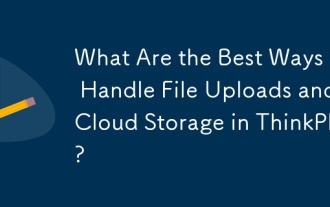 What Are the Best Ways to Handle File Uploads and Cloud Storage in ThinkPHP?
Mar 17, 2025 pm 02:28 PM
What Are the Best Ways to Handle File Uploads and Cloud Storage in ThinkPHP?
Mar 17, 2025 pm 02:28 PM
The article discusses best practices for handling file uploads and integrating cloud storage in ThinkPHP, focusing on security, efficiency, and scalability.
 How to Use ThinkPHP for Building Real-Time Stock Market Data Feeds?
Mar 18, 2025 pm 04:57 PM
How to Use ThinkPHP for Building Real-Time Stock Market Data Feeds?
Mar 18, 2025 pm 04:57 PM
Article discusses using ThinkPHP for real-time stock market data feeds, focusing on setup, data accuracy, optimization, and security measures.
 How to Use ThinkPHP for Building Real-Time Collaboration Tools?
Mar 18, 2025 pm 04:49 PM
How to Use ThinkPHP for Building Real-Time Collaboration Tools?
Mar 18, 2025 pm 04:49 PM
The article discusses using ThinkPHP to build real-time collaboration tools, focusing on setup, WebSocket integration, and security best practices.




