How to add database configuration and operate data in thinkphp3.2
In the process of developing web applications, database connections and operations are essential. When developing using the thinkphp3.2 framework, you need to configure and connect to the database. This article will introduce how to add database configuration, connection and data operations in thinkphp3.2.
1. Database configuration
- Create a new database.php file in the config folder and add the following configuration:
return array( 'DB_TYPE' => 'mysql', // 数据库类型 'DB_HOST' => 'localhost', // 服务器地址 'DB_NAME' => 'dbname', // 数据库名 'DB_USER' => 'username', // 用户名 'DB_PWD' => 'password', // 密码 'DB_PORT' => '3306', // 端口 'DB_PREFIX' => '', // 数据库表前缀 );
- Modify the database configuration . Add the following code to the configuration file config.php:
// 数据库配置信息 'DB_CONFIG1' => include 'database.php',
Through the above configuration, we added the database configuration file database.php to config.php and set the connection parameters of the database.
2. Database connection
- Create a new PublicModel.class.php file in the model folder and add the following code:
<?php
namespace Model;
use Think\Model;
class PublicModel extends Model {
protected $db_config = 'DB_CONFIG1';
}Through the above code, We created a PublicModel class that inherits from the Model class provided by ThinkPHP, and the $db_config variable specifies the connection configuration.
- Database connection usage. The PublicModel class can be used directly in the controller. The usage method is as follows:
$PublicModel = M('Public');
Through the above code, we create a PublicModel object and call the PublicModel model through the M function. This way we establish a connection to the database.
3. Data operations
After connecting to the database, we also need to perform data operations, including adding, modifying, and deleting operations. These operations are introduced below.
- Data query
$PublicModel = M('Public');
$list = $PublicModel->where('id=1')->find();The above code performs a query on the PublicModel model and returns the record with id 1.
- Data insertion
$PublicModel = M('Public');
$data['username'] = 'tom';
$data['password'] = '123456';
$id = $PublicModel->add($data);The above code performs an insertion operation on the PublicModel model, inserts the record with user name tom and password 123456 into the database, and returns the insertion The record ID number.
- Data modification
$PublicModel = M('Public');
$data['username'] = 'tom';
$map['id'] = 1;
$result = $PublicModel->where($map)->save($data);The above code performs a modification operation on the PublicModel model, changes the user name of the record with id 1 to tom, and returns the operation result.
- Data deletion
$PublicModel = M('Public');
$map['id'] = 1;
$result = $PublicModel->where($map)->delete();The above code performs a deletion operation on the PublicModel model, deletes the record with id 1, and returns the operation result.
In this article, we introduce how to add database configuration and connection as well as data operations in the thinkphp3.2 framework. By mastering the above methods, you will be able to perform web development work more quickly.
The above is the detailed content of How to add database configuration and operate data in thinkphp3.2. For more information, please follow other related articles on the PHP Chinese website!

Hot AI Tools

Undresser.AI Undress
AI-powered app for creating realistic nude photos

AI Clothes Remover
Online AI tool for removing clothes from photos.

Undress AI Tool
Undress images for free

Clothoff.io
AI clothes remover

AI Hentai Generator
Generate AI Hentai for free.

Hot Article

Hot Tools

Notepad++7.3.1
Easy-to-use and free code editor

SublimeText3 Chinese version
Chinese version, very easy to use

Zend Studio 13.0.1
Powerful PHP integrated development environment

Dreamweaver CS6
Visual web development tools

SublimeText3 Mac version
God-level code editing software (SublimeText3)

Hot Topics
 What is the difference between think book and thinkpad
Mar 06, 2025 pm 02:16 PM
What is the difference between think book and thinkpad
Mar 06, 2025 pm 02:16 PM
This article compares Lenovo's ThinkBook and ThinkPad laptop lines. ThinkPads prioritize durability and performance for professionals, while ThinkBooks offer a stylish, affordable option for everyday use. The key differences lie in build quality, p
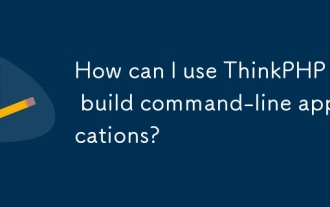 How can I use ThinkPHP to build command-line applications?
Mar 12, 2025 pm 05:48 PM
How can I use ThinkPHP to build command-line applications?
Mar 12, 2025 pm 05:48 PM
This article demonstrates building command-line applications (CLIs) using ThinkPHP's CLI capabilities. It emphasizes best practices like modular design, dependency injection, and robust error handling, while highlighting common pitfalls such as insu
 How to prevent SQL injection tutorial
Mar 06, 2025 pm 02:10 PM
How to prevent SQL injection tutorial
Mar 06, 2025 pm 02:10 PM
This article explains how to prevent SQL injection in ThinkPHP applications. It emphasizes using parameterized queries via ThinkPHP's query builder, avoiding direct SQL concatenation, and implementing robust input validation & sanitization. Ad
 How to deal with thinkphp vulnerability? How to deal with thinkphp vulnerability
Mar 06, 2025 pm 02:08 PM
How to deal with thinkphp vulnerability? How to deal with thinkphp vulnerability
Mar 06, 2025 pm 02:08 PM
This article addresses ThinkPHP vulnerabilities, emphasizing patching, prevention, and monitoring. It details handling specific vulnerabilities via updates, security patches, and code remediation. Proactive measures like secure configuration, input
 What Are the Key Considerations for Using ThinkPHP in a Serverless Architecture?
Mar 18, 2025 pm 04:54 PM
What Are the Key Considerations for Using ThinkPHP in a Serverless Architecture?
Mar 18, 2025 pm 04:54 PM
The article discusses key considerations for using ThinkPHP in serverless architectures, focusing on performance optimization, stateless design, and security. It highlights benefits like cost efficiency and scalability, but also addresses challenges
 How to fix thinkphp vulnerability How to deal with thinkphp vulnerability
Mar 06, 2025 pm 02:04 PM
How to fix thinkphp vulnerability How to deal with thinkphp vulnerability
Mar 06, 2025 pm 02:04 PM
This tutorial addresses common ThinkPHP vulnerabilities. It emphasizes regular updates, security scanners (RIPS, SonarQube, Snyk), manual code review, and penetration testing for identification and remediation. Preventative measures include secure
 How to install the software developed by thinkphp How to install the tutorial
Mar 06, 2025 pm 02:09 PM
How to install the software developed by thinkphp How to install the tutorial
Mar 06, 2025 pm 02:09 PM
This article details ThinkPHP software installation, covering steps like downloading, extraction, database configuration, and permission verification. It addresses system requirements (PHP version, web server, database, extensions), common installat
 How to use thinkphp tutorial
Mar 06, 2025 pm 02:11 PM
How to use thinkphp tutorial
Mar 06, 2025 pm 02:11 PM
This article introduces ThinkPHP, a free, open-source PHP framework. It details ThinkPHP's MVC architecture, features (routing, database interaction), advantages (rapid development, ease of use), and disadvantages (potential over-engineering, commun






