 Development Tools
Development Tools
 git
git
 How to check the number of commits in a Git warehouse (method introduction)
How to check the number of commits in a Git warehouse (method introduction)
How to check the number of commits in a Git warehouse (method introduction)
近年来,随着软件开发的不断发展,源代码管理工具Git也越来越受到人们的青睐。Git可以提供代码版本控制、多人协作开发、代码分支管理等强大的功能,深受软件工程师们的喜爱。使用Git时,经常需要查看一些重要的信息,比如远程仓库的commit数,本文将介绍如何查看Git仓库的提交数量。
Git是一种分布式版本控制系统,与其他版本控制系统不同的是,它把每个开发者的本地仓库看作一个完整的版本仓库。Git提供了许多工具来管理和查看仓库的状态和历史记录。在Git中,我们经常需要查看远程仓库的提交数量,以了解最新的项目进展情况。
首先,我们需要使用Git的远程仓库管理命令来查看该Git仓库当前的远程分支状态。命令如下:
git branch -r
这个命令将列出所有的远程分支。在Git中,远程分支由“remote_name/branch_name”这种形式来表示。其中“remote_name”表示远程仓库的名称,“branch_name”表示分支名称。如果想要查看某个远程分支的历史提交记录数量,可以使用以下命令:
git rev-list --count remote_name/branch_name
这个命令将返回当前远程分支在本地仓库上的提交记录数目。如果想查看所有远程分支的提交记录数量,可以使用以下命令:
git for-each-ref --format="%(upstream:track) %(refname:short) %(upstream:short)" refs/heads | grep -E ' \[ahead [0-9]+\]' | awk '{print $2, $3}' | sed 's#^refs/remotes/##g' | xargs -L 1 git rev-list --count这个命令将输出所有远程分支的提交记录数量,格式如下:
branch_name submit_count
其中“branch_name”为分支名称,“submit_count”为提交记录数量。
除了以上命令,我们还可以使用Git log命令来查看每个提交的详细信息。如果使用以下命令:
git log remote_name/branch_name
可以查看远程分支的提交历史记录,包括提交作者、提交时间、提交信息等详细信息。
综上所述,Git提供了多种方法来查看Git仓库的提交数量和提交历史记录。使用以上命令,可以轻松地了解代码提交的状态和进展情况。了解这些信息对于多人协作开发和项目管理非常重要,可以帮助我们更好地掌控项目进度和质量。
The above is the detailed content of How to check the number of commits in a Git warehouse (method introduction). For more information, please follow other related articles on the PHP Chinese website!

Hot AI Tools

Undresser.AI Undress
AI-powered app for creating realistic nude photos

AI Clothes Remover
Online AI tool for removing clothes from photos.

Undress AI Tool
Undress images for free

Clothoff.io
AI clothes remover

AI Hentai Generator
Generate AI Hentai for free.

Hot Article

Hot Tools

Notepad++7.3.1
Easy-to-use and free code editor

SublimeText3 Chinese version
Chinese version, very easy to use

Zend Studio 13.0.1
Powerful PHP integrated development environment

Dreamweaver CS6
Visual web development tools

SublimeText3 Mac version
God-level code editing software (SublimeText3)

Hot Topics
 How to use git management tools for complete usage of git management tools
Mar 06, 2025 pm 01:32 PM
How to use git management tools for complete usage of git management tools
Mar 06, 2025 pm 01:32 PM
This article provides a guide to Git management, covering GUI tools (Sourcetree, GitKraken, etc.), essential commands (git init, git clone, git add, git commit, etc.), branch management best practices (feature branches, pull requests), and merge con
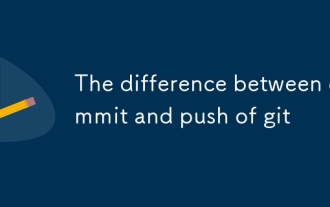 The difference between commit and push of git
Mar 06, 2025 pm 01:37 PM
The difference between commit and push of git
Mar 06, 2025 pm 01:37 PM
This article explains the difference between Git's commit and push commands. git commit saves changes locally, while git push uploads these committed changes to a remote repository. The article highlights the importance of understanding this distin
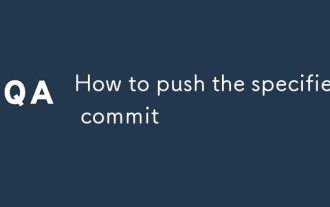 How to push the specified commit
Mar 06, 2025 pm 01:39 PM
How to push the specified commit
Mar 06, 2025 pm 01:39 PM
This guide explains how to push a single Git commit to a remote branch. It details using a temporary branch to isolate the commit, pushing this branch to the remote, and then optionally deleting the temporary branch. This method avoids conflicts and
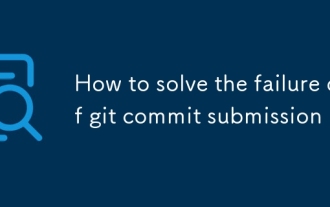 How to solve the failure of git commit submission
Mar 06, 2025 pm 01:38 PM
How to solve the failure of git commit submission
Mar 06, 2025 pm 01:38 PM
This article addresses common Git commit failures. It details troubleshooting steps for issues like untracked files, unstaged changes, merge conflicts, and pre-commit hooks. Solutions and preventative measures are provided to ensure smoother Git wo
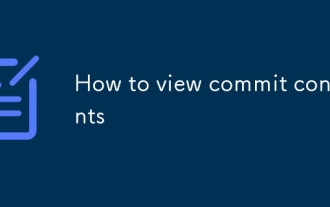 How to view commit contents
Mar 06, 2025 pm 01:41 PM
How to view commit contents
Mar 06, 2025 pm 01:41 PM
This article details methods for viewing Git commit content. It focuses on using git show to display commit messages, author info, and changes (diffs), git log -p for multiple commits' diffs, and cautions against directly checking out commits. Alt
 How to use git management tools Tutorial for using git management tools for beginners
Mar 06, 2025 pm 01:33 PM
How to use git management tools Tutorial for using git management tools for beginners
Mar 06, 2025 pm 01:33 PM
This beginner's guide introduces Git, a version control system. It covers basic commands (init, add, commit, status, log, branch, checkout, merge, push, pull) and resolving merge conflicts. Best practices for efficient Git use, including clear comm
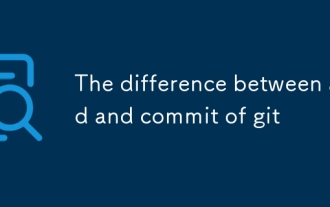 The difference between add and commit of git
Mar 06, 2025 pm 01:35 PM
The difference between add and commit of git
Mar 06, 2025 pm 01:35 PM
This article explains the distinct roles of git add and git commit in Git. git add stages changes, preparing them for inclusion in the next commit, while git commit saves the staged changes to the repository's history. This two-step process enables
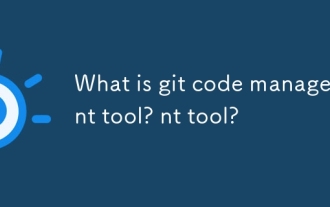 What is git code management tool? What is git code management tool?
Mar 06, 2025 pm 01:31 PM
What is git code management tool? What is git code management tool?
Mar 06, 2025 pm 01:31 PM
This article introduces Git, a distributed version control system. It highlights Git's advantages over centralized systems, such as offline capabilities and efficient branching/merging for enhanced collaboration. The article also details learning r





