What should I do if thinkphp lnmp cannot be opened directly?
In recent years, with the rapid development of the Internet, more and more people have begun to learn and use web development technology. One of the most common technologies is to use the thinkphp framework for website development. At the same time, lnmp building environment has become the first choice for many people. During the building process, some people will encounter the problem that thinkphp lnmp cannot be opened directly. Today, this article will introduce the solution to this problem.
First of all, it needs to be clear that when we use the thinkphp framework, we need to set up the required development environment first, and lnmp is one of the most commonly used environments. So, why do some people fail to open the page when they visit the thinkphp website after setting up the lnmp environment?
Generally speaking, the main reasons for this situation are as follows:
- No virtual host configured
When we use lnmp to build the environment At this time, we need to configure a virtual host for our website. This virtual host will specify a domain name and website directory so that we can access our website. If we do not configure a virtual host, then when we access the website, the default nginx welcome page will be opened directly and we will not be able to access our thinkphp website.
Solution: In the lnmp environment, we need to use the vhostadd command to add a virtual host. For specific methods, please refer to the lnmp official documentation.
- Program entry file error
In thinkphp, the entry file of the program is index.php. When we visit the thinkphp website, we actually access this entry file. The entry file then distributes the request. If our entry file is missing, has wrong content or wrong path, it will result in the inability to access the website normally.
Solution: Check whether your entry file is correct, such as whether you wrote the wrong file name, file path, etc.
- URL rewriting rule error
In thinkphp, we usually use .htaccess files to implement URL rewriting rules, making our URLs more beautiful and meaningful . However, if our rewrite rules are incorrect, it will result in the website page being unable to be opened.
Solution: Check whether the rewrite rules in the .htaccess file are correct, and you can modify the rewrite rules according to your own needs.
- File permission issues
If the permissions of our thinkphp project files are incorrectly set, it will result in the inability to access the website normally. For example, if a file does not have read permission, it cannot be read by PHP and the web page content cannot be displayed.
Solution: This problem can be solved by modifying the file permissions. For specific methods, please refer to the relevant Linux commands.
Summary:
The above are some common reasons why thinkphp lnmp cannot be opened directly and the corresponding solutions. When using these two tools for web development, don't panic when you encounter problems. Eliminate them according to the actual situation. I believe you will be able to find a solution. Finally, I hope that everyone can gain more technical experience when using web development technology and complete their projects more smoothly.
The above is the detailed content of What should I do if thinkphp lnmp cannot be opened directly?. For more information, please follow other related articles on the PHP Chinese website!

Hot AI Tools

Undresser.AI Undress
AI-powered app for creating realistic nude photos

AI Clothes Remover
Online AI tool for removing clothes from photos.

Undress AI Tool
Undress images for free

Clothoff.io
AI clothes remover

AI Hentai Generator
Generate AI Hentai for free.

Hot Article

Hot Tools

Notepad++7.3.1
Easy-to-use and free code editor

SublimeText3 Chinese version
Chinese version, very easy to use

Zend Studio 13.0.1
Powerful PHP integrated development environment

Dreamweaver CS6
Visual web development tools

SublimeText3 Mac version
God-level code editing software (SublimeText3)

Hot Topics
 1378
1378
 52
52
 What Are the Key Considerations for Using ThinkPHP in a Serverless Architecture?
Mar 18, 2025 pm 04:54 PM
What Are the Key Considerations for Using ThinkPHP in a Serverless Architecture?
Mar 18, 2025 pm 04:54 PM
The article discusses key considerations for using ThinkPHP in serverless architectures, focusing on performance optimization, stateless design, and security. It highlights benefits like cost efficiency and scalability, but also addresses challenges
 What Are the Advanced Features of ThinkPHP's Dependency Injection Container?
Mar 18, 2025 pm 04:50 PM
What Are the Advanced Features of ThinkPHP's Dependency Injection Container?
Mar 18, 2025 pm 04:50 PM
ThinkPHP's IoC container offers advanced features like lazy loading, contextual binding, and method injection for efficient dependency management in PHP apps.Character count: 159
 What Are the Key Features of ThinkPHP's Built-in Testing Framework?
Mar 18, 2025 pm 05:01 PM
What Are the Key Features of ThinkPHP's Built-in Testing Framework?
Mar 18, 2025 pm 05:01 PM
The article discusses ThinkPHP's built-in testing framework, highlighting its key features like unit and integration testing, and how it enhances application reliability through early bug detection and improved code quality.
 How to Implement Service Discovery and Load Balancing in ThinkPHP Microservices?
Mar 18, 2025 pm 04:51 PM
How to Implement Service Discovery and Load Balancing in ThinkPHP Microservices?
Mar 18, 2025 pm 04:51 PM
The article discusses implementing service discovery and load balancing in ThinkPHP microservices, focusing on setup, best practices, integration methods, and recommended tools.[159 characters]
 How to Build a Distributed Task Queue System with ThinkPHP and RabbitMQ?
Mar 18, 2025 pm 04:45 PM
How to Build a Distributed Task Queue System with ThinkPHP and RabbitMQ?
Mar 18, 2025 pm 04:45 PM
The article outlines building a distributed task queue system using ThinkPHP and RabbitMQ, focusing on installation, configuration, task management, and scalability. Key issues include ensuring high availability, avoiding common pitfalls like imprope
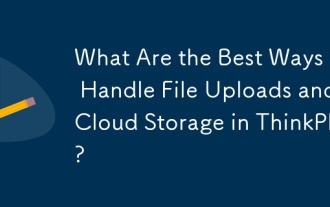 What Are the Best Ways to Handle File Uploads and Cloud Storage in ThinkPHP?
Mar 17, 2025 pm 02:28 PM
What Are the Best Ways to Handle File Uploads and Cloud Storage in ThinkPHP?
Mar 17, 2025 pm 02:28 PM
The article discusses best practices for handling file uploads and integrating cloud storage in ThinkPHP, focusing on security, efficiency, and scalability.
 How to Use ThinkPHP for Building Real-Time Stock Market Data Feeds?
Mar 18, 2025 pm 04:57 PM
How to Use ThinkPHP for Building Real-Time Stock Market Data Feeds?
Mar 18, 2025 pm 04:57 PM
Article discusses using ThinkPHP for real-time stock market data feeds, focusing on setup, data accuracy, optimization, and security measures.
 How to Use ThinkPHP for Building Real-Time Collaboration Tools?
Mar 18, 2025 pm 04:49 PM
How to Use ThinkPHP for Building Real-Time Collaboration Tools?
Mar 18, 2025 pm 04:49 PM
The article discusses using ThinkPHP to build real-time collaboration tools, focusing on setup, WebSocket integration, and security best practices.




