Computer Vision Image Classification
This article is reproduced from the WeChat public account "AI Origin", written by the author Beishang. To reprint this article, please contact the AI Yuanqi public account.
Can you tell numbers?
Speaking of AI, what everyone thinks of must be an intelligent hardware creature like MOSS in "The Wandering Earth 2". It seems to be omniscient and omnipotent. As long as it is given the Internet, it will be like Like Ultron in Avengers 2, he uses the Internet to spread himself everywhere, always thinking of plans to eliminate human beings to achieve "world peace."

#However, in reality, the current AI is still far from what everyone feels and experiences in film and television works. Take the picture today Taking digital recognition as an example, let’s explore in what form AI actually exists. The article will be indexed by some key questions to help you understand it step by step. Follow me, let's go ~
This is a picture with numbers. I believe you will be able to react immediately after seeing it. This is a picture with the number "3" (even though it rather vague).

The first question: Real intelligence - why can you clearly know that this is the number "3"? What does this mean?
When you look at this picture, your eyes convert the optical signal into a biological signal that the brain can recognize through light reflection on the retina, and temporarily store this part of the information (only to assist understanding, not actually ?) on your retina. After the brain receives the signal, your clever little brain quickly recognizes that this is the number "3". At this time, you have completely understood the picture, and it is a "3". Of course, the basis of all this is that you have been taught since childhood that numbers in this shape are "equivalent" to the number 3, not 5, 6 and other numbers.
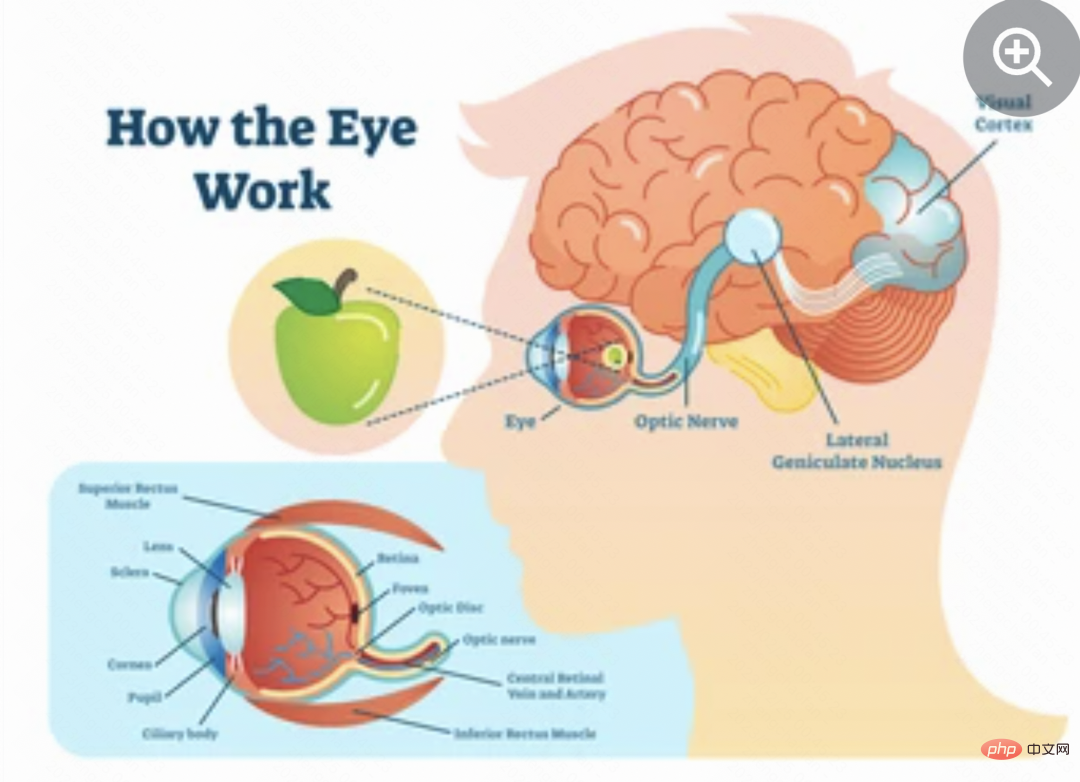
Second question: Eyes, retina—what form of input does the computer use to recognize the physical world?
What is the relationship between computers and AI? We can simply understand that AI is a pseudo-intelligent ability that requires the computing power and architecture of a computer, just like we ourselves have intelligence and life, but in fact we are essentially carbon-based organisms. As we all know, the computer world is a binary world. What is binary? Simply put, it is either 0 or 1. I know you must have doubts at this time. Can you achieve so many functions just by relying on binary numbers that are either 0 or 1? Do you have such powerful computing power? But don’t worry, there is a concept that needs to be clarified here, that is, binary can represent numbers in any base (you can think it is correct first, and we will talk about it later if you need it specifically). For example, the number 13 in our commonly used decimal system, in binary The following is 1101. Friends who want to study carefully can see the explanation of the picture below.
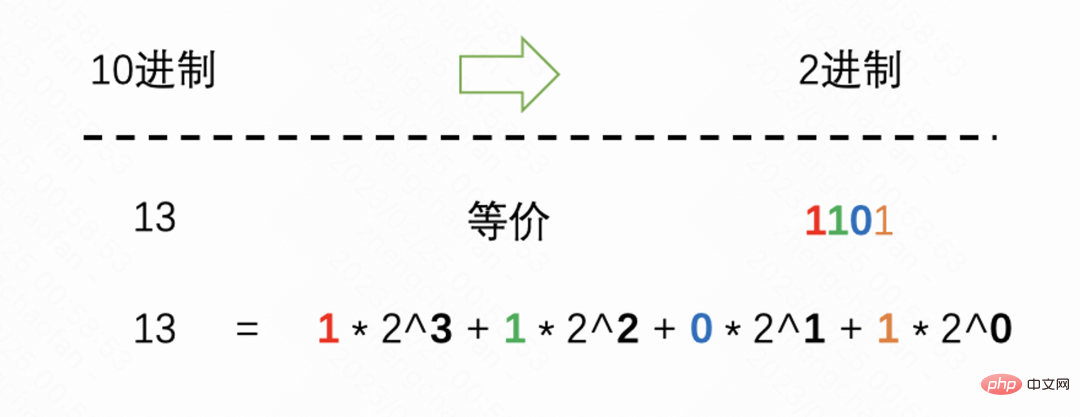
#So we can clearly understand that for a number, the computer can "understand" it through binary. If pictures can be converted into a string of numbers, will the computer be able to change from a idiot that only knows 0 and 1 to one that can input information from pictures (if you don’t understand it, put it aside, just like a child must learn to eat first when he grows up) . As shown in the figure below, each small area of the picture can be considered as a pixel, and one pixel represents a color. As we all know, any color can be passed through red, green, blue ( Blue), then we can form a list of numbers in order from left to right and top to bottom, and then send these contents to the computer.
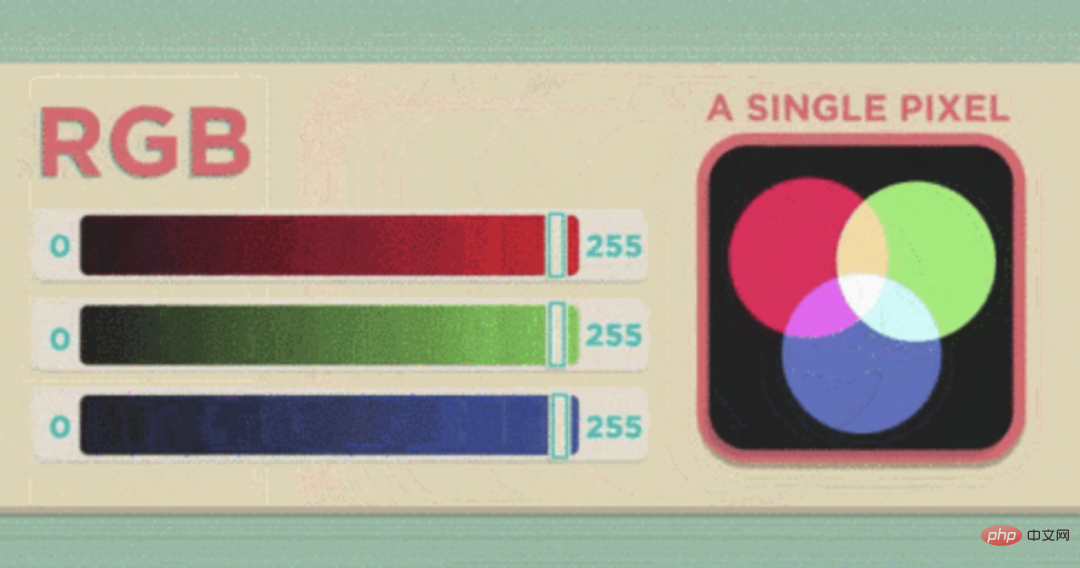
At this point, no matter whether the computer understands it or not, we have converted the picture into a signal that the computer can accept. How does the computer brain identify the signals in the picture? The number is "3"
The third question: the so-called AI-how should the computer determine that the number in this picture is "3"
Give the computer two pictures like this. It can tell you that the picture on the left is the number "3". Do you think it has artificial intelligence? You may think this is too naive, but even a 3-year-old child knows this. But if the picture on the right shows 10,000 pictures of blue-footed boobies and other rare birds, and it only takes a few seconds for the computer to accurately identify various rare creatures with 99% accuracy, isn’t that right? Is it a bit like AI?

Traditional recognition method - specifically, we have been able to convert the image into a digital matrix. The traditional image recognition method will identify the features in the image. For extraction, for example, some hard rules will be used as features. As for the number "3", when we see this shape in our brains, we subconsciously react that it is "3", but to the computer it is a string of numbers. So when doing similar image classification tasks in the early days, engineers needed to process the digital sequence mapped to the number "3", which was really a headache. So how to make features is a crucial but extremely cumbersome process in traditional image recognition and classification.
The advantage of the traditional recognition method is that when the recognition result is wrong, you can roughly determine the cause of the error by displaying features. The disadvantage is that feature engineering is cumbersome. Is there a way to weaken feature engineering (although feature engineering is also extremely important for many subsequent tasks) and provide an end-to-end solution. The so-called end-to-end means that I only need to give a digital picture and its classification results, and let the computer learn the recognition solution by itself (is it a bit like human learning ideas). After the changes of the times and the significant improvement of computer computing power, deep learning algorithms based on neural networks have gradually come into use.
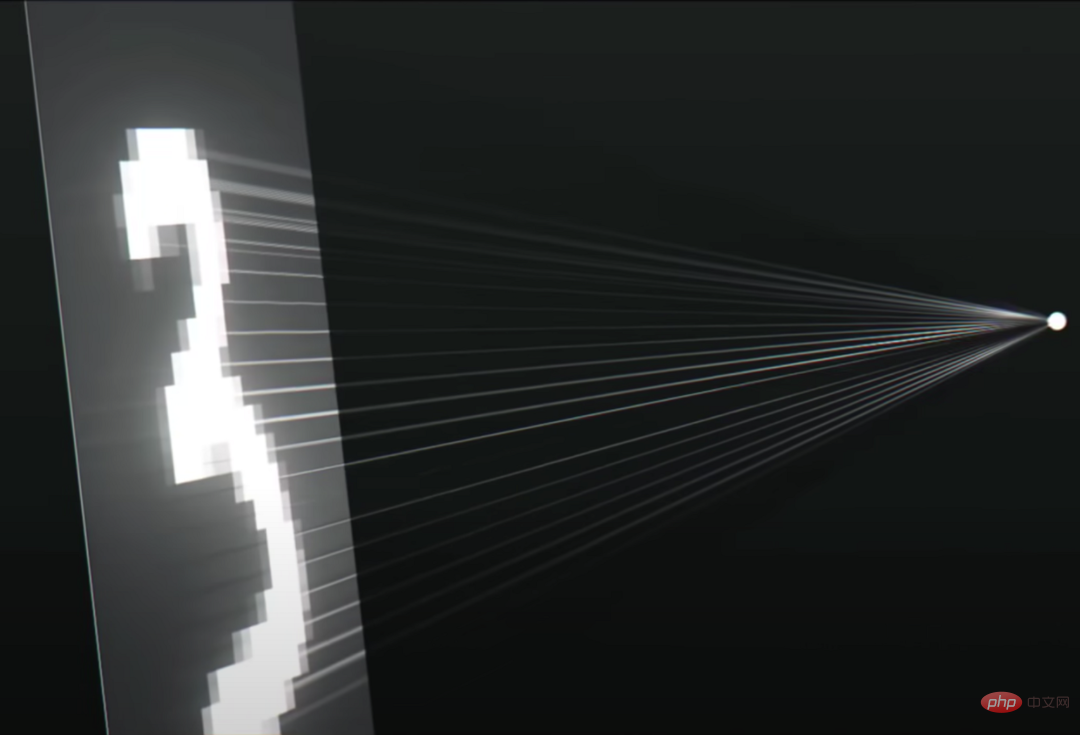
Deep neural network recognition method - these words are very profound. Those who don’t learn computers or do algorithms may be directly frightened. Let me use one sentence. Translation Translation What is a deep neural network (dog head.jpg): There is some kind of non-linear correlation between the input data and the specified label. The neural network uses multiple non-linear functions to approximately fit the above-mentioned non-linear correlation. As shown below, it is a simple deep neural network. The leftmost picture (letter "A"), and the right side is the structure that converts the picture into numbers and performs "intelligent" operations, which can be understood as the "brain".
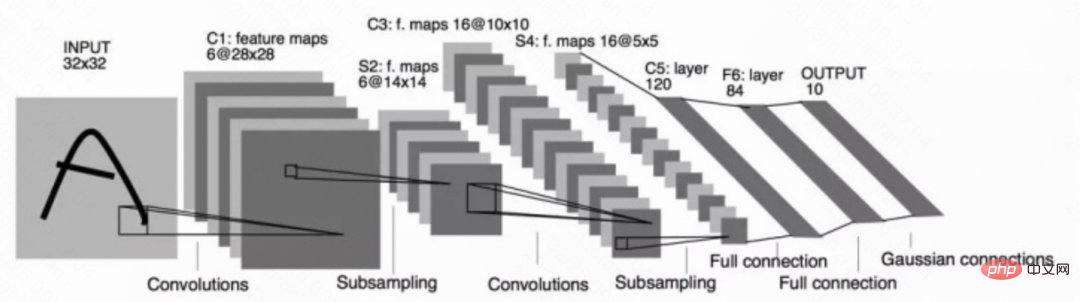
The above is the detailed content of Computer Vision Image Classification. For more information, please follow other related articles on the PHP Chinese website!

Hot AI Tools

Undresser.AI Undress
AI-powered app for creating realistic nude photos

AI Clothes Remover
Online AI tool for removing clothes from photos.

Undress AI Tool
Undress images for free

Clothoff.io
AI clothes remover

AI Hentai Generator
Generate AI Hentai for free.

Hot Article

Hot Tools

Notepad++7.3.1
Easy-to-use and free code editor

SublimeText3 Chinese version
Chinese version, very easy to use

Zend Studio 13.0.1
Powerful PHP integrated development environment

Dreamweaver CS6
Visual web development tools

SublimeText3 Mac version
God-level code editing software (SublimeText3)

Hot Topics
 1377
1377
 52
52
 How to solve the problem of automatically saving pictures when publishing on Xiaohongshu? Where is the automatically saved image when posting?
Mar 22, 2024 am 08:06 AM
How to solve the problem of automatically saving pictures when publishing on Xiaohongshu? Where is the automatically saved image when posting?
Mar 22, 2024 am 08:06 AM
With the continuous development of social media, Xiaohongshu has become a platform for more and more young people to share their lives and discover beautiful things. Many users are troubled by auto-save issues when posting images. So, how to solve this problem? 1. How to solve the problem of automatically saving pictures when publishing on Xiaohongshu? 1. Clear the cache First, we can try to clear the cache data of Xiaohongshu. The steps are as follows: (1) Open Xiaohongshu and click the "My" button in the lower right corner; (2) On the personal center page, find "Settings" and click it; (3) Scroll down and find the "Clear Cache" option. Click OK. After clearing the cache, re-enter Xiaohongshu and try to post pictures to see if the automatic saving problem is solved. 2. Update the Xiaohongshu version to ensure that your Xiaohongshu
 2024 CSRankings National Computer Science Rankings Released! CMU dominates the list, MIT falls out of the top 5
Mar 25, 2024 pm 06:01 PM
2024 CSRankings National Computer Science Rankings Released! CMU dominates the list, MIT falls out of the top 5
Mar 25, 2024 pm 06:01 PM
The 2024CSRankings National Computer Science Major Rankings have just been released! This year, in the ranking of the best CS universities in the United States, Carnegie Mellon University (CMU) ranks among the best in the country and in the field of CS, while the University of Illinois at Urbana-Champaign (UIUC) has been ranked second for six consecutive years. Georgia Tech ranked third. Then, Stanford University, University of California at San Diego, University of Michigan, and University of Washington tied for fourth place in the world. It is worth noting that MIT's ranking fell and fell out of the top five. CSRankings is a global university ranking project in the field of computer science initiated by Professor Emery Berger of the School of Computer and Information Sciences at the University of Massachusetts Amherst. The ranking is based on objective
 Remote Desktop cannot authenticate the remote computer's identity
Feb 29, 2024 pm 12:30 PM
Remote Desktop cannot authenticate the remote computer's identity
Feb 29, 2024 pm 12:30 PM
Windows Remote Desktop Service allows users to access computers remotely, which is very convenient for people who need to work remotely. However, problems can be encountered when users cannot connect to the remote computer or when Remote Desktop cannot authenticate the computer's identity. This may be caused by network connection issues or certificate verification failure. In this case, the user may need to check the network connection, ensure that the remote computer is online, and try to reconnect. Also, ensuring that the remote computer's authentication options are configured correctly is key to resolving the issue. Such problems with Windows Remote Desktop Services can usually be resolved by carefully checking and adjusting settings. Remote Desktop cannot verify the identity of the remote computer due to a time or date difference. Please make sure your calculations
 How to post pictures in TikTok comments? Where is the entrance to the pictures in the comment area?
Mar 21, 2024 pm 09:12 PM
How to post pictures in TikTok comments? Where is the entrance to the pictures in the comment area?
Mar 21, 2024 pm 09:12 PM
With the popularity of Douyin short videos, user interactions in the comment area have become more colorful. Some users wish to share images in comments to better express their opinions or emotions. So, how to post pictures in TikTok comments? This article will answer this question in detail and provide you with some related tips and precautions. 1. How to post pictures in Douyin comments? 1. Open Douyin: First, you need to open Douyin APP and log in to your account. 2. Find the comment area: When browsing or posting a short video, find the place where you want to comment and click the "Comment" button. 3. Enter your comment content: Enter your comment content in the comment area. 4. Choose to send a picture: In the interface for entering comment content, you will see a "picture" button or a "+" button, click
 6 Ways to Make Pictures Sharper on iPhone
Mar 04, 2024 pm 06:25 PM
6 Ways to Make Pictures Sharper on iPhone
Mar 04, 2024 pm 06:25 PM
Apple's recent iPhones capture memories with crisp detail, saturation and brightness. But sometimes, you may encounter some issues that may cause the image to look less clear. While autofocus on iPhone cameras has come a long way, allowing you to take photos quickly, the camera can mistakenly focus on the wrong subject in certain situations, making the photo blurry in unwanted areas. If your photos on your iPhone look out of focus or lack sharpness overall, the following post should help you make them sharper. How to Make Pictures Clearer on iPhone [6 Methods] You can try using the native Photos app to clean up your photos. If you want more features and options
 How to make ppt pictures appear one by one
Mar 25, 2024 pm 04:00 PM
How to make ppt pictures appear one by one
Mar 25, 2024 pm 04:00 PM
In PowerPoint, it is a common technique to display pictures one by one, which can be achieved by setting animation effects. This guide details the steps to implement this technique, including basic setup, image insertion, adding animation, and adjusting animation order and timing. Additionally, advanced settings and adjustments are provided, such as using triggers, adjusting animation speed and order, and previewing animation effects. By following these steps and tips, users can easily set up pictures to appear one after another in PowerPoint, thereby enhancing the visual impact of the presentation and grabbing the attention of the audience.
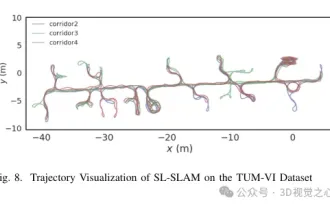 Beyond ORB-SLAM3! SL-SLAM: Low light, severe jitter and weak texture scenes are all handled
May 30, 2024 am 09:35 AM
Beyond ORB-SLAM3! SL-SLAM: Low light, severe jitter and weak texture scenes are all handled
May 30, 2024 am 09:35 AM
Written previously, today we discuss how deep learning technology can improve the performance of vision-based SLAM (simultaneous localization and mapping) in complex environments. By combining deep feature extraction and depth matching methods, here we introduce a versatile hybrid visual SLAM system designed to improve adaptation in challenging scenarios such as low-light conditions, dynamic lighting, weakly textured areas, and severe jitter. sex. Our system supports multiple modes, including extended monocular, stereo, monocular-inertial, and stereo-inertial configurations. In addition, it also analyzes how to combine visual SLAM with deep learning methods to inspire other research. Through extensive experiments on public datasets and self-sampled data, we demonstrate the superiority of SL-SLAM in terms of positioning accuracy and tracking robustness.
 Unable to open the Group Policy object on this computer
Feb 07, 2024 pm 02:00 PM
Unable to open the Group Policy object on this computer
Feb 07, 2024 pm 02:00 PM
Occasionally, the operating system may malfunction when using a computer. The problem I encountered today was that when accessing gpedit.msc, the system prompted that the Group Policy object could not be opened because the correct permissions may be lacking. The Group Policy object on this computer could not be opened. Solution: 1. When accessing gpedit.msc, the system prompts that the Group Policy object on this computer cannot be opened because of lack of permissions. Details: The system cannot locate the path specified. 2. After the user clicks the close button, the following error window pops up. 3. Check the log records immediately and combine the recorded information to find that the problem lies in the C:\Windows\System32\GroupPolicy\Machine\registry.pol file




