Five ways computer vision can help solve business challenges
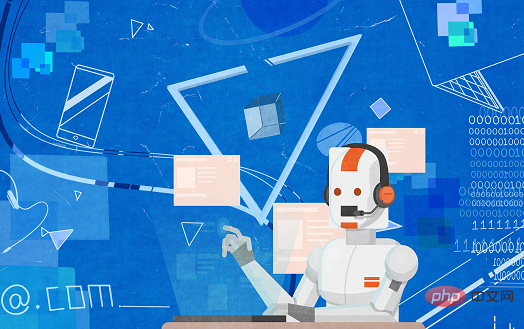
Self-driving cars, traffic sign detection, facial recognition and self-checkout. What brings all these advanced solutions together is computer vision.
Computer vision allows computers to extract information from raw images and opens up many opportunities for more efficient business digitization.
Let’s take a look at how computer vision is disrupting various industries and what unique benefits it brings to help owners solve critical business challenges.
1. Object Detection
Traditional computer vision implementation uses in-depth analysis of input and output. The typical workflow of old-school CV relies on image processing techniques such as edge detection to identify and label objects in images.
The emergence of deep learning architectures in computer science has led to a huge shift from classic CV techniques (such as based on defined feature structures) to AI-driven image neural network analysis, which enables the extraction and classification of data in images. Almost completely automated. Simply put, AI takes programming out of the picture, replacing it with a less supervised approach in which computers interpret input data and train themselves to recognize the content of images.
USE CASES
When AI enters fields such as medical imaging, computers use superior pattern recognition to identify subtle elements in raw images, such as the presence of trace amounts of cancer cells in an X-ray or MRI. While human interpretation and expertise are still needed to check the machine's inferences, the additional layer of lightning-fast analysis helps supplement human intelligence and save lives.
As self-driving cars hit the roads in the U.S. and many other countries, the CV space is poised for explosive growth. Self-driving cars cannot exist without computer vision. Because the vehicle's onboard computer needs to make quick decisions about potential obstacles on the road, it relies on a highly optimized set of CV-based techniques.
It’s important to note that in fields such as medicine, security, manufacturing, and more, transparency into how AI-driven systems make decisions is critical. This is where explainable AI comes into play. The technology allows the system’s findings to be explained in a way that humans can understand and shows the reliability of specific decisions made by AI algorithms.
Use computer vision to solve the following business challenges:
- Public security (vehicle identification, weapon type identification, suspicious object location, etc.).
- Sales automation and inventory management (identify low stock or misplaced items on shelves, detect empty shelves, perform quality control, product identification for self-checkout, etc.).
- Eliminate human error and prevent double counting in your workflow.
2. Optical Character Recognition (OCR)
Optical character recognition (OCR) is a unique implementation of computer vision that can solve a variety of domain-specific tasks. OCR is designed to detect and extract letters, numbers, and other characters from input images.
Use Cases
Google Lens uses OCR to let customers translate foreign languages from photos and extract text from images or Google searches. OCR technology also makes it easy to digitize traditional media, extracting text from scans of newspapers, magazines and books. Previously, universities had difficulty digitizing more obscure documents such as Tibetan Buddhist religious texts, but modern OCR technology has made it simple to extract text from non-standard language files.
Financial institutions use OCR to improve their customers' quality of life, such as allowing customers to extract their International Bank Account Number (IBAN) from a document or scan a check image so they don't have to go to the bank to make a deposit. Some applications can scan and borrow money. Debit or credit card to enter payment details, so you don't have to tediously enter all your payment information at the checkout window.
Governments often use OCR to reduce processing times at national borders or to identify and register documents. The machine-readable areas on modern passports and driver's licenses are compatible with OCR systems in government and commercial environments.
3. Facial Recognition
Similar to object recognition, facial recognition aims to identify human facial features in images using computer vision. Classic computer vision methods utilize "Haar-like features" to count segments between facial features, but modern facial recognition implementations rely on artificial intelligence, just like artificial intelligence is used for object recognition.
USE CASES
Facial recognition technology is critical for security applications as it helps prevent mobile and web application vulnerabilities. Countless Apple iPhone users rely on Apple's Face ID technology for biometric authentication to unlock their phones.
Retailers have deployed similar implementations to identify known shoplifters. Live scanners capture customers' faces from security camera streams and cross-reference them with databases of known criminals. The same technology helps find missing children by pulling from law enforcement databases.
Facial recognition can also help you complete the following tasks:
- Security and access control.
- Authentication.
- Employee tracking.
- Patient screening procedures in health care.
- Identify and track criminals.
Next-generation facial recognition software can even look at posture, hand gestures and facial expressions to determine if a customer might be cheating at the casino. Gait analysis bundled with the same security software can also help detect criminals based on their unique footsteps and stride patterns, as many criminals evade facial recognition by wearing masks.
4. Image recovery and scene reconstruction
Computer vision technology can also restore severely degraded archival footage and images, which can be a critical business technology. Unlike simple cases where removing noise from a photo is enough, computer vision can help with more corrupted images that require significant changes and detailed analysis. Corrupted parts of the image are often filled using generative models that evaluate the content of the photocast.
USE CASES
In addition to recovering images and videos, modern neural networks can reconstruct 3D scenes simply by scanning objects in a photo. Scene reconstruction is a game-changing computer vision paradigm used by archaeologists, forensic experts, environmental scientists, and many other professionals. Projects like RetrievalFuse are able to build panoramic 3D scenes from a single RGB image.
5. Human pose estimation
Pose estimation aims to simulate human visual capabilities, especially recognizing postures and gestures in images and videos. Some of the earliest examples of advanced human pose estimation appeared in big-budget movies such as Peter Jackson's The Lord of the Rings. As computing resources scale over time, pose estimation will come into play in many different products.
USE CASE
In security applications, pose estimation helps identify potential troublemakers by analyzing gait where facial recognition is not feasible. Computer vision can help detect shoplifting in real-time by analyzing body posture. The system can distinguish between normal shopping behavior and suspicious behavior, such as taking an item and hiding it in a pocket or coat. When suspicious behavior is detected, managers are alerted and can react quickly before the thief leaves the store.
Here are some ways to use posture estimation in your business:
- Rehabilitation measure analysis.
- Develop an AI-based fitness coaching app.
- Identify the position of the human body in space to improve augmented reality applications.
- Game character animation.
- Analysis of people’s activities in stores and shopping malls.
While pose estimation was once a huge computational challenge, innovations in cloud computing and hardware have made this technology accessible to more companies.
Everything is possible
Object detection, facial recognition, scene reconstruction, image restoration and human pose estimation are just a few different implementations of computer vision technology. Thanks to the power of next-generation AI, no matter what industry your business operates in, computer vision can provide a unique advantage that puts your company ahead of the competition. From reconstructing full-depth 3D models of crime scene photos to identifying defects in mass-produced products on factory lines, computer vision continues to change the way everyone does business.
The above is the detailed content of Five ways computer vision can help solve business challenges. For more information, please follow other related articles on the PHP Chinese website!

Hot AI Tools

Undresser.AI Undress
AI-powered app for creating realistic nude photos

AI Clothes Remover
Online AI tool for removing clothes from photos.

Undress AI Tool
Undress images for free

Clothoff.io
AI clothes remover

AI Hentai Generator
Generate AI Hentai for free.

Hot Article

Hot Tools

Notepad++7.3.1
Easy-to-use and free code editor

SublimeText3 Chinese version
Chinese version, very easy to use

Zend Studio 13.0.1
Powerful PHP integrated development environment

Dreamweaver CS6
Visual web development tools

SublimeText3 Mac version
God-level code editing software (SublimeText3)

Hot Topics
 1377
1377
 52
52
 How to configure Debian Apache log format
Apr 12, 2025 pm 11:30 PM
How to configure Debian Apache log format
Apr 12, 2025 pm 11:30 PM
This article describes how to customize Apache's log format on Debian systems. The following steps will guide you through the configuration process: Step 1: Access the Apache configuration file The main Apache configuration file of the Debian system is usually located in /etc/apache2/apache2.conf or /etc/apache2/httpd.conf. Open the configuration file with root permissions using the following command: sudonano/etc/apache2/apache2.conf or sudonano/etc/apache2/httpd.conf Step 2: Define custom log formats to find or
 How Tomcat logs help troubleshoot memory leaks
Apr 12, 2025 pm 11:42 PM
How Tomcat logs help troubleshoot memory leaks
Apr 12, 2025 pm 11:42 PM
Tomcat logs are the key to diagnosing memory leak problems. By analyzing Tomcat logs, you can gain insight into memory usage and garbage collection (GC) behavior, effectively locate and resolve memory leaks. Here is how to troubleshoot memory leaks using Tomcat logs: 1. GC log analysis First, enable detailed GC logging. Add the following JVM options to the Tomcat startup parameters: -XX: PrintGCDetails-XX: PrintGCDateStamps-Xloggc:gc.log These parameters will generate a detailed GC log (gc.log), including information such as GC type, recycling object size and time. Analysis gc.log
 How to implement file sorting by debian readdir
Apr 13, 2025 am 09:06 AM
How to implement file sorting by debian readdir
Apr 13, 2025 am 09:06 AM
In Debian systems, the readdir function is used to read directory contents, but the order in which it returns is not predefined. To sort files in a directory, you need to read all files first, and then sort them using the qsort function. The following code demonstrates how to sort directory files using readdir and qsort in Debian system: #include#include#include#include#include//Custom comparison function, used for qsortintcompare(constvoid*a,constvoid*b){returnstrcmp(*(
 How to optimize the performance of debian readdir
Apr 13, 2025 am 08:48 AM
How to optimize the performance of debian readdir
Apr 13, 2025 am 08:48 AM
In Debian systems, readdir system calls are used to read directory contents. If its performance is not good, try the following optimization strategy: Simplify the number of directory files: Split large directories into multiple small directories as much as possible, reducing the number of items processed per readdir call. Enable directory content caching: build a cache mechanism, update the cache regularly or when directory content changes, and reduce frequent calls to readdir. Memory caches (such as Memcached or Redis) or local caches (such as files or databases) can be considered. Adopt efficient data structure: If you implement directory traversal by yourself, select more efficient data structures (such as hash tables instead of linear search) to store and access directory information
 How to configure firewall rules for Debian syslog
Apr 13, 2025 am 06:51 AM
How to configure firewall rules for Debian syslog
Apr 13, 2025 am 06:51 AM
This article describes how to configure firewall rules using iptables or ufw in Debian systems and use Syslog to record firewall activities. Method 1: Use iptablesiptables is a powerful command line firewall tool in Debian system. View existing rules: Use the following command to view the current iptables rules: sudoiptables-L-n-v allows specific IP access: For example, allow IP address 192.168.1.100 to access port 80: sudoiptables-AINPUT-ptcp--dport80-s192.16
 Where is the Debian Nginx log path
Apr 12, 2025 pm 11:33 PM
Where is the Debian Nginx log path
Apr 12, 2025 pm 11:33 PM
In the Debian system, the default storage locations of Nginx's access log and error log are as follows: Access log (accesslog):/var/log/nginx/access.log Error log (errorlog):/var/log/nginx/error.log The above path is the default configuration of standard DebianNginx installation. If you have modified the log file storage location during the installation process, please check your Nginx configuration file (usually located in /etc/nginx/nginx.conf or /etc/nginx/sites-available/ directory). In the configuration file
 Debian mail server SSL certificate installation method
Apr 13, 2025 am 11:39 AM
Debian mail server SSL certificate installation method
Apr 13, 2025 am 11:39 AM
The steps to install an SSL certificate on the Debian mail server are as follows: 1. Install the OpenSSL toolkit First, make sure that the OpenSSL toolkit is already installed on your system. If not installed, you can use the following command to install: sudoapt-getupdatesudoapt-getinstallopenssl2. Generate private key and certificate request Next, use OpenSSL to generate a 2048-bit RSA private key and a certificate request (CSR): openss
 Debian mail server firewall configuration tips
Apr 13, 2025 am 11:42 AM
Debian mail server firewall configuration tips
Apr 13, 2025 am 11:42 AM
Configuring a Debian mail server's firewall is an important step in ensuring server security. The following are several commonly used firewall configuration methods, including the use of iptables and firewalld. Use iptables to configure firewall to install iptables (if not already installed): sudoapt-getupdatesudoapt-getinstalliptablesView current iptables rules: sudoiptables-L configuration




