 Technology peripherals
Technology peripherals
 AI
AI
 In the blink of an eye, the Terracotta Warriors and Horses blinked in the blink of an eye! A foreign guy used AI to restore him
In the blink of an eye, the Terracotta Warriors and Horses blinked in the blink of an eye! A foreign guy used AI to restore him
In the blink of an eye, the Terracotta Warriors and Horses blinked in the blink of an eye! A foreign guy used AI to restore him
In a thousand years, the moment they blinked, it was as if history was repeating itself.
Not long ago, foreign blogger Panagiotis Constantinou used AI to restore the Qin Dynasty terracotta warriors and horses.

What’s even more amazing is that he also made the ancients make subtle dynamic expressions.
Look, the terracotta warriors and horses are winking and smiling at you.
After visiting the Terracotta Warriors and Horses, everyone will be shocked by these real-life clay sculpture monuments. Look at the Terracotta Warriors and Horses restored with AI, and they turned into flesh-and-blood uncles.
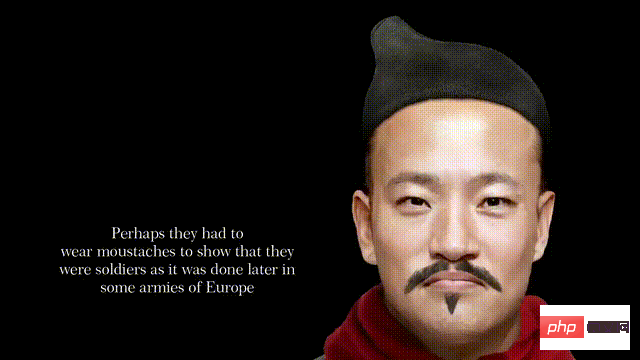
The expressions of each terracotta warriors and horses are all kinds of strange. After thousands of years, it is difficult for us to imagine The way they looked then.
This foreign guy has brought these terracotta warriors back to life and talked to you through thousands of years.
Previously, Otani, the owner of Station B UP, also repaired the terracotta warriors and horses, making their mouths move.
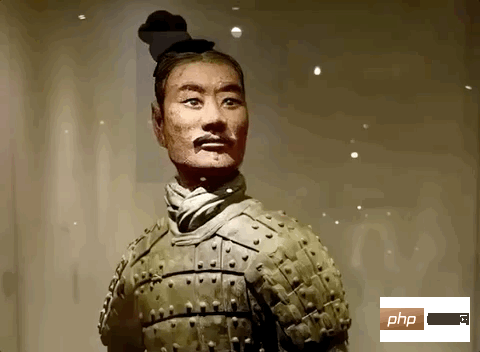
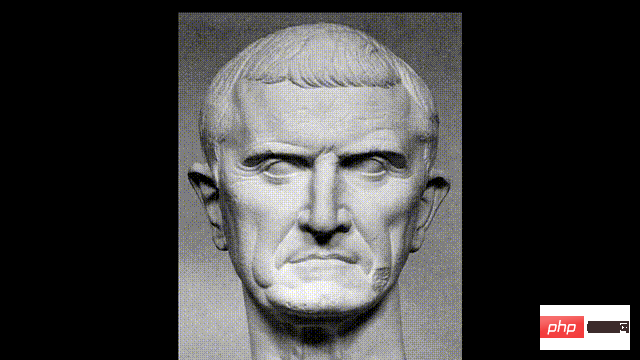
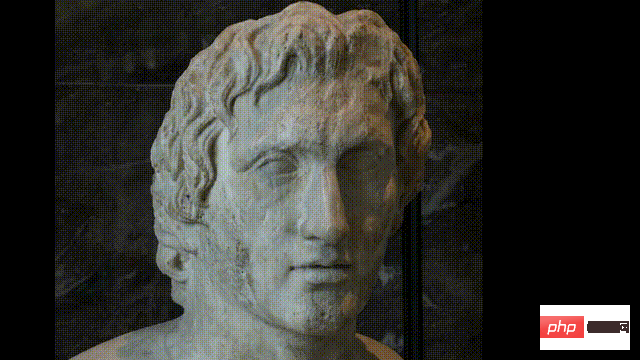 ## Ancient Cleopatra
## Ancient Cleopatra
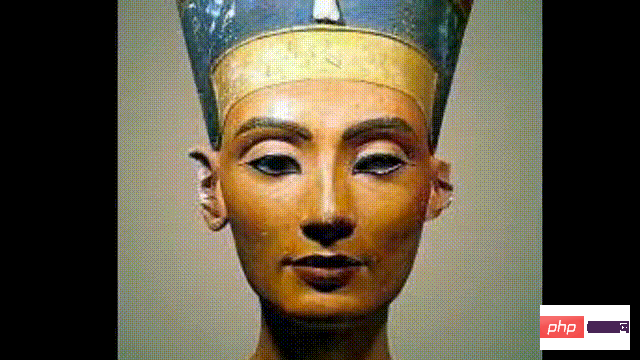 Queen of England
Queen of England
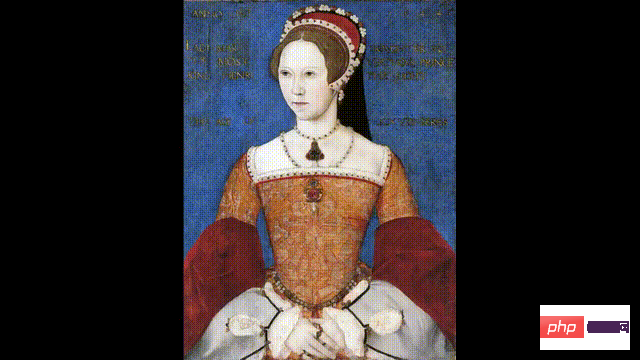 ......
......
With this series of repairs, foreign bloggers also became popular and became popular. Attracted the attention of many people.
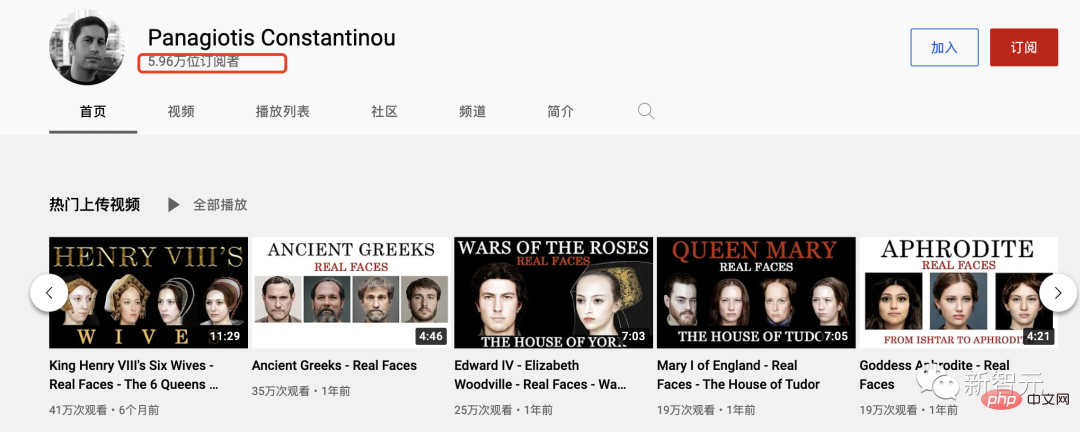 Repair technology
Repair technology
So how is AI repair work generally implemented?
Most of these three technologies are used: the first is DAIN, which is responsible for frame filling, the second is ESRGAN, which is responsible for resolution amplification, and the third is DeOldify, which is used for coloring.
DAIN: Depth-aware video frame interpolation (DAIN) model explicitly detects occlusions by exploring depth information. This project developed a depth-aware flowing projection layer that preferentially samples closer objects to synthesize mid-stream interpolated video frames.
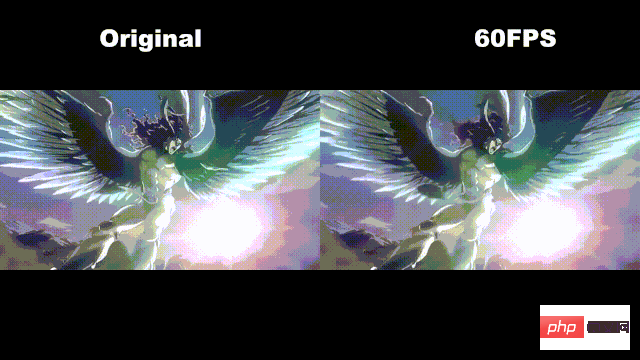 ESRGAN: ESRGAN is improved from SRGAN and is mainly used for video super-resolution.
ESRGAN: ESRGAN is improved from SRGAN and is mainly used for video super-resolution.
Contrary to the fact that the deep models of SRGAN are increasingly difficult to train, the deeper ESRGAN models can achieve excellent performance through simple training. The core point lies in the network interpolation strategy that balances visual quality and peak signal-to-noise ratio.

DeOldify: DeOldify is trained using NoGAN, which is crucial for obtaining stable and colorful images.
NoGAN training combines the benefits of GANs (beautiful colorization) while eliminating side effects (like flickering objects in videos).
Whether it is an image or a video, AI can restore it to life, mainly due to its powerful learning ability.
Here we take a brief look at the "soul GAN" that is indispensable for AI repair.
Remember the images of horses and zebras transforming into each other? This is one of the applications of GAN.
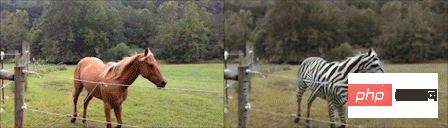
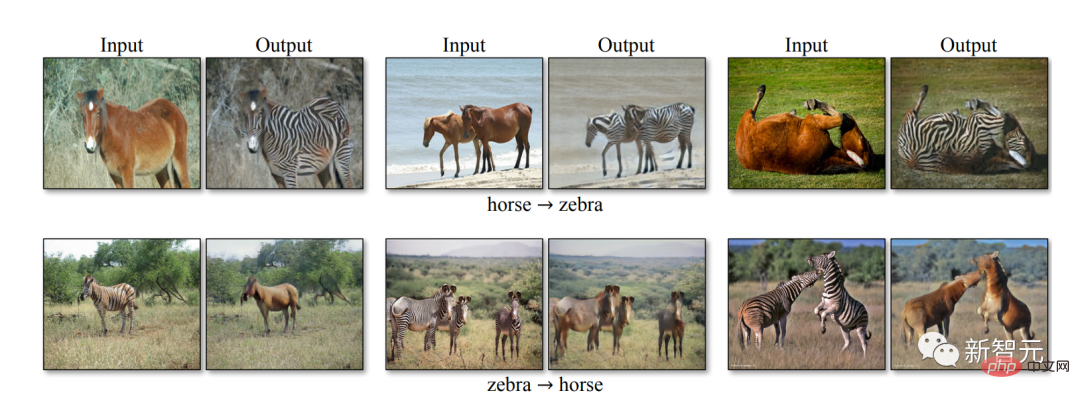
Compared with other classic machine learning algorithms, the biggest innovation of the GAN algorithm is that it combines a generator and the discriminator (Discriminator), using the two to compete with each other to achieve mutual optimization, and finally reach a "evenly matched" state.
Take images as an example. After repeated training, the discriminator D hopes to accurately distinguish which is the real data distribution and which is the generator's data distribution. At the same time, the generator G is also continuously trained. , and finally hope to be able to confuse the fake with the real, so that the discriminator cannot determine which image is real and which is fake.
Nowadays, more and more technologies such as AI repair, AI face-changing, etc. are inseparable from the GAN network. The problems that once plagued GAN, such as difficulty in convergence, have gradually been improved, and based on GAN, More and more excellent networks have been derived, such as CycleGAN, StackGAN, etc., and more realistic and vivid images are presented to the public one by one.
Now is probably the era when “everything can be AI”! We will wait and see what kind of visual surprises AI will continue to bring us~~~
The above is the detailed content of In the blink of an eye, the Terracotta Warriors and Horses blinked in the blink of an eye! A foreign guy used AI to restore him. For more information, please follow other related articles on the PHP Chinese website!

Hot AI Tools

Undresser.AI Undress
AI-powered app for creating realistic nude photos

AI Clothes Remover
Online AI tool for removing clothes from photos.

Undress AI Tool
Undress images for free

Clothoff.io
AI clothes remover

AI Hentai Generator
Generate AI Hentai for free.

Hot Article

Hot Tools

Notepad++7.3.1
Easy-to-use and free code editor

SublimeText3 Chinese version
Chinese version, very easy to use

Zend Studio 13.0.1
Powerful PHP integrated development environment

Dreamweaver CS6
Visual web development tools

SublimeText3 Mac version
God-level code editing software (SublimeText3)

Hot Topics
 1382
1382
 52
52
 Centos shutdown command line
Apr 14, 2025 pm 09:12 PM
Centos shutdown command line
Apr 14, 2025 pm 09:12 PM
The CentOS shutdown command is shutdown, and the syntax is shutdown [Options] Time [Information]. Options include: -h Stop the system immediately; -P Turn off the power after shutdown; -r restart; -t Waiting time. Times can be specified as immediate (now), minutes ( minutes), or a specific time (hh:mm). Added information can be displayed in system messages.
 Sony confirms the possibility of using special GPUs on PS5 Pro to develop AI with AMD
Apr 13, 2025 pm 11:45 PM
Sony confirms the possibility of using special GPUs on PS5 Pro to develop AI with AMD
Apr 13, 2025 pm 11:45 PM
Mark Cerny, chief architect of SonyInteractiveEntertainment (SIE, Sony Interactive Entertainment), has released more hardware details of next-generation host PlayStation5Pro (PS5Pro), including a performance upgraded AMDRDNA2.x architecture GPU, and a machine learning/artificial intelligence program code-named "Amethylst" with AMD. The focus of PS5Pro performance improvement is still on three pillars, including a more powerful GPU, advanced ray tracing and AI-powered PSSR super-resolution function. GPU adopts a customized AMDRDNA2 architecture, which Sony named RDNA2.x, and it has some RDNA3 architecture.
 What are the backup methods for GitLab on CentOS
Apr 14, 2025 pm 05:33 PM
What are the backup methods for GitLab on CentOS
Apr 14, 2025 pm 05:33 PM
Backup and Recovery Policy of GitLab under CentOS System In order to ensure data security and recoverability, GitLab on CentOS provides a variety of backup methods. This article will introduce several common backup methods, configuration parameters and recovery processes in detail to help you establish a complete GitLab backup and recovery strategy. 1. Manual backup Use the gitlab-rakegitlab:backup:create command to execute manual backup. This command backs up key information such as GitLab repository, database, users, user groups, keys, and permissions. The default backup file is stored in the /var/opt/gitlab/backups directory. You can modify /etc/gitlab
 How to check CentOS HDFS configuration
Apr 14, 2025 pm 07:21 PM
How to check CentOS HDFS configuration
Apr 14, 2025 pm 07:21 PM
Complete Guide to Checking HDFS Configuration in CentOS Systems This article will guide you how to effectively check the configuration and running status of HDFS on CentOS systems. The following steps will help you fully understand the setup and operation of HDFS. Verify Hadoop environment variable: First, make sure the Hadoop environment variable is set correctly. In the terminal, execute the following command to verify that Hadoop is installed and configured correctly: hadoopversion Check HDFS configuration file: The core configuration file of HDFS is located in the /etc/hadoop/conf/ directory, where core-site.xml and hdfs-site.xml are crucial. use
 What are the methods of tuning performance of Zookeeper on CentOS
Apr 14, 2025 pm 03:18 PM
What are the methods of tuning performance of Zookeeper on CentOS
Apr 14, 2025 pm 03:18 PM
Zookeeper performance tuning on CentOS can start from multiple aspects, including hardware configuration, operating system optimization, configuration parameter adjustment, monitoring and maintenance, etc. Here are some specific tuning methods: SSD is recommended for hardware configuration: Since Zookeeper's data is written to disk, it is highly recommended to use SSD to improve I/O performance. Enough memory: Allocate enough memory resources to Zookeeper to avoid frequent disk read and write. Multi-core CPU: Use multi-core CPU to ensure that Zookeeper can process it in parallel.
 How to train PyTorch model on CentOS
Apr 14, 2025 pm 03:03 PM
How to train PyTorch model on CentOS
Apr 14, 2025 pm 03:03 PM
Efficient training of PyTorch models on CentOS systems requires steps, and this article will provide detailed guides. 1. Environment preparation: Python and dependency installation: CentOS system usually preinstalls Python, but the version may be older. It is recommended to use yum or dnf to install Python 3 and upgrade pip: sudoyumupdatepython3 (or sudodnfupdatepython3), pip3install--upgradepip. CUDA and cuDNN (GPU acceleration): If you use NVIDIAGPU, you need to install CUDATool
 How is the GPU support for PyTorch on CentOS
Apr 14, 2025 pm 06:48 PM
How is the GPU support for PyTorch on CentOS
Apr 14, 2025 pm 06:48 PM
Enable PyTorch GPU acceleration on CentOS system requires the installation of CUDA, cuDNN and GPU versions of PyTorch. The following steps will guide you through the process: CUDA and cuDNN installation determine CUDA version compatibility: Use the nvidia-smi command to view the CUDA version supported by your NVIDIA graphics card. For example, your MX450 graphics card may support CUDA11.1 or higher. Download and install CUDAToolkit: Visit the official website of NVIDIACUDAToolkit and download and install the corresponding version according to the highest CUDA version supported by your graphics card. Install cuDNN library:
 Finally changed! Microsoft Windows search function will usher in a new update
Apr 13, 2025 pm 11:42 PM
Finally changed! Microsoft Windows search function will usher in a new update
Apr 13, 2025 pm 11:42 PM
Microsoft's improvements to Windows search functions have been tested on some Windows Insider channels in the EU. Previously, the integrated Windows search function was criticized by users and had poor experience. This update splits the search function into two parts: local search and Bing-based web search to improve user experience. The new version of the search interface performs local file search by default. If you need to search online, you need to click the "Microsoft BingWebSearch" tab to switch. After switching, the search bar will display "Microsoft BingWebSearch:", where users can enter keywords. This move effectively avoids the mixing of local search results with Bing search results



