Why is artificial intelligence key to cybersecurity?
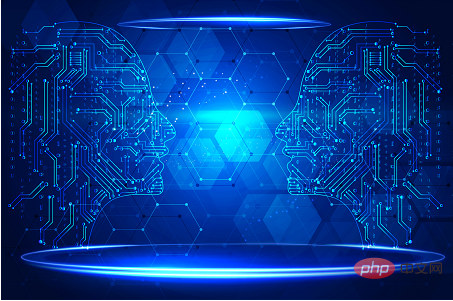
To understand why artificial intelligence (AI) is an important tool in the cybersecurity toolbox today and in the future, you must first understand how the threat landscape is evolving and what threats Internet users face every day .
Evolving Threat Landscape
The global threat landscape is changing. Internet consumers now face a very different threat. On the one hand, there are massive, highly automated botnets infecting consumer devices. Social engineering (or phishing) attacks, on the other hand, attempt to defraud users of their money and data.
The scale of the botnet threat is growing, according to researchers: Device adoption data from the roughly 1.7 billion connected devices in North America shows that many Internet of Things (IoT) devices are becoming increasingly popular. Among these devices, threats to IP cameras and network-attached storage (NAS) devices are of particular concern because malicious actors target them more frequently than other devices.
At the same time, mobile devices (phones, tablets, and smartwatches) remain the most popular devices and face different threats. Security data from CUJOAI shows that nearly 60% of mobile device threats are related to unsafe browsing: millions of devices are accessing malware distribution, spam and spyware websites. Worryingly, approximately 20% of mobile browsing threats come from phishing campaigns – one of the most difficult threats to combat due to the ephemeral nature of phishing websites.
Using Artificial Intelligence Today to Fight Threats
In the past, security solutions were largely reactive: Researchers at a cybersecurity company would discover a new malware sample, analyze it, and Added to malware list. The industry still uses this approach, but is acting more proactively, especially when it comes to dealing with social engineering threats.
Machine learning or artificial intelligence algorithms have played a key role in this transformation. While they are not a one-stop solution to all cybersecurity problems, they are useful for quickly automating decision-making processes and inferring patterns from incomplete or changed data. These algorithms first learn from real-world data, such as existing security threats and false positives, as well as the latest threats discovered by researchers around the world.
Artificial intelligence algorithms are pattern detection machines that offer significant advantages over traditional list-based security systems. Artificial intelligence augments and outperforms these systems by detecting new threats that exhibit suspicious patterns. The learning process to reach this stage of AI proficiency is substantial and can only be achieved using robust data sources for each threat vector.
Machine learning systems are not magical and can make mistakes. Nonetheless, once algorithms have a small enough margin of error, they become indispensable in online security, as fast decision-making processes reduce user friction and do not negatively impact the user experience. This is key to enhancing cybersecurity at scale and is a welcome side effect of using artificial intelligence in cybersecurity. It not only improves security but also covers a large portion of the threat environment.
Due to their nature, AI algorithms can protect against a number of new threats: security threats, malware and countermeasures, often developed from previous exploits and malware. Relatively few truly novel threats emerge each year: most malicious actors are not developers, but users of malware-as-a-service kits or modifiers of existing leaked malicious code. Researchers revealed in a recent study on the evolution of the Sysrv botnet that most new malware strains are combinations and recombinations of other existing malicious code.
Because these linearly evolving threats are often able to avoid standard anti-malware detection, artificial intelligence is a useful tool for enhancing cybersecurity around the world. Simple tweaks are rarely enough to defeat these algorithms.
Based on past experience, the use of artificial intelligence algorithms to enhance the protection of tens of millions of families has been a huge success. has successfully combined the best practices of existing cybersecurity solutions with advances in machine learning to produce an extremely low-friction security solution that enables network operators to protect their consumers. At the scale of CUJOAI, AI can help prevent approximately 10,000 threats every minute.
Using Artificial Intelligence to Combat Future Threats
Perhaps one of the most exciting and valuable achievements of artificial intelligence in cybersecurity is the ability to detect suspicious websites, including phishing websites, before users visit them Give it a warning. Because social engineering attacks often cause the most damage and loss to consumers' privacy and finances, it's extremely important to use artificial intelligence to stop new attacks before they appear on industry databases.
Looking to the future, cloud-based AI-driven cybersecurity also has a critical capability beyond standard antivirus and firewalls, as it can be deployed on routers to enhance protection for all devices on a given network. This is very important because according to statistics, about 50% of Internet-connected devices cannot run anti-virus software.
The future of consumer cybersecurity is unimaginable without artificial intelligence, especially when it comes to the scale and threat of social engineering and IoT malware.
The above is the detailed content of Why is artificial intelligence key to cybersecurity?. For more information, please follow other related articles on the PHP Chinese website!

Hot AI Tools

Undresser.AI Undress
AI-powered app for creating realistic nude photos

AI Clothes Remover
Online AI tool for removing clothes from photos.

Undress AI Tool
Undress images for free

Clothoff.io
AI clothes remover

AI Hentai Generator
Generate AI Hentai for free.

Hot Article

Hot Tools

Notepad++7.3.1
Easy-to-use and free code editor

SublimeText3 Chinese version
Chinese version, very easy to use

Zend Studio 13.0.1
Powerful PHP integrated development environment

Dreamweaver CS6
Visual web development tools

SublimeText3 Mac version
God-level code editing software (SublimeText3)

Hot Topics
 1385
1385
 52
52
 How to check CentOS HDFS configuration
Apr 14, 2025 pm 07:21 PM
How to check CentOS HDFS configuration
Apr 14, 2025 pm 07:21 PM
Complete Guide to Checking HDFS Configuration in CentOS Systems This article will guide you how to effectively check the configuration and running status of HDFS on CentOS systems. The following steps will help you fully understand the setup and operation of HDFS. Verify Hadoop environment variable: First, make sure the Hadoop environment variable is set correctly. In the terminal, execute the following command to verify that Hadoop is installed and configured correctly: hadoopversion Check HDFS configuration file: The core configuration file of HDFS is located in the /etc/hadoop/conf/ directory, where core-site.xml and hdfs-site.xml are crucial. use
 Centos shutdown command line
Apr 14, 2025 pm 09:12 PM
Centos shutdown command line
Apr 14, 2025 pm 09:12 PM
The CentOS shutdown command is shutdown, and the syntax is shutdown [Options] Time [Information]. Options include: -h Stop the system immediately; -P Turn off the power after shutdown; -r restart; -t Waiting time. Times can be specified as immediate (now), minutes ( minutes), or a specific time (hh:mm). Added information can be displayed in system messages.
 What are the backup methods for GitLab on CentOS
Apr 14, 2025 pm 05:33 PM
What are the backup methods for GitLab on CentOS
Apr 14, 2025 pm 05:33 PM
Backup and Recovery Policy of GitLab under CentOS System In order to ensure data security and recoverability, GitLab on CentOS provides a variety of backup methods. This article will introduce several common backup methods, configuration parameters and recovery processes in detail to help you establish a complete GitLab backup and recovery strategy. 1. Manual backup Use the gitlab-rakegitlab:backup:create command to execute manual backup. This command backs up key information such as GitLab repository, database, users, user groups, keys, and permissions. The default backup file is stored in the /var/opt/gitlab/backups directory. You can modify /etc/gitlab
 Centos install mysql
Apr 14, 2025 pm 08:09 PM
Centos install mysql
Apr 14, 2025 pm 08:09 PM
Installing MySQL on CentOS involves the following steps: Adding the appropriate MySQL yum source. Execute the yum install mysql-server command to install the MySQL server. Use the mysql_secure_installation command to make security settings, such as setting the root user password. Customize the MySQL configuration file as needed. Tune MySQL parameters and optimize databases for performance.
 How is the GPU support for PyTorch on CentOS
Apr 14, 2025 pm 06:48 PM
How is the GPU support for PyTorch on CentOS
Apr 14, 2025 pm 06:48 PM
Enable PyTorch GPU acceleration on CentOS system requires the installation of CUDA, cuDNN and GPU versions of PyTorch. The following steps will guide you through the process: CUDA and cuDNN installation determine CUDA version compatibility: Use the nvidia-smi command to view the CUDA version supported by your NVIDIA graphics card. For example, your MX450 graphics card may support CUDA11.1 or higher. Download and install CUDAToolkit: Visit the official website of NVIDIACUDAToolkit and download and install the corresponding version according to the highest CUDA version supported by your graphics card. Install cuDNN library:
 Detailed explanation of docker principle
Apr 14, 2025 pm 11:57 PM
Detailed explanation of docker principle
Apr 14, 2025 pm 11:57 PM
Docker uses Linux kernel features to provide an efficient and isolated application running environment. Its working principle is as follows: 1. The mirror is used as a read-only template, which contains everything you need to run the application; 2. The Union File System (UnionFS) stacks multiple file systems, only storing the differences, saving space and speeding up; 3. The daemon manages the mirrors and containers, and the client uses them for interaction; 4. Namespaces and cgroups implement container isolation and resource limitations; 5. Multiple network modes support container interconnection. Only by understanding these core concepts can you better utilize Docker.
 How to choose a GitLab database in CentOS
Apr 14, 2025 pm 05:39 PM
How to choose a GitLab database in CentOS
Apr 14, 2025 pm 05:39 PM
When installing and configuring GitLab on a CentOS system, the choice of database is crucial. GitLab is compatible with multiple databases, but PostgreSQL and MySQL (or MariaDB) are most commonly used. This article analyzes database selection factors and provides detailed installation and configuration steps. Database Selection Guide When choosing a database, you need to consider the following factors: PostgreSQL: GitLab's default database is powerful, has high scalability, supports complex queries and transaction processing, and is suitable for large application scenarios. MySQL/MariaDB: a popular relational database widely used in Web applications, with stable and reliable performance. MongoDB:NoSQL database, specializes in
 How to view GitLab logs under CentOS
Apr 14, 2025 pm 06:18 PM
How to view GitLab logs under CentOS
Apr 14, 2025 pm 06:18 PM
A complete guide to viewing GitLab logs under CentOS system This article will guide you how to view various GitLab logs in CentOS system, including main logs, exception logs, and other related logs. Please note that the log file path may vary depending on the GitLab version and installation method. If the following path does not exist, please check the GitLab installation directory and configuration files. 1. View the main GitLab log Use the following command to view the main log file of the GitLabRails application: Command: sudocat/var/log/gitlab/gitlab-rails/production.log This command will display product




