 Technology peripherals
Technology peripherals
 AI
AI
 A brief discussion on file uploading methods for obtaining permissions
A brief discussion on file uploading methods for obtaining permissions
A brief discussion on file uploading methods for obtaining permissions
Overview
File upload vulnerabilities occur in applications with upload functions. If the application has no control over the user's uploaded files or has defects, an attacker can exploit the defects in the application's upload function to upload Trojans , viruses and other harmful files to the server and control the server.
Causes and hazards of the vulnerability
The main reason for the file upload vulnerability is that there is an upload function in the application, but the uploaded file has not undergone strict legality testing or the testing function is defective, resulting in Upload the Trojan file to the server. File upload vulnerabilities are extremely harmful because malicious code can be uploaded directly to the server, which may cause serious consequences such as tampering with the server's web page, hanging the website, remote controlling the server, and installing backdoors.
Below we will discuss several verification and bypass methods for file upload:
1. Local verification (front-end verification)
Front-end JS filtering bypasses the upload vulnerability because of the application The program is verified through JS code on the front end, rather than on the back end of the program. In this way, you can bypass upload filtering and upload Trojans by modifying the front-end JS code.
So how to judge whether it is front-end verification? Personally, I think we can check whether we can get the data packet when uploading and capturing the packet, whether there is data flowing through, or we can check whether the uploaded image page will display the uploaded image address, etc.
Bypass: Delete the filtering code, modify or disable Javascript.
2. Backend verification and bypass
Common verifications for file upload: suffix name (direct verification), file, file header (indirect verification).
2.1 Suffix name
2.1.1 Blacklist (script format suffixes that are explicitly not allowed to be uploaded)
The file name filtering bypass vulnerability is mainly Because the type of file upload is determined through the blacklist, and there is no complete filtering, attackers can upload files outside the blacklist type.
Blacklist judgment method: Upload files, the system prompts that uploading xxx format files is not allowed.
Bypass: Use other formats (php5, Phtml, php3) or file case, and you can also add some interference symbols to achieve bypass.
2.1.2 .htaccess (pseudo-static protocol) - rewrite analysis (only available in Apache and enable the pseudo-static module)
.htaccess file upload is done using .htaccess The file can configure the function of the Web server to realize the process of parsing files with suffixes such as jpg and png as PHP files.
.htaccess file (distributed configuration file) provides a way to make configuration changes on a per-directory basis. A file containing one or more configuration directives is placed in a specific document directory, and the The directive applies to this directory and all its subdirectories. .htaccess is a configuration file of the web server. You can use the .htaccess file to implement configurations such as the parsing method and redirection of the definition file in the web server.
Bypass method: First upload the 1.htaccess file. 2. Upload the picture again.
2.1.3 Space bypass
Bypass method: Add a space after the file suffix name in the data packet to achieve bypass.
2.1.4. Bypass
Bypass method: Similar to the space bypass method, add a . after the file suffix name in the data packet to achieve bypass.
2.1.5 ::$data bypass
This is a protocol unique to windows. In window, if the file name "::$DATA" will Treat the data after ::$DATA as a file stream, without checking the suffix name, and keep the file name before ::$DATA. Its purpose is not to check the suffix name.
2.1.6 Loop filtering
Bypass: The code replaces php in the string with nothing.
For example: a.pphphp will become ->a.
2.1.7 Whitelist: Clear the format suffix that can be uploaded (more secure)
3. File type verification
3.1 File header detection: file header content information (such as gif89a)
Different files have specific file header formats, and developers upload files by checking The file header detects the file type, but this detection method can also be bypassed. As long as the corresponding file header is added to the header of the Trojan file, this can bypass the detection without affecting the normal operation of the Trojan file.
Common file headers are as follows:
JPEG 0xFFD8FF
PNG0 x89504E470D0A1A0A
GIF 47 49 4638 39 61 (GIF89a)
Wrap Method:
- Change the header information to achieve deception. For example, adding the file header of an image file to the header file of the Trojan horse can bypass detection.
GIF89a
?>
- Make picture horse
Insert a sentence Trojan directly into the picture and upload it. ——Use the principle of file inclusion.
Use the cmd command to combine a normal picture 1.jpg and an a.txt file containing a one-sentence Trojan horse into a new test.php Trojan file.
cmd command: copy 1.jpg/b a.txt test.php.
3.2 Content-Type detection
Content-Type is used to define the type of network file and the encoding of the web page, and is used to tell the file receiver in what form and encoding it will read the file. Different files will correspond to different Content-Types. For example, the Content-Type of jpg files is image/jpeg, and the Content-Type of php files is application/octet-stream. Content-Type is in the request header of the data packet. Developers will use the Content-Type type to determine whether the file is allowed to be uploaded.
Bypass: The type of Content-Type can be tampered with through packet capture, so that the Content-Type of the data packet can be modified by capturing the packet to bypass the Content-Type judgment.
MIME: You can guess the file suffix name by judging the type, and use the packet capture tool to tamper with the Content-Type, such as changing it to image/pjpeg, image/jpeg, image/gif, image/png. One can bypass filtering.
4. Content and others
4.1 Logical safety: conditional competition (equivalent to system occupation)
Definition: Competition conditions refer to when multiple threads do not perform lock operations or Synchronous operations access the same shared code, variables, files, etc. at the same time. The results of the operation depend on the order in which different threads access data. First upload the file to the server, and the server selects whether to save or delete the image according to the rules. The vulnerability is that the file is not checked for legality before being saved to the server. Although the file is checked after saving, through the race condition vulnerability, the file is passed Upload a Trojan with the function of writing files, and access the uploaded Trojan before deleting it to write a new Trojan.
Bypass: After uploading the file to the server, we will continue to access the file path. Due to competing conditions, the purpose of uploading the Webshell will be achieved. The vulnerability is exploited by sending requests and continuously uploading content. Such access will Generate a new Trojan file and then send another request to continuously access this file. If the race condition exploit is successful, a new Trojan will be generated.
4.2 Directory naming
Bypass: Add the /. suffix to let the server recognize the file as a folder to achieve the purpose of uploading, such as -x.php/.
5. Other vulnerabilities
Script function vulnerability-cve
CVE-2017-12615
CVE-2015-5254
CVE-2019-2618
......
There are tutorials on how to exploit these vulnerabilities online. Interested masters can check the information.
6. Middleware parsing vulnerability
6.1 IIS 6.0 parsing vulnerability
Quickly judge the parsing vulnerability. Check /.php to see if there is any garbled code. If there is, it exists, if not, it does not exist. .
6.1.1 Execute as a folder
Normal file name: image/aa.jpg.
Bypass: image.asp/aa.jpg aa.jpg will be parsed as asp.
6.1.2 Execute as file
Normal file name: image.jpg.
Bypass: image.asp;.jpg or xxx.asp;xxx.jpg This file will be executed as asp.
asp can be changed to php. If you change php, it can be executed as php.
7.WAF Bypass
To bypass WAF, we need to know which parameters can be modified, such as:
- Content-Disposition: Generally can be modified.
- name: form parameter value, cannot be modified.
- filename: file name, can be modified.
- Content-Type (file’s own type): File MIME, change as appropriate.
- The core of waf bypass is to constantly modify the test after the parameter name that can be modified to try to bypass.
Common bypass methods:
7.1 Data overflow (junk data filling)
Use the WAF detection limit to add a large amount of junk data so that it cannot be matched. Similar to overflow vulnerabilities, interference data can generally be added after the upload parameters. Remember to add ; between the junk data and the parameters, otherwise the data packet will report an error.
7.2 Symbol mutation ('";)
Use program development vulnerabilities to replace, add, and delete symbols in the upload parameters in the data package to achieve the purpose of uploading. Such as
For example, x.jpg;.php The semicolon represents the end of a piece of data.
7.3 Data truncation (
The above is the detailed content of A brief discussion on file uploading methods for obtaining permissions. For more information, please follow other related articles on the PHP Chinese website!

Hot AI Tools

Undresser.AI Undress
AI-powered app for creating realistic nude photos

AI Clothes Remover
Online AI tool for removing clothes from photos.

Undress AI Tool
Undress images for free

Clothoff.io
AI clothes remover

AI Hentai Generator
Generate AI Hentai for free.

Hot Article

Hot Tools

Notepad++7.3.1
Easy-to-use and free code editor

SublimeText3 Chinese version
Chinese version, very easy to use

Zend Studio 13.0.1
Powerful PHP integrated development environment

Dreamweaver CS6
Visual web development tools

SublimeText3 Mac version
God-level code editing software (SublimeText3)

Hot Topics
 Enable root permissions with one click (quickly obtain root permissions)
Jun 02, 2024 pm 05:32 PM
Enable root permissions with one click (quickly obtain root permissions)
Jun 02, 2024 pm 05:32 PM
It allows users to perform more in-depth operations and customization of the system. Root permission is an administrator permission in the Android system. Obtaining root privileges usually requires a series of tedious steps, which may not be very friendly to ordinary users, however. By enabling root permissions with one click, this article will introduce a simple and effective method to help users easily obtain system permissions. Understand the importance and risks of root permissions and have greater freedom. Root permissions allow users to fully control the mobile phone system. Strengthen security controls, customize themes, and users can delete pre-installed applications. For example, accidentally deleting system files causing system crashes, excessive use of root privileges, and inadvertent installation of malware are also risky, however. Before using root privileges
 Is there any website for learning C language?
Jan 30, 2024 pm 02:38 PM
Is there any website for learning C language?
Jan 30, 2024 pm 02:38 PM
Websites for learning C language: 1. C Language Chinese Website; 2. Rookie Tutorial; 3. C Language Forum; 4. C Language Empire; 5. Script House; 6. Tianji.com; 7. Red and Black Alliance; 8, 51 Self-study network; 9. Likou; 10. C Programming. Detailed introduction: 1. C language Chinese website, which is a website dedicated to providing C language learning materials for beginners. It is rich in content, including basic grammar, pointers, arrays, functions, structures and other modules; 2. Rookie tutorials, This is a comprehensive programming learning website and more.
 How to set permission access in QQ space
Feb 23, 2024 pm 02:22 PM
How to set permission access in QQ space
Feb 23, 2024 pm 02:22 PM
How to set permission access in QQ space? You can set permission access in QQ space, but most friends don’t know how to set permission access in QQ space. Next is the diagram of how to set permission access in QQ space brought by the editor for users. Text tutorial, interested users come and take a look! QQ usage tutorial QQ space how to set permission access 1. First open the QQ application, click [Avatar] in the upper left corner of the main page; 2. Then expand the personal information area on the left and click the [Settings] function in the lower left corner; 3. Enter the settings page Swipe to find the [Privacy] option; 4. Next in the privacy interface, select the [Permission Settings] service; 5. Then challenge to the latest page and select [Space Dynamics]; 6. Set up in QQ Space again
 How to use gRPC to implement file upload in Golang?
Jun 03, 2024 pm 04:54 PM
How to use gRPC to implement file upload in Golang?
Jun 03, 2024 pm 04:54 PM
How to implement file upload using gRPC? Create supporting service definitions, including request and response messages. On the client, the file to be uploaded is opened and split into chunks, then streamed to the server via a gRPC stream. On the server side, file chunks are received and stored into a file. The server sends a response after the file upload is completed to indicate whether the upload was successful.
 Discuz Forum Permission Management: Read Permission Setting Guide
Mar 10, 2024 pm 05:33 PM
Discuz Forum Permission Management: Read Permission Setting Guide
Mar 10, 2024 pm 05:33 PM
Discuz forum permission management: Read the permission setting guide In Discuz forum management, permission setting is a crucial part. Among them, the setting of reading permissions is particularly important, as it determines the scope of content that different users can see in the forum. This article will introduce in detail the reading permission settings of the Discuz forum and how to flexibly configure it for different needs. 1. Basic concepts of reading permissions In the Discuz forum, reading permissions mainly include the following concepts that need to be understood: Default reading permissions: Default after new user registration
 Simplify file upload processing with Golang functions
May 02, 2024 pm 06:45 PM
Simplify file upload processing with Golang functions
May 02, 2024 pm 06:45 PM
Answer: Yes, Golang provides functions that simplify file upload processing. Details: The MultipartFile type provides access to file metadata and content. The FormFile function gets a specific file from the form request. The ParseForm and ParseMultipartForm functions are used to parse form data and multipart form data. Using these functions simplifies the file processing process and allows developers to focus on business logic.
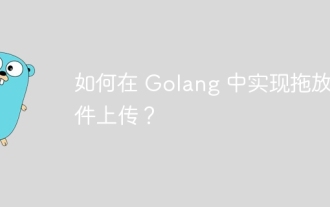 How to implement drag and drop file upload in Golang?
Jun 05, 2024 pm 12:48 PM
How to implement drag and drop file upload in Golang?
Jun 05, 2024 pm 12:48 PM
How to implement drag and drop file upload in Golang? Enable middleware; handle file upload requests; create HTML code for the drag and drop area; add JavaScript code for handling drag and drop events.
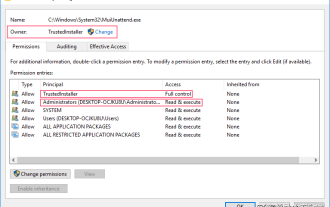 How to obtain trustedinstaller permission 'Recommended steps to obtain TrustedInstaller permission'
Feb 06, 2024 pm 05:48 PM
How to obtain trustedinstaller permission 'Recommended steps to obtain TrustedInstaller permission'
Feb 06, 2024 pm 05:48 PM
This article will take you to understand the essence of TI and further explore how to obtain TI permissions with the help of powershell and NtObjectManager modules to complete any operation you want in the operating system. If you have ever administered a Windows system, you should be familiar with the concept of the trustedInstaller (TI) group. The TI group has important permissions in the operation of system files and registry. For example, you can view the properties of files under the System32 folder. In the security options, the TI group and the file owner have permission to delete and modify files. Even administrators cannot directly modify the security options. Therefore, for the operation of system files and registry, it is necessary to





