Microsoft deepens cooperation with Meta on AI and PyTorch

Microsoft announced the further expansion of its AI partnership with Meta, which has selected Azure as a strategic cloud provider to help accelerate AI research and development. In 2017, Microsoft and Meta (also known as Facebook at the time) jointly launched ONNX (Open Neural Network Exchange), an open ecosystem of deep learning development tools designed to allow developers to leverage different AI frameworks. Inter-shift deep learning model. In 2018, Microsoft announced the open source of ONNX Runtime, the inference engine for ONNX format models.
As part of this deepening cooperation, Meta plans to use Azure to accelerate the research and development of the entire Meta AI. Meta will leverage the latest virtual machine (VM) series in Azure (NDm A100 v4 series with NVIDIA A100 Tensor Core 80GB GPU) to use a dedicated Azure cluster of 5400 GPUs for some of their large-scale AI research workloads . As early as last year, Meta had begun using Azure VMs to conduct some large-scale AI research, especially distributed AI training.
Additionally, Meta and Microsoft will collaborate to expand PyTorch adoption on Azure and accelerate the developer journey from experimentation to production. "Azure provides PyTorch users with a comprehensive top-down stack through best-in-class hardware (NDv4 and Infiniband)."
Microsoft said they will build new PyTorch development in the next few months Accelerator to facilitate rapid implementation of PyTorch-based solutions on Azure. and continues to provide enterprise-grade support for PyTorch, enabling customers and partners to deploy PyTorch models in production environments in the cloud and edge.
According to the introduction, AI development has been an important theme at this week’s Microsoft Build conference. One of the biggest features of Project Volterra, the developer device Microsoft created in partnership with Qualcomm that we previously reported on, is its ability to run AI workloads faster and more efficiently on Arm than other processors.
Microsoft also announced a new Power Apps feature called Express Design at the conference, which allows developers to convert images into images by using Microsoft cognitive AI technology to scan input and generate working app controls backed by data storage. , documents, Figma design files and PowerPoint into apps. As well as the launch of the Azure OpenAI Service preview, users invited to the preview will be able to access different models from OpenAI; including the GPT-3 base series (Ada, Babbage, Curie and DaVinci), Codex series and embedded models, and connect them with Azure Enterprise Combination of abilities.
Currently, Microsoft’s AI model set includes Turing for rich language understanding, Z-Code for language translation, and Florence for visual recognition. Its Azure Cognitive Services family includes building-block services for vision, speech, language, and decision-making, as well as its OpenAI service. Existing Azure Applied AI Services include cognitive search, form recognizer, immersive reader, bot service, and video analyzer.
This article is reproduced from OSCHINA
The title of this article: Microsoft deepens cooperation with Meta on AI and PyTorch
The address of this article: https://www.oschina.net/news/197531/ microsoft-meta-ai-pytorch
The above is the detailed content of Microsoft deepens cooperation with Meta on AI and PyTorch. For more information, please follow other related articles on the PHP Chinese website!

Hot AI Tools

Undresser.AI Undress
AI-powered app for creating realistic nude photos

AI Clothes Remover
Online AI tool for removing clothes from photos.

Undress AI Tool
Undress images for free

Clothoff.io
AI clothes remover

Video Face Swap
Swap faces in any video effortlessly with our completely free AI face swap tool!

Hot Article

Hot Tools

Notepad++7.3.1
Easy-to-use and free code editor

SublimeText3 Chinese version
Chinese version, very easy to use

Zend Studio 13.0.1
Powerful PHP integrated development environment

Dreamweaver CS6
Visual web development tools

SublimeText3 Mac version
God-level code editing software (SublimeText3)

Hot Topics
 1386
1386
 52
52
 How to solve the complexity of WordPress installation and update using Composer
Apr 17, 2025 pm 10:54 PM
How to solve the complexity of WordPress installation and update using Composer
Apr 17, 2025 pm 10:54 PM
When managing WordPress websites, you often encounter complex operations such as installation, update, and multi-site conversion. These operations are not only time-consuming, but also prone to errors, causing the website to be paralyzed. Combining the WP-CLI core command with Composer can greatly simplify these tasks, improve efficiency and reliability. This article will introduce how to use Composer to solve these problems and improve the convenience of WordPress management.
 How to solve SQL parsing problem? Use greenlion/php-sql-parser!
Apr 17, 2025 pm 09:15 PM
How to solve SQL parsing problem? Use greenlion/php-sql-parser!
Apr 17, 2025 pm 09:15 PM
When developing a project that requires parsing SQL statements, I encountered a tricky problem: how to efficiently parse MySQL's SQL statements and extract the key information. After trying many methods, I found that the greenlion/php-sql-parser library can perfectly solve my needs.
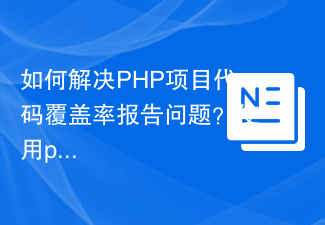 How to solve the problem of PHP project code coverage reporting? Using php-coveralls is OK!
Apr 17, 2025 pm 08:03 PM
How to solve the problem of PHP project code coverage reporting? Using php-coveralls is OK!
Apr 17, 2025 pm 08:03 PM
When developing PHP projects, ensuring code coverage is an important part of ensuring code quality. However, when I was using TravisCI for continuous integration, I encountered a problem: the test coverage report was not uploaded to the Coveralls platform, resulting in the inability to monitor and improve code coverage. After some exploration, I found the tool php-coveralls, which not only solved my problem, but also greatly simplified the configuration process.
 How to solve complex BelongsToThrough relationship problem in Laravel? Use Composer!
Apr 17, 2025 pm 09:54 PM
How to solve complex BelongsToThrough relationship problem in Laravel? Use Composer!
Apr 17, 2025 pm 09:54 PM
In Laravel development, dealing with complex model relationships has always been a challenge, especially when it comes to multi-level BelongsToThrough relationships. Recently, I encountered this problem in a project dealing with a multi-level model relationship, where traditional HasManyThrough relationships fail to meet the needs, resulting in data queries becoming complex and inefficient. After some exploration, I found the library staudenmeir/belongs-to-through, which easily installed and solved my troubles through Composer.
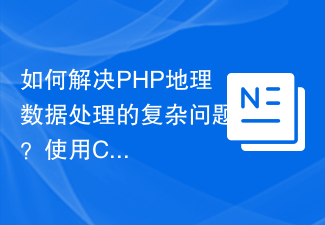 How to solve the complex problem of PHP geodata processing? Use Composer and GeoPHP!
Apr 17, 2025 pm 08:30 PM
How to solve the complex problem of PHP geodata processing? Use Composer and GeoPHP!
Apr 17, 2025 pm 08:30 PM
When developing a Geographic Information System (GIS), I encountered a difficult problem: how to efficiently handle various geographic data formats such as WKT, WKB, GeoJSON, etc. in PHP. I've tried multiple methods, but none of them can effectively solve the conversion and operational issues between these formats. Finally, I found the GeoPHP library, which easily integrates through Composer, and it completely solved my troubles.
 How to solve the problem of virtual columns in Laravel model? Use stancl/virtualcolumn!
Apr 17, 2025 pm 09:48 PM
How to solve the problem of virtual columns in Laravel model? Use stancl/virtualcolumn!
Apr 17, 2025 pm 09:48 PM
During Laravel development, it is often necessary to add virtual columns to the model to handle complex data logic. However, adding virtual columns directly into the model can lead to complexity of database migration and maintenance. After I encountered this problem in my project, I successfully solved this problem by using the stancl/virtualcolumn library. This library not only simplifies the management of virtual columns, but also improves the maintainability and efficiency of the code.
 Solve CSS prefix problem using Composer: Practice of padaliyajay/php-autoprefixer library
Apr 17, 2025 pm 11:27 PM
Solve CSS prefix problem using Composer: Practice of padaliyajay/php-autoprefixer library
Apr 17, 2025 pm 11:27 PM
I'm having a tricky problem when developing a front-end project: I need to manually add a browser prefix to the CSS properties to ensure compatibility. This is not only time consuming, but also error-prone. After some exploration, I discovered the padaliyajay/php-autoprefixer library, which easily solved my troubles with Composer.
 git software installation tutorial
Apr 17, 2025 pm 12:06 PM
git software installation tutorial
Apr 17, 2025 pm 12:06 PM
Git Software Installation Guide: Visit the official Git website to download the installer for Windows, MacOS, or Linux. Run the installer and follow the prompts. Configure Git: Set username, email, and select a text editor. For Windows users, configure the Git Bash environment.




