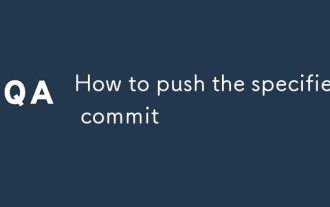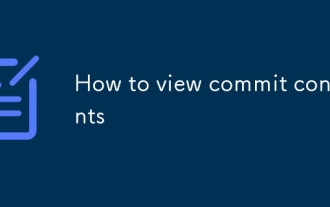How to retrieve the code when the git window is closed
Apr 10, 2023 am 09:03 AMFor developers, Git is one of the indispensable tools, which can help us better manage code. However, in the process of using Git, some users will encounter the following situation: before submitting the code, they accidentally close the Git window, causing the code to disappear. What should they do?
If you encounter similar problems, don’t panic, I will provide you with several solutions next.
- Using the git stash command
First, we can use the git stash command to retrieve the code. This command can store uncommitted changes in the current working directory and return to Git's most recent commit state.
Use the following command:
$ git stash apply
This command will restore the code in stash to the working directory.
If you still need to view the content saved by the previous stash, you can use the following command:
$ git stash list
This command will list the previously saved stash list.
- Use the git reflog command
The git reflog command can list all operations in the local warehouse, including commits, merges, fetch, pull, reset of all local branches Wait for operations.
Use the following command:
$ git reflog
This command will list all operations in the local warehouse, and each operation is accompanied by a commitID.
You can search for previously uncommitted versions and restore them after finding the relevant commitID.
- Using Git GUI
If none of the above commands can retrieve the code, we can try using Git GUI.
Git GUI is the graphical interface tool that comes with Git. It can not only help us better manage the code, but also help us retrieve the code.
First we open the Git GUI, and in the Commit History in the lower left corner, select the branch you were working on before closing the window.
Then, find the version you currently need to restore in the selected branch, right-click it and select "Create new branch".
Finally, we can push the new branch to the remote repository and merge it into the master branch.
The above are several methods of retrieving Git code introduced in this article. I hope it can help developers who encounter the same problem. If you have other methods, please share them in the comment area.
The above is the detailed content of How to retrieve the code when the git window is closed. For more information, please follow other related articles on the PHP Chinese website!

Hot Article

Hot tools Tags

Hot Article

Hot Article Tags

Notepad++7.3.1
Easy-to-use and free code editor

SublimeText3 Chinese version
Chinese version, very easy to use

Zend Studio 13.0.1
Powerful PHP integrated development environment

Dreamweaver CS6
Visual web development tools

SublimeText3 Mac version
God-level code editing software (SublimeText3)

Hot Topics
 How to use git management tools for complete usage of git management tools
Mar 06, 2025 pm 01:32 PM
How to use git management tools for complete usage of git management tools
Mar 06, 2025 pm 01:32 PM
How to use git management tools for complete usage of git management tools
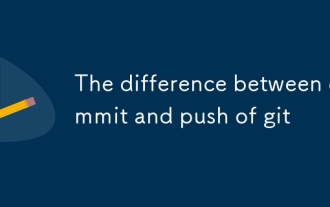 The difference between commit and push of git
Mar 06, 2025 pm 01:37 PM
The difference between commit and push of git
Mar 06, 2025 pm 01:37 PM
The difference between commit and push of git
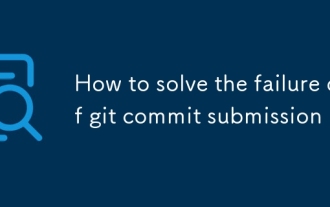 How to solve the failure of git commit submission
Mar 06, 2025 pm 01:38 PM
How to solve the failure of git commit submission
Mar 06, 2025 pm 01:38 PM
How to solve the failure of git commit submission
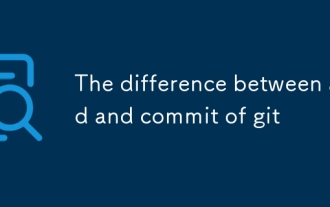 The difference between add and commit of git
Mar 06, 2025 pm 01:35 PM
The difference between add and commit of git
Mar 06, 2025 pm 01:35 PM
The difference between add and commit of git
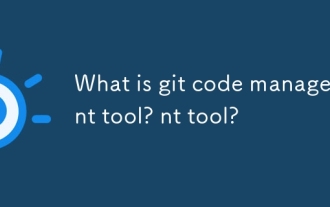 What is git code management tool? What is git code management tool?
Mar 06, 2025 pm 01:31 PM
What is git code management tool? What is git code management tool?
Mar 06, 2025 pm 01:31 PM
What is git code management tool? What is git code management tool?
 How to use git management tools Tutorial for using git management tools for beginners
Mar 06, 2025 pm 01:33 PM
How to use git management tools Tutorial for using git management tools for beginners
Mar 06, 2025 pm 01:33 PM
How to use git management tools Tutorial for using git management tools for beginners