How to turn off the debugging function of thinkphp (method)
ThinkPHP是一款开源的PHP开发框架,被广泛使用。在开发过程中,可能需要对代码进行调试。然而,这样做可能会造成潜在的安全风险,因为调试信息可能会泄露给攻击者。因此,关闭ThinkPHP的调试功能是一项重要的安全措施。本文将介绍如何关闭ThinkPHP的调试功能。
- 关闭debug模式
在ThinkPHP中,开发者可以通过设置debug模式来开启或关闭调试功能。在应用程序的配置文件(如config.php)中,可以找到以下代码:
'debug' => true
将 debug 参数的值设置为 false 即可关闭debug模式。代码示例:
'debug' => false
- 关闭trace信息
除了debug模式之外,ThinkPHP还提供了trace信息,用于显示应用程序的执行过程。这些信息可能包含敏感信息,因此我们应该关闭它们。在应用程序的配置文件中,找到以下代码:
'trace' => [ // ... 'show_included_files' => true, // ... ]
将 show_included_files 参数的值设置为 false 即可关闭trace信息。代码示例:
'trace' => [ // ... 'show_included_files' => false, // ... ]
- 关闭异常信息
在ThinkPHP中,当应用程序遇到异常时,会显示异常信息,包括错误类型、错误文件、错误行数等。这些信息可能暴露应用程序的细节和敏感信息,因此我们应该关闭它们。在应用程序的配置文件中,找到以下代码:
'exception_handle' => '\\think\\exception\\Handle',
将该行代码删除即可关闭异常信息。代码示例:
//'exception_handle' => '\\think\\exception\\Handle',
- 检查其他调试信息
除了以上三个方法外,还有许多其他调试信息可以关闭。在代码中搜索关键字,如 debug、trace、exception 等,查找其他可能暴露信息的设置。
总结
关闭ThinkPHP的调试功能是很重要的安全步骤。以上是一些常用的方法,但还有其他可能暴露信息的设置需要检查。在开发和测试环境中,应该开启调试模式。但在生产环境中,为了安全起见,应该关闭调试模式。通过关闭调试功能,可以保护应用程序的安全和隐私。
The above is the detailed content of How to turn off the debugging function of thinkphp (method). For more information, please follow other related articles on the PHP Chinese website!

Hot AI Tools

Undresser.AI Undress
AI-powered app for creating realistic nude photos

AI Clothes Remover
Online AI tool for removing clothes from photos.

Undress AI Tool
Undress images for free

Clothoff.io
AI clothes remover

AI Hentai Generator
Generate AI Hentai for free.

Hot Article

Hot Tools

Notepad++7.3.1
Easy-to-use and free code editor

SublimeText3 Chinese version
Chinese version, very easy to use

Zend Studio 13.0.1
Powerful PHP integrated development environment

Dreamweaver CS6
Visual web development tools

SublimeText3 Mac version
God-level code editing software (SublimeText3)

Hot Topics
 1378
1378
 52
52
 What Are the Key Considerations for Using ThinkPHP in a Serverless Architecture?
Mar 18, 2025 pm 04:54 PM
What Are the Key Considerations for Using ThinkPHP in a Serverless Architecture?
Mar 18, 2025 pm 04:54 PM
The article discusses key considerations for using ThinkPHP in serverless architectures, focusing on performance optimization, stateless design, and security. It highlights benefits like cost efficiency and scalability, but also addresses challenges
 What Are the Advanced Features of ThinkPHP's Dependency Injection Container?
Mar 18, 2025 pm 04:50 PM
What Are the Advanced Features of ThinkPHP's Dependency Injection Container?
Mar 18, 2025 pm 04:50 PM
ThinkPHP's IoC container offers advanced features like lazy loading, contextual binding, and method injection for efficient dependency management in PHP apps.Character count: 159
 What Are the Key Features of ThinkPHP's Built-in Testing Framework?
Mar 18, 2025 pm 05:01 PM
What Are the Key Features of ThinkPHP's Built-in Testing Framework?
Mar 18, 2025 pm 05:01 PM
The article discusses ThinkPHP's built-in testing framework, highlighting its key features like unit and integration testing, and how it enhances application reliability through early bug detection and improved code quality.
 How to Implement Service Discovery and Load Balancing in ThinkPHP Microservices?
Mar 18, 2025 pm 04:51 PM
How to Implement Service Discovery and Load Balancing in ThinkPHP Microservices?
Mar 18, 2025 pm 04:51 PM
The article discusses implementing service discovery and load balancing in ThinkPHP microservices, focusing on setup, best practices, integration methods, and recommended tools.[159 characters]
 How to Build a Distributed Task Queue System with ThinkPHP and RabbitMQ?
Mar 18, 2025 pm 04:45 PM
How to Build a Distributed Task Queue System with ThinkPHP and RabbitMQ?
Mar 18, 2025 pm 04:45 PM
The article outlines building a distributed task queue system using ThinkPHP and RabbitMQ, focusing on installation, configuration, task management, and scalability. Key issues include ensuring high availability, avoiding common pitfalls like imprope
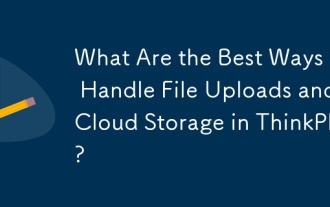 What Are the Best Ways to Handle File Uploads and Cloud Storage in ThinkPHP?
Mar 17, 2025 pm 02:28 PM
What Are the Best Ways to Handle File Uploads and Cloud Storage in ThinkPHP?
Mar 17, 2025 pm 02:28 PM
The article discusses best practices for handling file uploads and integrating cloud storage in ThinkPHP, focusing on security, efficiency, and scalability.
 How to Use ThinkPHP for Building Real-Time Stock Market Data Feeds?
Mar 18, 2025 pm 04:57 PM
How to Use ThinkPHP for Building Real-Time Stock Market Data Feeds?
Mar 18, 2025 pm 04:57 PM
Article discusses using ThinkPHP for real-time stock market data feeds, focusing on setup, data accuracy, optimization, and security measures.
 How to Use ThinkPHP for Building Real-Time Collaboration Tools?
Mar 18, 2025 pm 04:49 PM
How to Use ThinkPHP for Building Real-Time Collaboration Tools?
Mar 18, 2025 pm 04:49 PM
The article discusses using ThinkPHP to build real-time collaboration tools, focusing on setup, WebSocket integration, and security best practices.




