 Backend Development
Backend Development
 PHP Problem
PHP Problem
 How to use PHP to determine whether two password inputs are consistent
How to use PHP to determine whether two password inputs are consistent
How to use PHP to determine whether two password inputs are consistent
PHP form validation is a very important link in web development. It can effectively reduce the possibility of users entering illegal data. When users register or change passwords, it is a common requirement to prevent users from entering inconsistent passwords. This article will introduce how to use PHP code to determine whether two password inputs are consistent.
(1) Form design
First, we need to create a form in the HTML page for users to enter passwords and confirm passwords. The HTML code is as follows:
<form action="register.php" method="post"> <label for="password">密码:</label> <input type="password" name="password" id="password" required> <label for="confirm_password">确认密码:</label> <input type="password" name="confirm_password" id="confirm_password" required> <button type="submit">注册</button> </form>
The required attribute of HTML5 is used here to ensure that the user must enter a password and confirm the password. In addition, the name attributes of the two password input boxes are password and confirm_password respectively, which are used to receive the values entered by the user.
(2) PHP code implementation
Next, we need to write PHP code to compare whether the two password inputs are consistent. First, in the register.php file, we can use the isset() function to determine whether the user has submitted the form. If the user submits the form, we can obtain the password and confirmation password entered by the user through the $_POST array, and then compare them.
if (isset($_POST['password']) && isset($_POST['confirm_password'])) {
$password = $_POST['password'];
$confirm_password = $_POST['confirm_password'];
if ($password != $confirm_password) {
echo "两次密码不一致";
} else {
// 表单验证通过,执行注册逻辑
}
}The above code first uses the isset() function to determine $_POST['password'] and $_POST['confirm_password'] exists to ensure the user has submitted the form. Then, obtain the password and confirmation password entered by the user through the $_POST array, and use the != operator to compare whether they are consistent. If they are inconsistent, the prompt message "Two passwords are inconsistent" will be output, otherwise the registration logic will be executed.
If we want to increase the friendliness of the prompt information, we can use the <span> tag to wrap the prompt information and set the CSS style.
if ($password != $confirm_password) {
echo '<span style="color: red;">两次密码不一致</span>';
}The style attribute is used here to set the CSS style so that the prompt information appears in red font.
(3) Complete sample code
The following is a complete sample code, which compares the two passwords entered by the user and outputs the corresponding prompt information.
<!DOCTYPE html>
<html>
<head>
<title>PHP两次密码不一致代码示例</title>
</head>
<body>
<h1>注册</h1>
<form action="register.php" method="post">
<label for="password">密码:</label>
<input type="password" name="password" id="password" required>
<label for="confirm_password">确认密码:</label>
<input type="password" name="confirm_password" id="confirm_password" required>
<button type="submit">注册</button>
</form>
<?php
if (isset($_POST['password']) && isset($_POST['confirm_password'])) {
$password = $_POST['password'];
$confirm_password = $_POST['confirm_password'];
if ($password != $confirm_password) {
echo '<span style="color: red;">两次密码不一致</span>';
} else {
// 表单验证通过,执行注册逻辑
// ...
}
}
?>
</body>
</html>As the amount of data input and data types in web applications increases, form validation becomes more and more important. Through the above demonstration, developers can understand how to use PHP code to implement the function of judging whether two password inputs are consistent. Of course, this is just the basis of form validation. There are many other validation methods and techniques worth learning and exploring in depth.
The above is the detailed content of How to use PHP to determine whether two password inputs are consistent. For more information, please follow other related articles on the PHP Chinese website!

Hot AI Tools

Undresser.AI Undress
AI-powered app for creating realistic nude photos

AI Clothes Remover
Online AI tool for removing clothes from photos.

Undress AI Tool
Undress images for free

Clothoff.io
AI clothes remover

Video Face Swap
Swap faces in any video effortlessly with our completely free AI face swap tool!

Hot Article

Hot Tools

Notepad++7.3.1
Easy-to-use and free code editor

SublimeText3 Chinese version
Chinese version, very easy to use

Zend Studio 13.0.1
Powerful PHP integrated development environment

Dreamweaver CS6
Visual web development tools

SublimeText3 Mac version
God-level code editing software (SublimeText3)

Hot Topics
 1387
1387
 52
52
 OWASP Top 10 PHP: Describe and mitigate common vulnerabilities.
Mar 26, 2025 pm 04:13 PM
OWASP Top 10 PHP: Describe and mitigate common vulnerabilities.
Mar 26, 2025 pm 04:13 PM
The article discusses OWASP Top 10 vulnerabilities in PHP and mitigation strategies. Key issues include injection, broken authentication, and XSS, with recommended tools for monitoring and securing PHP applications.
 PHP 8 JIT (Just-In-Time) Compilation: How it improves performance.
Mar 25, 2025 am 10:37 AM
PHP 8 JIT (Just-In-Time) Compilation: How it improves performance.
Mar 25, 2025 am 10:37 AM
PHP 8's JIT compilation enhances performance by compiling frequently executed code into machine code, benefiting applications with heavy computations and reducing execution times.
 PHP Secure File Uploads: Preventing file-related vulnerabilities.
Mar 26, 2025 pm 04:18 PM
PHP Secure File Uploads: Preventing file-related vulnerabilities.
Mar 26, 2025 pm 04:18 PM
The article discusses securing PHP file uploads to prevent vulnerabilities like code injection. It focuses on file type validation, secure storage, and error handling to enhance application security.
 PHP Encryption: Symmetric vs. asymmetric encryption.
Mar 25, 2025 pm 03:12 PM
PHP Encryption: Symmetric vs. asymmetric encryption.
Mar 25, 2025 pm 03:12 PM
The article discusses symmetric and asymmetric encryption in PHP, comparing their suitability, performance, and security differences. Symmetric encryption is faster and suited for bulk data, while asymmetric is used for secure key exchange.
 PHP Authentication & Authorization: Secure implementation.
Mar 25, 2025 pm 03:06 PM
PHP Authentication & Authorization: Secure implementation.
Mar 25, 2025 pm 03:06 PM
The article discusses implementing robust authentication and authorization in PHP to prevent unauthorized access, detailing best practices and recommending security-enhancing tools.
 PHP API Rate Limiting: Implementation strategies.
Mar 26, 2025 pm 04:16 PM
PHP API Rate Limiting: Implementation strategies.
Mar 26, 2025 pm 04:16 PM
The article discusses strategies for implementing API rate limiting in PHP, including algorithms like Token Bucket and Leaky Bucket, and using libraries like symfony/rate-limiter. It also covers monitoring, dynamically adjusting rate limits, and hand
 PHP CSRF Protection: How to prevent CSRF attacks.
Mar 25, 2025 pm 03:05 PM
PHP CSRF Protection: How to prevent CSRF attacks.
Mar 25, 2025 pm 03:05 PM
The article discusses strategies to prevent CSRF attacks in PHP, including using CSRF tokens, Same-Site cookies, and proper session management.
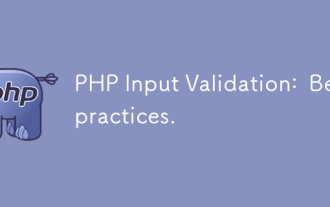 PHP Input Validation: Best practices.
Mar 26, 2025 pm 04:17 PM
PHP Input Validation: Best practices.
Mar 26, 2025 pm 04:17 PM
Article discusses best practices for PHP input validation to enhance security, focusing on techniques like using built-in functions, whitelist approach, and server-side validation.



