A simple tutorial for installing GitLab on OS7
In recent years, GitLab has become very popular in the field of software development and code management. However, for some operating systems and versions, such as OS7, installing GitLab can become a mystery. In this article, we will provide a simple OS7 installation GitLab tutorial to solve this problem.
Step One: Install git and curl
Before installing GitLab, you need to install Git and Curl on OS7. Enter the following command to install these software:
sudo yum install git curl
Please note that the sudo command is used here, which means you need to run the command as an administrator.
Step 2: Install GitLab dependencies
GitLab needs to install some dependencies to run properly. Run the following command to install these dependencies:
sudo yum install policycoreutils openssh-server openssh-clients postfix
Step 3: Install GitLab
Now, you can start installing GitLab. To install GitLab, first add the GitLab repository. Enter the following command in the terminal:
curl https://packages.gitlab.com/install/repositories/gitlab/gitlab-ee/script.rpm.sh | sudo bash
Then, install GitLab:
sudo EXTERNAL_URL="http://gitlab.example.com" yum install -y gitlab-ee
Please note that you need to replace "http://gitlab.example.com" with the one you use to access GitLab URL.
After the installation is complete, you need to restart the GitLab service:
sudo gitlab-ctl reconfigure
Finally, you need to restart OS7:
sudo init 6
Step 4: Log in to GitLab
congratulations! GitLab has now been successfully installed on OS7. To log in, enter "http://gitlab.example.com" in your browser and log in with an administrator account.
Conclusion
Installing GitLab may seem tricky, but it's actually very simple and easy. You just need to follow the steps mentioned above to install the necessary software, dependencies, and GitLab itself. If you have questions, please refer to GitLab's official documentation or ask for help.
The above is the detailed content of A simple tutorial for installing GitLab on OS7. For more information, please follow other related articles on the PHP Chinese website!

Hot AI Tools

Undresser.AI Undress
AI-powered app for creating realistic nude photos

AI Clothes Remover
Online AI tool for removing clothes from photos.

Undress AI Tool
Undress images for free

Clothoff.io
AI clothes remover

AI Hentai Generator
Generate AI Hentai for free.

Hot Article

Hot Tools

Notepad++7.3.1
Easy-to-use and free code editor

SublimeText3 Chinese version
Chinese version, very easy to use

Zend Studio 13.0.1
Powerful PHP integrated development environment

Dreamweaver CS6
Visual web development tools

SublimeText3 Mac version
God-level code editing software (SublimeText3)

Hot Topics
 1382
1382
 52
52
 Git vs. GitHub: Version Control and Code Hosting
Apr 11, 2025 am 11:33 AM
Git vs. GitHub: Version Control and Code Hosting
Apr 11, 2025 am 11:33 AM
Git is a version control system, and GitHub is a Git-based code hosting platform. Git is used to manage code versions and supports local operations; GitHub provides online collaboration tools such as Issue tracking and PullRequest.
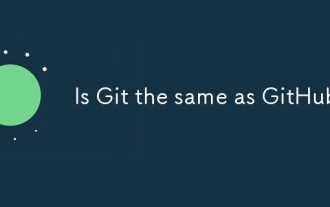 Is Git the same as GitHub?
Apr 08, 2025 am 12:13 AM
Is Git the same as GitHub?
Apr 08, 2025 am 12:13 AM
Git and GitHub are not the same thing. Git is a version control system, and GitHub is a Git-based code hosting platform. Git is used to manage code versions, and GitHub provides an online collaboration environment.
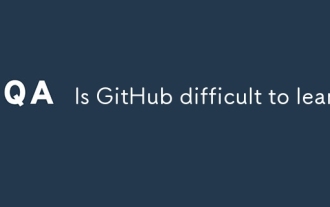 Is GitHub difficult to learn?
Apr 02, 2025 pm 02:45 PM
Is GitHub difficult to learn?
Apr 02, 2025 pm 02:45 PM
GitHub is not difficult to learn. 1) Master the basic knowledge: GitHub is a Git-based version control system that helps track code changes and collaborative development. 2) Understand core functions: Version control records each submission, supporting local work and remote synchronization. 3) Learn how to use: from creating a repository to push commits, to using branches and pull requests. 4) Solve common problems: such as merge conflicts and forgetting to add files. 5) Optimization practice: Use meaningful submission messages, clean up branches, and manage tasks using the project board. Through practice and community communication, GitHub’s learning curve is not steep.
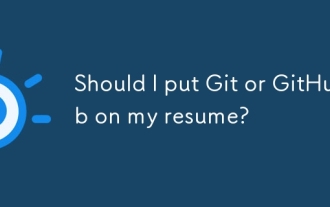 Should I put Git or GitHub on my resume?
Apr 04, 2025 am 12:04 AM
Should I put Git or GitHub on my resume?
Apr 04, 2025 am 12:04 AM
On your resume, you should choose to write Git or GitHub based on your position requirements and personal experience. 1. If the position requires Git skills, highlight Git. 2. If the position values community participation, show GitHub. 3. Make sure to describe the usage experience and project cases in detail and end with a complete sentence.
 Does Microsoft own Git or GitHub?
Apr 05, 2025 am 12:20 AM
Does Microsoft own Git or GitHub?
Apr 05, 2025 am 12:20 AM
Microsoft does not own Git, but owns GitHub. 1.Git is a distributed version control system created by Linus Torvaz in 2005. 2. GitHub is an online code hosting platform based on Git. It was founded in 2008 and acquired by Microsoft in 2018.
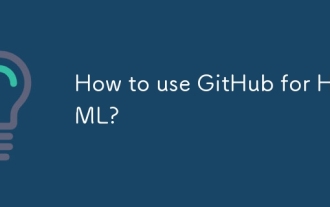 How to use GitHub for HTML?
Apr 07, 2025 am 12:13 AM
How to use GitHub for HTML?
Apr 07, 2025 am 12:13 AM
The reason for using GitHub to manage HTML projects is that it provides a platform for version control, collaborative development and presentation of works. The specific steps include: 1. Create and initialize the Git repository, 2. Add and submit HTML files, 3. Push to GitHub, 4. Use GitHubPages to deploy web pages, 5. Use GitHubActions to automate building and deployment. In addition, GitHub also supports code review, Issue and PullRequest features to help optimize and collaborate on HTML projects.
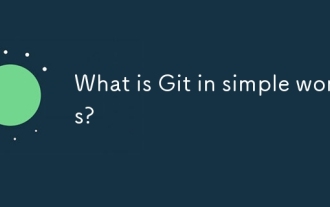 What is Git in simple words?
Apr 09, 2025 am 12:12 AM
What is Git in simple words?
Apr 09, 2025 am 12:12 AM
Git is an open source distributed version control system that helps developers track file changes, work together and manage code versions. Its core functions include: 1) record code modifications, 2) fallback to previous versions, 3) collaborative development, and 4) create and manage branches for parallel development.
 Should I start with Git or GitHub?
Apr 06, 2025 am 12:09 AM
Should I start with Git or GitHub?
Apr 06, 2025 am 12:09 AM
Starting from Git is more suitable for a deep understanding of version control principles, and starting from GitHub is more suitable for focusing on collaboration and code hosting. 1.Git is a distributed version control system that helps manage code version history. 2. GitHub is an online platform based on Git, providing code hosting and collaboration capabilities.




