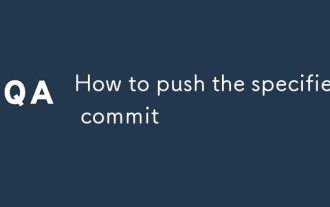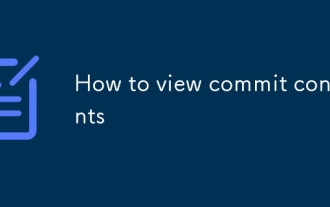How to install script on github
GitHub is a very popular code hosting platform where many developers share their projects and scripts. If you're a tech geek, you might want to download and install some scripts on GitHub. Although some people may think that installing scripts is a difficult thing, in this article, we will show you how to install scripts on GitHub.
1. Understand the basic concepts of scripts and GitHub
Before we start, we need to understand some basic knowledge about scripts and GitHub.
- Script
A script is a program that automates certain tasks. It usually runs on a computer, but unlike traditional programs, they usually run in a specific environment and require some parameters when executing.
On GitHub, scripts are usually available as part of a repo that you can download and use to meet specific needs.
- GitHub
GitHub is a code base hosting platform based on Git (a version control tool) developed and maintained by GitHub, a subsidiary of Microsoft. It provides a platform for developers to share their code, communicate, provide feedback, and collaborate on development.
2. Find the script on GitHub
If you already know some basic knowledge of GitHub and scripts, the next step you need to do is to find the script you need on GitHub.
- Log in or register
First, you need to have a GitHub account. If you already have one, you can log in directly. If not, you need to register an account first.
- Practice finding scripts on GitHub
To practice your skills of finding scripts on GitHub, you can search for the name of the script you are interested in, such as "Install Node.js Scripts" and select the appropriate repo for your script.
3. Download and Install Script
- Click the “Clone or download” button
Once you find the repo you need, you need to click “ Clone or download" button to download the script.
- Download ZIP package
Next, you need to select "Download ZIP", which will download a ZIP package to your computer.
- Unzip the ZIP package
Once the download is complete, you need to unzip the ZIP package. You can use any compression program to decompress, such as WinRAR, etc.
- Execute the script
The last step is to execute the script. You need to open the script folder and execute the corresponding instructions in the command line.
For example, assuming you downloaded a script named "installNode.js", you need to go into the folder and enter "npm install" on the command line to install Node.js.
Summary
Installing scripts on Github does not require very complex skills. Just know how to search for and download scripts on GitHub, and how to execute them. I hope that after the introduction in this article, you will no longer find it difficult to install scripts and master GitHub more deeply.
The above is the detailed content of How to install script on github. For more information, please follow other related articles on the PHP Chinese website!

Hot AI Tools

Undresser.AI Undress
AI-powered app for creating realistic nude photos

AI Clothes Remover
Online AI tool for removing clothes from photos.

Undress AI Tool
Undress images for free

Clothoff.io
AI clothes remover

AI Hentai Generator
Generate AI Hentai for free.

Hot Article

Hot Tools

Notepad++7.3.1
Easy-to-use and free code editor

SublimeText3 Chinese version
Chinese version, very easy to use

Zend Studio 13.0.1
Powerful PHP integrated development environment

Dreamweaver CS6
Visual web development tools

SublimeText3 Mac version
God-level code editing software (SublimeText3)

Hot Topics
 How to use git management tools for complete usage of git management tools
Mar 06, 2025 pm 01:32 PM
How to use git management tools for complete usage of git management tools
Mar 06, 2025 pm 01:32 PM
How to use git management tools for complete usage of git management tools
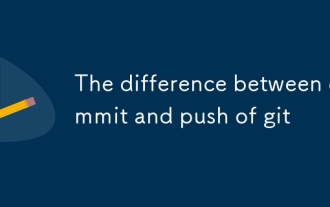 The difference between commit and push of git
Mar 06, 2025 pm 01:37 PM
The difference between commit and push of git
Mar 06, 2025 pm 01:37 PM
The difference between commit and push of git
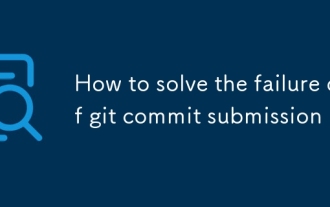 How to solve the failure of git commit submission
Mar 06, 2025 pm 01:38 PM
How to solve the failure of git commit submission
Mar 06, 2025 pm 01:38 PM
How to solve the failure of git commit submission
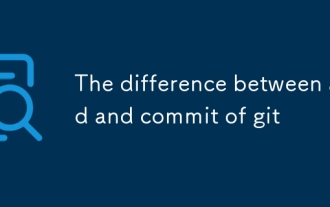 The difference between add and commit of git
Mar 06, 2025 pm 01:35 PM
The difference between add and commit of git
Mar 06, 2025 pm 01:35 PM
The difference between add and commit of git
 How to use git management tools Tutorial for using git management tools for beginners
Mar 06, 2025 pm 01:33 PM
How to use git management tools Tutorial for using git management tools for beginners
Mar 06, 2025 pm 01:33 PM
How to use git management tools Tutorial for using git management tools for beginners
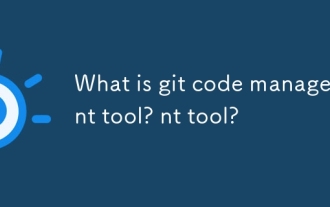 What is git code management tool? What is git code management tool?
Mar 06, 2025 pm 01:31 PM
What is git code management tool? What is git code management tool?
Mar 06, 2025 pm 01:31 PM
What is git code management tool? What is git code management tool?