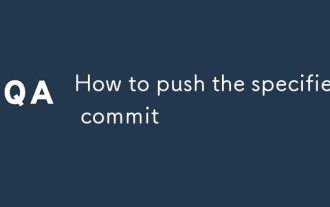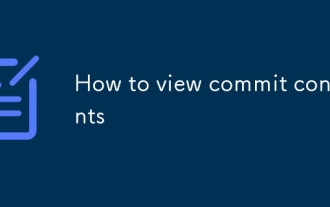How to upload local projects to Gitlab
Apr 10, 2023 am 09:41 AMDuring the development process, we often need to use version control software to manage our code. Among them, Gitlab is a commonly used version control tool that can help us with code management, collaborative development, etc. If you still don’t know how to upload a local project to Gitlab, you might as well follow the guide in this article to find out.
1. Install Git
First, before using Gitlab, we need to install Git. Under Mac and Linux systems, you can enter the following command through the terminal to install:
$ sudo apt-get update $ sudo apt-get install git
Under Windows systems, you can go to the Git official website (https://git-scm.com/downloads) to download the installation package for installation. .
2. Create a Gitlab account
Next, you need to create a Gitlab account. Go to Gitlab official website (https://gitlab.com/users/sign_up), fill in the registration information and complete the registration.
3. Create a project
After logging in to your Gitlab account, you can create a new project on the page. Click the "New Project" button, fill in the project name and project description, and then click "Create Project" to complete the creation.
4. Create a local warehouse
We need to create a Git warehouse locally first. The following command is to create a new warehouse locally.
$ mkdir projectname $ cd projectname $ git init
5. Associate the local warehouse with the Gitlab warehouse
In the local warehouse, we need to associate it with the Gitlab warehouse. First, copy the address in the Gitlab warehouse, as shown below:
gitlab.com/username/projectname.git
Then, enter the following instructions in the local warehouse:
$ git remote add origin git@gitlab.com:username/projectname.git
6. Add local code to the local warehouse
In the local warehouse, we need to add local code to it. This can be achieved using the following command:
$ git add . $ git commit -m "First commit"
where "First commit" is the comment of the submission.
7. Submit the local warehouse to Gitlab
Finally, submit the local warehouse to Gitlab. Use the following command to complete the submission:
$ git push -u origin master
where "master" represents the branch name and can be replaced with other branch names.
8. Summary
The above introduces the basic steps for uploading local projects to Gitlab. In general, we need to install Git, create a Gitlab account, create a project, create a local warehouse, associate the local warehouse with the Gitlab warehouse, add local code to the local warehouse, and submit the local warehouse to Gitlab. I hope that I can become more comfortable using Gitlab!
The above is the detailed content of How to upload local projects to Gitlab. For more information, please follow other related articles on the PHP Chinese website!

Hot Article

Hot tools Tags

Hot Article

Hot Article Tags

Notepad++7.3.1
Easy-to-use and free code editor

SublimeText3 Chinese version
Chinese version, very easy to use

Zend Studio 13.0.1
Powerful PHP integrated development environment

Dreamweaver CS6
Visual web development tools

SublimeText3 Mac version
God-level code editing software (SublimeText3)

Hot Topics
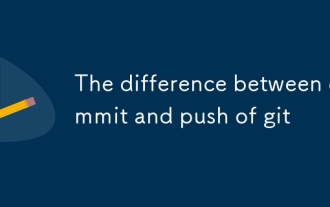 The difference between commit and push of git
Mar 06, 2025 pm 01:37 PM
The difference between commit and push of git
Mar 06, 2025 pm 01:37 PM
The difference between commit and push of git
 How to use git management tools for complete usage of git management tools
Mar 06, 2025 pm 01:32 PM
How to use git management tools for complete usage of git management tools
Mar 06, 2025 pm 01:32 PM
How to use git management tools for complete usage of git management tools
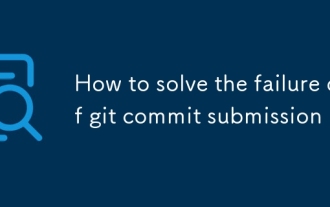 How to solve the failure of git commit submission
Mar 06, 2025 pm 01:38 PM
How to solve the failure of git commit submission
Mar 06, 2025 pm 01:38 PM
How to solve the failure of git commit submission
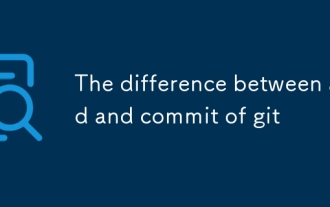 The difference between add and commit of git
Mar 06, 2025 pm 01:35 PM
The difference between add and commit of git
Mar 06, 2025 pm 01:35 PM
The difference between add and commit of git
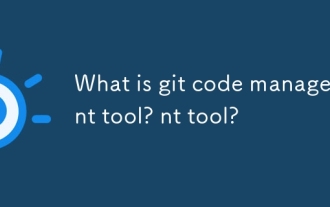 What is git code management tool? What is git code management tool?
Mar 06, 2025 pm 01:31 PM
What is git code management tool? What is git code management tool?
Mar 06, 2025 pm 01:31 PM
What is git code management tool? What is git code management tool?
 How to use git management tools Tutorial for using git management tools for beginners
Mar 06, 2025 pm 01:33 PM
How to use git management tools Tutorial for using git management tools for beginners
Mar 06, 2025 pm 01:33 PM
How to use git management tools Tutorial for using git management tools for beginners