Can Win7 run Docker?
Docker is one of the most popular containerization solutions for modern application development, and its rapid deployment and portability make it the solution of choice for many developers. However, many people may ask: Can Win7 run Docker?
Win7 is an operating system launched by Microsoft that many users have been using in the past few years. However, there are some compatibility issues between Win7 and Docker. Let’s take a look at these problems and their solutions.
First, let’s understand how Docker works. Docker uses containers to isolate and manage applications and their dependencies, enabling them to run on different operating systems and platforms. This makes Docker very flexible, making it easy to deploy applications and recover quickly.
However, Docker needs to rely on some features of the operating system kernel, including namespaces, control groups, file systems, etc. These functions are not fully supported in Win7 and are not implemented in the corresponding versions.
Therefore, to run Docker on Win7, you need to install some additional software to solve these compatibility issues. One of the solutions is to install Docker Toolbox.
Docker Toolbox is a toolset for Windows and Mac OS X that provides an easy way to install and manage the Docker engine. It includes the Docker engine, Docker CLI client, and enhanced versions of docker-machine and docker-compose and other tools. These tools can help you build, start and manage Docker containers on Windows 7.
Installing Docker Toolbox is very simple. Just download the installation package and follow the installation wizard's prompts to install it. After the installation is complete, run the docker command in your Windows command line terminal to start using Docker.
However, it should be noted that Docker Toolbox does not support all features of Docker for Windows. For example, Docker for Windows supports Docker Compose v3, while Docker Toolbox only supports v2.
In addition, if your computer does not support virtualization technology, you cannot run Docker on Win7. Before installing Docker Toolbox, you need to ensure that virtualization technology is enabled and check whether the hardware supports this feature. Otherwise, Docker will not function properly.
To sum up, Win7 can run Docker, but it needs to install additional software and enable virtualization technology. If you're looking for a fast, convenient, and fully supported solution, consider upgrading your operating system to a higher version.
Overall, Docker is a very useful containerization solution that helps developers quickly deploy and manage applications. Although you will face some compatibility issues when using Docker on Win7, you can solve these problems and use Docker containers on Win7 using Docker Toolbox.
The above is the detailed content of Can Win7 run Docker?. For more information, please follow other related articles on the PHP Chinese website!

Hot AI Tools

Undresser.AI Undress
AI-powered app for creating realistic nude photos

AI Clothes Remover
Online AI tool for removing clothes from photos.

Undress AI Tool
Undress images for free

Clothoff.io
AI clothes remover

AI Hentai Generator
Generate AI Hentai for free.

Hot Article

Hot Tools

Notepad++7.3.1
Easy-to-use and free code editor

SublimeText3 Chinese version
Chinese version, very easy to use

Zend Studio 13.0.1
Powerful PHP integrated development environment

Dreamweaver CS6
Visual web development tools

SublimeText3 Mac version
God-level code editing software (SublimeText3)

Hot Topics
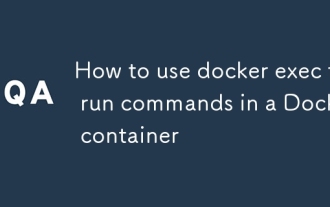 How to use docker exec to run commands in a Docker container
Mar 05, 2025 pm 03:42 PM
How to use docker exec to run commands in a Docker container
Mar 05, 2025 pm 03:42 PM
This article explains how to use the docker exec command to run commands within a running Docker container. It covers basic syntax, options (like -it for interactive use and -d for detached mode), shell access, common use cases (debugging, administr
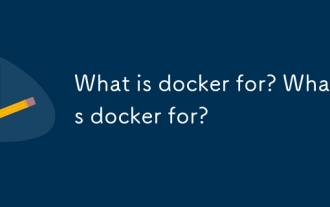 What is docker for? What is docker for?
Mar 05, 2025 pm 03:49 PM
What is docker for? What is docker for?
Mar 05, 2025 pm 03:49 PM
This article explains Docker, a containerization platform simplifying application building, shipping, and running. It addresses the "it works on my machine" problem by packaging apps and dependencies into isolated containers, improving con
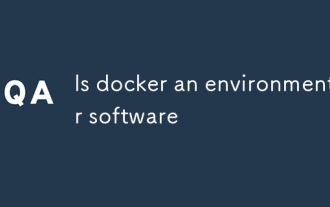 Is docker an environment or software
Mar 05, 2025 pm 03:38 PM
Is docker an environment or software
Mar 05, 2025 pm 03:38 PM
This article explains Docker, contrasting it with virtual machines. Docker uses containerization, sharing the host OS kernel for lightweight, resource-efficient application isolation. Key advantages include speed, portability, ease of deployment, a
 How do I deploy applications to a Docker Swarm cluster?
Mar 17, 2025 pm 04:20 PM
How do I deploy applications to a Docker Swarm cluster?
Mar 17, 2025 pm 04:20 PM
The article details deploying applications to Docker Swarm, covering preparation, deployment steps, and security measures during the process.
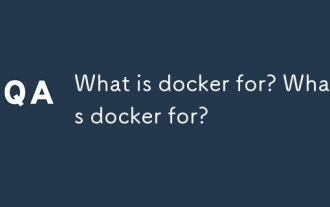 What is docker for? What is docker for?
Mar 05, 2025 pm 03:46 PM
What is docker for? What is docker for?
Mar 05, 2025 pm 03:46 PM
Docker simplifies application building, shipping, and running via containerization. It offers consistent development environments, faster cycles, improved collaboration, and streamlined CI/CD, resulting in portable, scalable, and resource-efficient
 What is docker for? What is docker for?
Mar 05, 2025 pm 03:39 PM
What is docker for? What is docker for?
Mar 05, 2025 pm 03:39 PM
This article explains Docker, a containerization platform simplifying application creation, deployment, and execution. It highlights Docker's benefits: improved efficiency, consistency, resource utilization, and streamlined deployment. Various use
 What are Kubernetes pods, deployments, and services?
Mar 17, 2025 pm 04:25 PM
What are Kubernetes pods, deployments, and services?
Mar 17, 2025 pm 04:25 PM
The article explains Kubernetes' pods, deployments, and services, detailing their roles in managing containerized applications. It discusses how these components enhance scalability, stability, and communication within applications.(159 characters)
 How do I scale applications in Kubernetes?
Mar 17, 2025 pm 04:28 PM
How do I scale applications in Kubernetes?
Mar 17, 2025 pm 04:28 PM
The article discusses scaling applications in Kubernetes using manual scaling, HPA, VPA, and Cluster Autoscaler, and provides best practices and tools for monitoring and automating scaling.






