 Operation and Maintenance
Operation and Maintenance
 Docker
Docker
 Why does the docker container fail to start? How to deal with it?
Why does the docker container fail to start? How to deal with it?
Why does the docker container fail to start? How to deal with it?
Docker is a very popular open source containerization platform that allows software developers to easily build, package, ship, deploy and manage a variety of applications. However, some users may encounter some problems when using Docker, such as the container failing to start. So what causes this problem? How to solve it? This article will answer them one by one for you.
The reason why the container failed to start up
- There is a problem with the container image.
When the container is started, if there is a problem with the image, it will cause the container to fail to start. This situation is generally caused by the invalid image version in the Docker image library, image damage, etc.
- The port is occupied.
When starting the container, you may encounter the following error message: "Error response from daemon: Ports are not available: listen tcp 0.0.0.0:80: bind: address already in use." This The error message means that the port is occupied and the container cannot be started.
- There is a problem with the container's configuration file.
When starting a container, Docker will read the container's configuration file. If there are errors or omissions in the file, it will cause the container to fail to start.
- There is a problem with the container's file system.
The container's file system is created and managed by Docker. When the container starts, if there is a problem with the file system, the container will fail to start.
How to solve the problem of container startup failure?
- Check the container image
If the container startup failure is caused by the image, you need to check whether there is a problem with the image. You can view the image that has been downloaded locally by running the command "docker images". If you find that the image version is out of date or damaged, you can use the docker command to re-download or update the image.
- Release port occupation
If the container startup fails because the port is occupied, you need to check whether the port is occupied by other applications. You can check the port usage by running the "netstat -aon" command. If the port is occupied by another application, it can be solved by closing the program or changing the port number.
- Check the container configuration file
If the container startup failure is due to a problem with the configuration file, you need to check the container's configuration file. You can use the "docker inspect" command to view the details of the container, including the location and contents of the configuration files. If a problem is found, the configuration file will need to be repaired or changed.
- Check the container file system
If the container startup failure is due to a file system problem, the file system needs to be repaired. You can use the "docker exec" command to enter the container and use some Linux commands to check and repair the file system.
In short, when the container fails to start, it is necessary to carefully analyze the cause of the problem, and then take corresponding solutions according to the actual situation. I hope this article can bring some help to readers who use Docker.
The above is the detailed content of Why does the docker container fail to start? How to deal with it?. For more information, please follow other related articles on the PHP Chinese website!

Hot AI Tools

Undresser.AI Undress
AI-powered app for creating realistic nude photos

AI Clothes Remover
Online AI tool for removing clothes from photos.

Undress AI Tool
Undress images for free

Clothoff.io
AI clothes remover

AI Hentai Generator
Generate AI Hentai for free.

Hot Article

Hot Tools

Notepad++7.3.1
Easy-to-use and free code editor

SublimeText3 Chinese version
Chinese version, very easy to use

Zend Studio 13.0.1
Powerful PHP integrated development environment

Dreamweaver CS6
Visual web development tools

SublimeText3 Mac version
God-level code editing software (SublimeText3)

Hot Topics
 1378
1378
 52
52
 How do I deploy applications to a Docker Swarm cluster?
Mar 17, 2025 pm 04:20 PM
How do I deploy applications to a Docker Swarm cluster?
Mar 17, 2025 pm 04:20 PM
The article details deploying applications to Docker Swarm, covering preparation, deployment steps, and security measures during the process.
 What are Kubernetes pods, deployments, and services?
Mar 17, 2025 pm 04:25 PM
What are Kubernetes pods, deployments, and services?
Mar 17, 2025 pm 04:25 PM
The article explains Kubernetes' pods, deployments, and services, detailing their roles in managing containerized applications. It discusses how these components enhance scalability, stability, and communication within applications.(159 characters)
 How do I scale applications in Kubernetes?
Mar 17, 2025 pm 04:28 PM
How do I scale applications in Kubernetes?
Mar 17, 2025 pm 04:28 PM
The article discusses scaling applications in Kubernetes using manual scaling, HPA, VPA, and Cluster Autoscaler, and provides best practices and tools for monitoring and automating scaling.
 How do I implement rolling updates in Docker Swarm?
Mar 17, 2025 pm 04:23 PM
How do I implement rolling updates in Docker Swarm?
Mar 17, 2025 pm 04:23 PM
The article discusses implementing rolling updates in Docker Swarm to update services without downtime. It covers updating services, setting update parameters, monitoring progress, and ensuring smooth updates.
 How do I manage services in Docker Swarm?
Mar 17, 2025 pm 04:22 PM
How do I manage services in Docker Swarm?
Mar 17, 2025 pm 04:22 PM
Article discusses managing services in Docker Swarm, focusing on creation, scaling, monitoring, and updating without downtime.
 How do I manage deployments in Kubernetes?
Mar 17, 2025 pm 04:27 PM
How do I manage deployments in Kubernetes?
Mar 17, 2025 pm 04:27 PM
The article discusses managing Kubernetes deployments, focusing on creation, updates, scaling, monitoring, and automation using various tools and best practices.
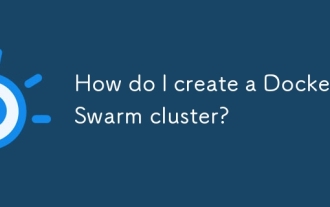 How do I create a Docker Swarm cluster?
Mar 17, 2025 pm 04:19 PM
How do I create a Docker Swarm cluster?
Mar 17, 2025 pm 04:19 PM
Article discusses creating and managing Docker Swarm clusters, including setup, scaling services, and security best practices.
 Docker Interview Questions: Ace Your DevOps Engineering Interview
Apr 06, 2025 am 12:01 AM
Docker Interview Questions: Ace Your DevOps Engineering Interview
Apr 06, 2025 am 12:01 AM
Docker is a must-have skill for DevOps engineers. 1.Docker is an open source containerized platform that achieves isolation and portability by packaging applications and their dependencies into containers. 2. Docker works with namespaces, control groups and federated file systems. 3. Basic usage includes creating, running and managing containers. 4. Advanced usage includes using DockerCompose to manage multi-container applications. 5. Common errors include container failure, port mapping problems, and data persistence problems. Debugging skills include viewing logs, entering containers, and viewing detailed information. 6. Performance optimization and best practices include image optimization, resource constraints, network optimization and best practices for using Dockerfile.



