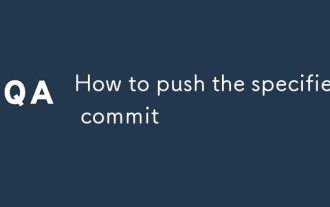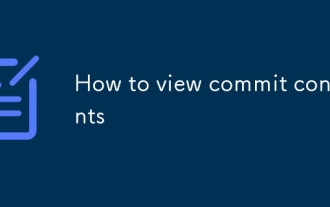How to submit code on gitee project
Apr 11, 2023 am 09:09 AMIn open source software development, Gitee is a very popular code hosting platform. On this platform, you can share your code, communicate with developers, and participate in projects in the open source community. This article will introduce you to how to submit code on Gitee.
- Create an account
The first step is to create an account on Gitee. You can use your GitHub, WeChat, QQ, etc. account to register, or use your email address to register.
- Create a new project
After successful registration, you need to create a new project. Click the "New Warehouse" button on Gitee's homepage and fill in relevant project information, such as project name, description, affiliated organization or individual, etc. Here, you also need to choose whether to use Git or SVN to manage your code.
- Create a branch
You need to create a new branch in your project to submit changes. You can choose to create multiple branches according to your needs, such as development branches, test branches, and online branches.
- Clone Project
Before development, you need to clone the project locally. Enter the project page, click the "Copy Project" button at the bottom of the page, then copy the SSH or HTTPS link address, and enter the following command in the local terminal:
git clone [repository url]
This will clone the code locally.
- Add and submit code
After modifying the code locally, you need to use Git to add and submit your changes.
- Use the git add command to add local modifications to Git, which is similar to a staging area:
git add .
- Then use the git commit command to add the staging area to Submit the changes in to the local warehouse:
git commit -m "添加注释"
- Push code
After submitting the changes to the local warehouse, you need to push the code to your In Gitee project. Use the following command:
git push origin [branch]
where branch represents the branch of the code you submitted.
- Submit a Pull Request
If you participate in a project of another person or organization, you need to submit a Pull Request to apply for merging your changes. Go to the project page, click the "Pull Request" button, then fill in some necessary information, such as the project name, modification description, and the name of the branch you want to merge into, and finally click "Create Pull Request" to submit the request.
With the above steps, you can successfully submit the code on Gitee.
The above is the detailed content of How to submit code on gitee project. For more information, please follow other related articles on the PHP Chinese website!

Hot Article

Hot tools Tags

Hot Article

Hot Article Tags

Notepad++7.3.1
Easy-to-use and free code editor

SublimeText3 Chinese version
Chinese version, very easy to use

Zend Studio 13.0.1
Powerful PHP integrated development environment

Dreamweaver CS6
Visual web development tools

SublimeText3 Mac version
God-level code editing software (SublimeText3)

Hot Topics
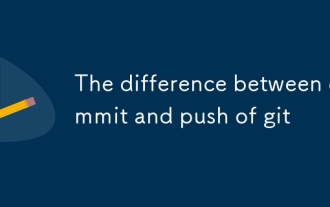 The difference between commit and push of git
Mar 06, 2025 pm 01:37 PM
The difference between commit and push of git
Mar 06, 2025 pm 01:37 PM
The difference between commit and push of git
 How to use git management tools for complete usage of git management tools
Mar 06, 2025 pm 01:32 PM
How to use git management tools for complete usage of git management tools
Mar 06, 2025 pm 01:32 PM
How to use git management tools for complete usage of git management tools
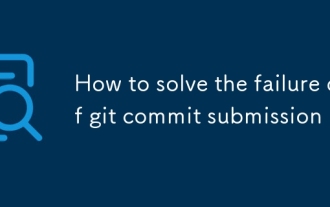 How to solve the failure of git commit submission
Mar 06, 2025 pm 01:38 PM
How to solve the failure of git commit submission
Mar 06, 2025 pm 01:38 PM
How to solve the failure of git commit submission
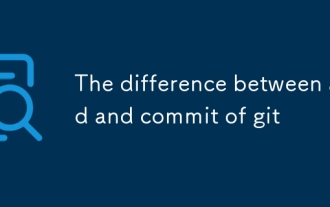 The difference between add and commit of git
Mar 06, 2025 pm 01:35 PM
The difference between add and commit of git
Mar 06, 2025 pm 01:35 PM
The difference between add and commit of git
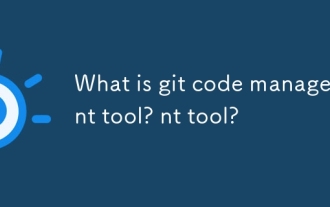 What is git code management tool? What is git code management tool?
Mar 06, 2025 pm 01:31 PM
What is git code management tool? What is git code management tool?
Mar 06, 2025 pm 01:31 PM
What is git code management tool? What is git code management tool?