How to transfer PHPcms application to ThinkPHP
PHP is a very popular programming language that is widely used in web development. Currently, the mainstream website development frameworks include PHPcms and ThinkPHP. In many cases, we need to transfer existing PHPcms applications to the ThinkPHP framework. This article provides a detailed introduction on how to transfer PHPcms applications to ThinkPHP.
1. Introduction to PHPcms
PHPcms is a popular CMS (Content Management System, content management system). It is a completely open source content management system, suitable for website developers, enterprises, Schools and individuals have different needs. PHPcms adopts MVC architecture, has good scalability and performance, and supports multi-language, multi-site, multi-user and other features.
2. Introduction to ThinkPHP
ThinkPHP is a PHP development framework with rich class libraries and excellent performance. It adopts MVC architecture and has good scalability, modularity and performance. ThinkPHP provides a very convenient ORM (Object Relational Mapping) function, supports a variety of database operations, has a good caching mechanism, and also supports multi-language, multi-site and other features.
3. Transfer process
- Database migration
Export the PHPcms database table as a SQL file, use the command line or phpmyadmin and other tools to convert the SQL file Import into the MySQL database used by ThinkPHP.
- Code Translation
Translate the PHPcms code according to ThinkPHP specifications. It should be noted that PHPcms adopts the traditional PHP framework form, while ThinkPHP adopts the object-oriented development model. Therefore, it is necessary to make certain modifications to the PHPcms code and reconstruct and optimize it based on the design pattern of ThinkPHP.
- URL Routing
ThinkPHP adopts RESTful Design, and the original URL of PHPcms needs to be modified to make it comply with ThinkPHP routing rules. You can modify the route.php file of ThinkPHP or modify the URL of the website through the .htaccess file.
- Template rewriting
ThinkPHP uses a business-based view layer design, which is different from PHPcms, which uses a page-based view layer design. Therefore, it is necessary to modify the page template of PHPcms and rewrite the view layer of ThinkPHP to ensure that it can be used normally under ThinkPHP.
4. Notes
- Function transfer
It is necessary to ensure that all functions of PHPcms can run normally under ThinkPHP. If some functions are incompatible, you need to redesign or find corresponding plug-ins. - Directory structure
The directory structures of PHPcms and ThinkPHP are different. The directory structure of PHPcms needs to be adjusted to the standard directory structure of ThinkPHP to ensure that the files can be loaded according to the specifications. - Code style
The code styles of PHPcms and ThinkPHP are different. It is necessary to ensure that the code style is consistent, so that subsequent development and maintenance can be more convenient. - Debugging tools
ThinkPHP provides very convenient debugging tools (for example: Xdebug), which can help us locate problems in the program faster. Therefore, it is recommended to use Debug tools to debug and troubleshoot the code during the development process.
5. Summary
PHPcms and ThinkPHP are both very excellent PHP development frameworks. However, although both use MVC architecture, there are still big differences in implementation. Transferring PHPcms applications to ThinkPHP requires certain skills and experience. This article gives a brief introduction on how to transfer PHPcms applications to ThinkPHP. I hope it can be helpful to everyone.
The above is the detailed content of How to transfer PHPcms application to ThinkPHP. For more information, please follow other related articles on the PHP Chinese website!

Hot AI Tools

Undresser.AI Undress
AI-powered app for creating realistic nude photos

AI Clothes Remover
Online AI tool for removing clothes from photos.

Undress AI Tool
Undress images for free

Clothoff.io
AI clothes remover

AI Hentai Generator
Generate AI Hentai for free.

Hot Article

Hot Tools

Notepad++7.3.1
Easy-to-use and free code editor

SublimeText3 Chinese version
Chinese version, very easy to use

Zend Studio 13.0.1
Powerful PHP integrated development environment

Dreamweaver CS6
Visual web development tools

SublimeText3 Mac version
God-level code editing software (SublimeText3)

Hot Topics
 1377
1377
 52
52
 What Are the Key Considerations for Using ThinkPHP in a Serverless Architecture?
Mar 18, 2025 pm 04:54 PM
What Are the Key Considerations for Using ThinkPHP in a Serverless Architecture?
Mar 18, 2025 pm 04:54 PM
The article discusses key considerations for using ThinkPHP in serverless architectures, focusing on performance optimization, stateless design, and security. It highlights benefits like cost efficiency and scalability, but also addresses challenges
 What Are the Advanced Features of ThinkPHP's Dependency Injection Container?
Mar 18, 2025 pm 04:50 PM
What Are the Advanced Features of ThinkPHP's Dependency Injection Container?
Mar 18, 2025 pm 04:50 PM
ThinkPHP's IoC container offers advanced features like lazy loading, contextual binding, and method injection for efficient dependency management in PHP apps.Character count: 159
 What Are the Key Features of ThinkPHP's Built-in Testing Framework?
Mar 18, 2025 pm 05:01 PM
What Are the Key Features of ThinkPHP's Built-in Testing Framework?
Mar 18, 2025 pm 05:01 PM
The article discusses ThinkPHP's built-in testing framework, highlighting its key features like unit and integration testing, and how it enhances application reliability through early bug detection and improved code quality.
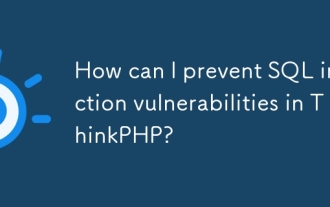 How can I prevent SQL injection vulnerabilities in ThinkPHP?
Mar 14, 2025 pm 01:18 PM
How can I prevent SQL injection vulnerabilities in ThinkPHP?
Mar 14, 2025 pm 01:18 PM
The article discusses preventing SQL injection vulnerabilities in ThinkPHP through parameterized queries, avoiding raw SQL, using ORM, regular updates, and proper error handling. It also covers best practices for securing database queries and validat
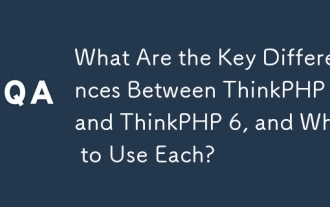 What Are the Key Differences Between ThinkPHP 5 and ThinkPHP 6, and When to Use Each?
Mar 14, 2025 pm 01:30 PM
What Are the Key Differences Between ThinkPHP 5 and ThinkPHP 6, and When to Use Each?
Mar 14, 2025 pm 01:30 PM
The article discusses key differences between ThinkPHP 5 and 6, focusing on architecture, features, performance, and suitability for legacy upgrades. ThinkPHP 5 is recommended for traditional projects and legacy systems, while ThinkPHP 6 suits new pr
 How to Build a Distributed Task Queue System with ThinkPHP and RabbitMQ?
Mar 18, 2025 pm 04:45 PM
How to Build a Distributed Task Queue System with ThinkPHP and RabbitMQ?
Mar 18, 2025 pm 04:45 PM
The article outlines building a distributed task queue system using ThinkPHP and RabbitMQ, focusing on installation, configuration, task management, and scalability. Key issues include ensuring high availability, avoiding common pitfalls like imprope
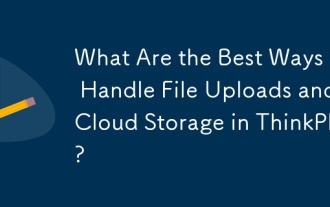 What Are the Best Ways to Handle File Uploads and Cloud Storage in ThinkPHP?
Mar 17, 2025 pm 02:28 PM
What Are the Best Ways to Handle File Uploads and Cloud Storage in ThinkPHP?
Mar 17, 2025 pm 02:28 PM
The article discusses best practices for handling file uploads and integrating cloud storage in ThinkPHP, focusing on security, efficiency, and scalability.
 How to Implement Service Discovery and Load Balancing in ThinkPHP Microservices?
Mar 18, 2025 pm 04:51 PM
How to Implement Service Discovery and Load Balancing in ThinkPHP Microservices?
Mar 18, 2025 pm 04:51 PM
The article discusses implementing service discovery and load balancing in ThinkPHP microservices, focusing on setup, best practices, integration methods, and recommended tools.[159 characters]




