How to change the sorting rules in php
Apr 11, 2023 am 09:10 AMPHP is a widely used server-side scripting language, mainly used for web development. During development, sometimes you need to sort an array or object, and you need to know how to change the sorting rules.
PHP provides some default sorting functions, such as sort(), rsort(), asort(), arsort(), ksort(), krsort(), etc. These functions use ascending order by default and do not provide parameters to directly change the sorting rule.
If we need to change the sorting rules, we can use the usort() and uasort() functions in PHP to achieve this. The usort() function can be used to sort an array in ascending or descending order, while uasort() is used to sort an associative array according to specified rules.
Let’s take the usort() function as an example to introduce how to change the PHP sorting rules.
First, we need to define a comparison function, which is used to compare the sizes of two elements in the array, and the return value is an integer type. If the return value is less than 0, it means that the first parameter is less than the second parameter, and the first parameter is placed in front of the second parameter; if the return value is greater than 0, it means that the first parameter is greater than the second parameter, and the first parameter is placed in front of the second parameter. The first parameter is placed after the second parameter; if the return value is equal to 0, it means that the two parameters are equal and the order remains unchanged.
For example, we define the following comparison function for sorting according to string length:
function cmp($a, $b) {
if (strlen($a) == strlen($b)) {
return 0;
}
return (strlen($a) < strlen($b)) ? -1 : 1;
}Next, we can use the usort() function to sort. The usort() function accepts two parameters, the first parameter is the array to be sorted, and the second parameter is the comparison function used for comparison. For example, we define the following array:
$arr = array("apple", "orange", "banana", "kiwi", "pear");
and then use the usort() function to sort:
usort($arr, "cmp");
Here the array is sorted according to the string length, and the final result is:
Array
(
[0] => kiwi
[1] => pear
[2] => apple
[3] => orange
[4] => banana
)As you can see, the array is sorted from small to large according to the string length.
It should be noted that the comparison function needs to meet certain requirements. First, it needs to accept two parameters and return an integer type value. Secondly, the comparison function must be transitive, that is, if $a is less than $b and $b is less than $c, then $a must be less than $c. Finally, comparison functions cannot change the values of $a and $b.
When using the usort() function for sorting, we can also use anonymous functions to define comparison functions, which can save time and energy in defining functions. For example:
usort($arr, function($a, $b) {
if (strlen($a) == strlen($b)) {
return 0;
}
return (strlen($a) < strlen($b)) ? -1 : 1;
});In short, changing the sorting rules in PHP is very simple, you only need to define a comparison function. Sorting can be done by using the function name as the second parameter of the usort() function. Of course, we can also use anonymous functions to simplify the code.
The above is the detailed content of How to change the sorting rules in php. For more information, please follow other related articles on the PHP Chinese website!

Hot Article

Hot tools Tags

Hot Article

Hot Article Tags

Notepad++7.3.1
Easy-to-use and free code editor

SublimeText3 Chinese version
Chinese version, very easy to use

Zend Studio 13.0.1
Powerful PHP integrated development environment

Dreamweaver CS6
Visual web development tools

SublimeText3 Mac version
God-level code editing software (SublimeText3)

Hot Topics
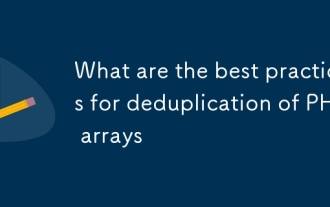 What are the best practices for deduplication of PHP arrays
Mar 03, 2025 pm 04:41 PM
What are the best practices for deduplication of PHP arrays
Mar 03, 2025 pm 04:41 PM
What are the best practices for deduplication of PHP arrays
 What Are the Latest PHP Coding Standards and Best Practices?
Mar 10, 2025 pm 06:16 PM
What Are the Latest PHP Coding Standards and Best Practices?
Mar 10, 2025 pm 06:16 PM
What Are the Latest PHP Coding Standards and Best Practices?
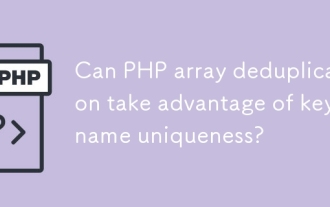 Can PHP array deduplication take advantage of key name uniqueness?
Mar 03, 2025 pm 04:51 PM
Can PHP array deduplication take advantage of key name uniqueness?
Mar 03, 2025 pm 04:51 PM
Can PHP array deduplication take advantage of key name uniqueness?
 How Do I Work with PHP Extensions and PECL?
Mar 10, 2025 pm 06:12 PM
How Do I Work with PHP Extensions and PECL?
Mar 10, 2025 pm 06:12 PM
How Do I Work with PHP Extensions and PECL?
 How to Implement message queues (RabbitMQ, Redis) in PHP?
Mar 10, 2025 pm 06:15 PM
How to Implement message queues (RabbitMQ, Redis) in PHP?
Mar 10, 2025 pm 06:15 PM
How to Implement message queues (RabbitMQ, Redis) in PHP?
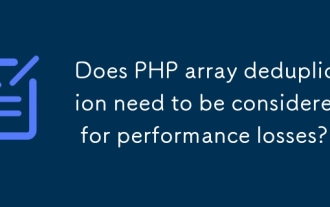 Does PHP array deduplication need to be considered for performance losses?
Mar 03, 2025 pm 04:47 PM
Does PHP array deduplication need to be considered for performance losses?
Mar 03, 2025 pm 04:47 PM
Does PHP array deduplication need to be considered for performance losses?
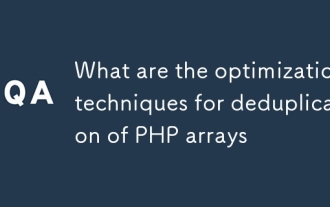 What are the optimization techniques for deduplication of PHP arrays
Mar 03, 2025 pm 04:50 PM
What are the optimization techniques for deduplication of PHP arrays
Mar 03, 2025 pm 04:50 PM
What are the optimization techniques for deduplication of PHP arrays
 How to Use Reflection to Analyze and Manipulate PHP Code?
Mar 10, 2025 pm 06:12 PM
How to Use Reflection to Analyze and Manipulate PHP Code?
Mar 10, 2025 pm 06:12 PM
How to Use Reflection to Analyze and Manipulate PHP Code?







