 PHP Framework
PHP Framework
 ThinkPHP
ThinkPHP
 How to implement front-end multi-condition combined query submission in ThinkPHP5
How to implement front-end multi-condition combined query submission in ThinkPHP5
How to implement front-end multi-condition combined query submission in ThinkPHP5
With the rapid development of the Internet, more and more websites and applications are beginning to adopt a front-end and back-end separation architecture. For the backend, a good framework can help us better implement business logic and improve development efficiency and code quality. For the front-end, data display and search are often also a crucial link. In this article, we will introduce how to use ThinkPHP5 to implement the front-end multi-condition combined query submission function.
1. Requirements Analysis
In actual development, we often need to query some tables or data. These data are often very large, and we need to perform multi-condition filtering to quickly find the data we need. Therefore, we need to develop a multi-condition combined query function.
Specifically, we need to implement the following functions:
1. Support combined query of multiple conditions: users can select multiple conditions for combined query.
2. Support paging query: If there are many query results, we may need to display them in paging.
3. Support query caching: If the same query condition is executed multiple times in a short period of time, we can use query caching to improve query speed.
2. Technology selection
In order to realize the above functions, we need to choose a powerful framework. In the following content, we will use the ThinkPHP5 framework to implement this function.
3. Implementation steps
1. Create tables and data
First, we need to create a table and insert some test data. In this example, we will create a table called "users" with fields such as name, age, gender, city, and status.
2. Create a query form
Next, we need to create an HTML form to receive the query conditions entered by the user. In this example, we will support multiple query conditions such as name, age, gender, city, and state. We can achieve this through select or input controls in the form.
As you can see, we use select, input and other controls in the form to receive user input, and use the submit button to send requests. Among them, we should note that for multiple-select query conditions, we need to add "[]" to the name attribute of the form element to indicate that this is an array.
3. Implement query logic
After the user submits the query request, we need to pass the query conditions entered by the user to the background for data query. Here, we will use the query builder provided by the ThinkPHP5 framework to achieve this. Specifically, we need to obtain the query conditions entered by the user separately, then combine these conditions into SQL statements and execute the query. Query results can be traversed and displayed in paging.
The entire query logic is as follows:
public function search(){
$param = input('post.');//获取查询条件
$page = input('page', 1);//获取当前页数,默认为第一页
$limit = input('limit', 10);//获取每页显示条数,默认为10
//开始拼凑查询条件
$where = [];
if(!empty($param['name'])){
$where[] = ['name', 'like', '%'. $param['name'] . '%'];
}
if(!empty($param['gender'])){
$where[] = ['gender', '=', $param['gender']];
}
if(!empty($param['age'])){
$ageArr = explode('-', $param['age']);
if(count($ageArr) == 2){
$where[] = ['age', 'between', [$ageArr[0], $ageArr[1]]];
}
}
if(!empty($param['city'])){
$where[] = ['city', '=', $param['city']];
}
if(!empty($param['status'])){
$where[] = ['status', '=', $param['status']];
}
//计算总记录数
$count = Db::table('users')
->where($where)
->count();
//执行分页查询
$list = Db::table('users')
->where($where)
->page($page)
->limit($limit)
->select();
//返回查询结果
return json([
'code' => 0,
'msg' => '',
'count' => $count,
'data' => $list
]);
}In this code, we first obtain the query conditions entered by the user, and use the where method to combine these conditions into a SQL statement. Next, we use the count method to count the number of records that meet the conditions, and use the page and limit methods to implement paging queries. Finally, we return the query results to the front end in JSON.
4. Implement query caching
If we query the same conditions multiple times in a short period of time, the burden on the database will be very large. Therefore, we can improve query efficiency by turning on query caching. To enable query caching, we only need to add the cache method after the query statement. Specifically, we can modify the above code to the following form:
//执行分页查询
$list = Db::table('users')
->where($where)
->cache(true, 600)//开启缓存,缓存时间为600秒
->page($page)
->limit($limit)
->select();After completing the above steps, we can implement the front-end multi-condition combination query submission function. In actual use, if the amount of query data is very large, we can also consider using other optimization methods, such as asynchronous loading, distributed query, etc.
Summary
This article introduces the method of using the ThinkPHP5 framework to implement front-end multi-condition combination query submission. In this way, we can quickly and easily implement complex query functions and improve development efficiency and code quality. At the same time, we also introduced how to enable query caching to reduce the burden on the database and further improve query efficiency.
The above is the detailed content of How to implement front-end multi-condition combined query submission in ThinkPHP5. For more information, please follow other related articles on the PHP Chinese website!

Hot AI Tools

Undresser.AI Undress
AI-powered app for creating realistic nude photos

AI Clothes Remover
Online AI tool for removing clothes from photos.

Undress AI Tool
Undress images for free

Clothoff.io
AI clothes remover

AI Hentai Generator
Generate AI Hentai for free.

Hot Article

Hot Tools

Notepad++7.3.1
Easy-to-use and free code editor

SublimeText3 Chinese version
Chinese version, very easy to use

Zend Studio 13.0.1
Powerful PHP integrated development environment

Dreamweaver CS6
Visual web development tools

SublimeText3 Mac version
God-level code editing software (SublimeText3)

Hot Topics
 1378
1378
 52
52
 What Are the Key Considerations for Using ThinkPHP in a Serverless Architecture?
Mar 18, 2025 pm 04:54 PM
What Are the Key Considerations for Using ThinkPHP in a Serverless Architecture?
Mar 18, 2025 pm 04:54 PM
The article discusses key considerations for using ThinkPHP in serverless architectures, focusing on performance optimization, stateless design, and security. It highlights benefits like cost efficiency and scalability, but also addresses challenges
 What Are the Advanced Features of ThinkPHP's Dependency Injection Container?
Mar 18, 2025 pm 04:50 PM
What Are the Advanced Features of ThinkPHP's Dependency Injection Container?
Mar 18, 2025 pm 04:50 PM
ThinkPHP's IoC container offers advanced features like lazy loading, contextual binding, and method injection for efficient dependency management in PHP apps.Character count: 159
 What Are the Key Features of ThinkPHP's Built-in Testing Framework?
Mar 18, 2025 pm 05:01 PM
What Are the Key Features of ThinkPHP's Built-in Testing Framework?
Mar 18, 2025 pm 05:01 PM
The article discusses ThinkPHP's built-in testing framework, highlighting its key features like unit and integration testing, and how it enhances application reliability through early bug detection and improved code quality.
 How to Implement Service Discovery and Load Balancing in ThinkPHP Microservices?
Mar 18, 2025 pm 04:51 PM
How to Implement Service Discovery and Load Balancing in ThinkPHP Microservices?
Mar 18, 2025 pm 04:51 PM
The article discusses implementing service discovery and load balancing in ThinkPHP microservices, focusing on setup, best practices, integration methods, and recommended tools.[159 characters]
 How to Build a Distributed Task Queue System with ThinkPHP and RabbitMQ?
Mar 18, 2025 pm 04:45 PM
How to Build a Distributed Task Queue System with ThinkPHP and RabbitMQ?
Mar 18, 2025 pm 04:45 PM
The article outlines building a distributed task queue system using ThinkPHP and RabbitMQ, focusing on installation, configuration, task management, and scalability. Key issues include ensuring high availability, avoiding common pitfalls like imprope
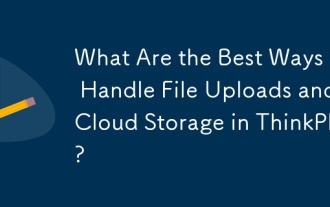 What Are the Best Ways to Handle File Uploads and Cloud Storage in ThinkPHP?
Mar 17, 2025 pm 02:28 PM
What Are the Best Ways to Handle File Uploads and Cloud Storage in ThinkPHP?
Mar 17, 2025 pm 02:28 PM
The article discusses best practices for handling file uploads and integrating cloud storage in ThinkPHP, focusing on security, efficiency, and scalability.
 How to Use ThinkPHP for Building Real-Time Stock Market Data Feeds?
Mar 18, 2025 pm 04:57 PM
How to Use ThinkPHP for Building Real-Time Stock Market Data Feeds?
Mar 18, 2025 pm 04:57 PM
Article discusses using ThinkPHP for real-time stock market data feeds, focusing on setup, data accuracy, optimization, and security measures.
 How to Use ThinkPHP for Building Real-Time Collaboration Tools?
Mar 18, 2025 pm 04:49 PM
How to Use ThinkPHP for Building Real-Time Collaboration Tools?
Mar 18, 2025 pm 04:49 PM
The article discusses using ThinkPHP to build real-time collaboration tools, focusing on setup, WebSocket integration, and security best practices.



