How to call thinkphp's db class
ThinkPHP is a lightweight development framework based on MVC architecture. It provides a wealth of tools and components to facilitate developers to quickly build Web applications. Among them, database operation is the most common task in Web application development. Therefore, ThinkPHP also provides a convenient database operation class-DB class.
This article will introduce in detail how to call ThinkPHP's DB class. The specific content is as follows:
1. Overview
1.1 What is the DB class
The DB class is a database operation class, which encapsulates the operation method of the database to facilitate our operation database.
1.2 Features of ThinkPHP’s DB class
(1) Simple and easy to use: ThinkPHP’s DB class provides a concise, easy-to-understand, and easy-to-use interface, which reduces the complexity of the code and improves the efficiency of the code. Code readability and maintainability.
(2) Strong cross-platform capability: ThinkPHP’s DB class supports a variety of database operations, such as MySQL, Oracle, SqlServer, etc., and can run on different platforms.
(3) Support chain operation: Through chain operation, you can write code more conveniently and reduce the redundancy of code.
2. Calling method
2.1 Connect to the database
Before using the DB class to operate the database, you need to establish a database connection first. The method to connect to the database is as follows:
$db = db('表名');Among them, 'table name' is the name of the table to be operated in the database, and the DB object is returned through this method.
2.2 Query operation
(1) Query all records
The method of querying all records is as follows:
$list = $db->select();
This method returns a query containing all query results Two-dimensional array.
(2) Conditional query
The method of conditional query is as follows:
$list = $db->where('字段名=值')->select();This method returns a two-dimensional array containing query results that meet the conditions.
(3) Paging query
The method of paging query is as follows:
$list = $db->limit($firstRow,$listRows)->select();
Among them, $firstRow represents the starting position of each page, and $listRows represents the starting position of each page. Records.
(4) Sorting query
The method of sorting query is as follows:
$list= $db->order('字段名 asc')->select();This method returns a two-dimensional array of query results sorted according to the specified field.
(5) Statistical query
The statistical query method is as follows:
$count= $db->count();
This method returns the number of records that meet the conditions.
2.3 New operation
The method of new operation is as follows:
$data = ['字段名'=>'值']; $result = $db->insert($data);
Among them, $data represents the new data, and $result is the result of the new operation, returned Value is true or false.
2.4 Update operation
The update operation method is as follows:
$data = ['字段名'=>'值'];
$result = $db->where('条件')->update($data);Among them, $data represents the updated data, $result is the result of the update operation, and the return value is true or false.
2.5 Delete operation
The method of deletion operation is as follows:
$result = $db->where('条件')->delete();Among them, $result is the result of the deletion operation, and the return value is true or false.
3. Summary
Through the introduction of this article, we have learned about the calling methods of ThinkPHP's DB class, and mastered common database operation methods such as query, add, update, and delete operations. The DB class is easy to use, cross-platform, and supports chain operations. It is a good helper for us to perform database operations.
The above is the detailed content of How to call thinkphp's db class. For more information, please follow other related articles on the PHP Chinese website!

Hot AI Tools

Undresser.AI Undress
AI-powered app for creating realistic nude photos

AI Clothes Remover
Online AI tool for removing clothes from photos.

Undress AI Tool
Undress images for free

Clothoff.io
AI clothes remover

AI Hentai Generator
Generate AI Hentai for free.

Hot Article

Hot Tools

Notepad++7.3.1
Easy-to-use and free code editor

SublimeText3 Chinese version
Chinese version, very easy to use

Zend Studio 13.0.1
Powerful PHP integrated development environment

Dreamweaver CS6
Visual web development tools

SublimeText3 Mac version
God-level code editing software (SublimeText3)

Hot Topics
 1378
1378
 52
52
 What Are the Key Considerations for Using ThinkPHP in a Serverless Architecture?
Mar 18, 2025 pm 04:54 PM
What Are the Key Considerations for Using ThinkPHP in a Serverless Architecture?
Mar 18, 2025 pm 04:54 PM
The article discusses key considerations for using ThinkPHP in serverless architectures, focusing on performance optimization, stateless design, and security. It highlights benefits like cost efficiency and scalability, but also addresses challenges
 What Are the Advanced Features of ThinkPHP's Dependency Injection Container?
Mar 18, 2025 pm 04:50 PM
What Are the Advanced Features of ThinkPHP's Dependency Injection Container?
Mar 18, 2025 pm 04:50 PM
ThinkPHP's IoC container offers advanced features like lazy loading, contextual binding, and method injection for efficient dependency management in PHP apps.Character count: 159
 What Are the Key Features of ThinkPHP's Built-in Testing Framework?
Mar 18, 2025 pm 05:01 PM
What Are the Key Features of ThinkPHP's Built-in Testing Framework?
Mar 18, 2025 pm 05:01 PM
The article discusses ThinkPHP's built-in testing framework, highlighting its key features like unit and integration testing, and how it enhances application reliability through early bug detection and improved code quality.
 How to Implement Service Discovery and Load Balancing in ThinkPHP Microservices?
Mar 18, 2025 pm 04:51 PM
How to Implement Service Discovery and Load Balancing in ThinkPHP Microservices?
Mar 18, 2025 pm 04:51 PM
The article discusses implementing service discovery and load balancing in ThinkPHP microservices, focusing on setup, best practices, integration methods, and recommended tools.[159 characters]
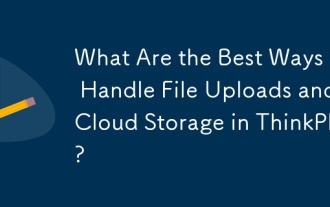 What Are the Best Ways to Handle File Uploads and Cloud Storage in ThinkPHP?
Mar 17, 2025 pm 02:28 PM
What Are the Best Ways to Handle File Uploads and Cloud Storage in ThinkPHP?
Mar 17, 2025 pm 02:28 PM
The article discusses best practices for handling file uploads and integrating cloud storage in ThinkPHP, focusing on security, efficiency, and scalability.
 How to Build a Distributed Task Queue System with ThinkPHP and RabbitMQ?
Mar 18, 2025 pm 04:45 PM
How to Build a Distributed Task Queue System with ThinkPHP and RabbitMQ?
Mar 18, 2025 pm 04:45 PM
The article outlines building a distributed task queue system using ThinkPHP and RabbitMQ, focusing on installation, configuration, task management, and scalability. Key issues include ensuring high availability, avoiding common pitfalls like imprope
 How to Use ThinkPHP for Building Real-Time Collaboration Tools?
Mar 18, 2025 pm 04:49 PM
How to Use ThinkPHP for Building Real-Time Collaboration Tools?
Mar 18, 2025 pm 04:49 PM
The article discusses using ThinkPHP to build real-time collaboration tools, focusing on setup, WebSocket integration, and security best practices.
 How to Use ThinkPHP for Building Real-Time Stock Market Data Feeds?
Mar 18, 2025 pm 04:57 PM
How to Use ThinkPHP for Building Real-Time Stock Market Data Feeds?
Mar 18, 2025 pm 04:57 PM
Article discusses using ThinkPHP for real-time stock market data feeds, focusing on setup, data accuracy, optimization, and security measures.




