
Brief tutorial progressdots is a jQuery progress bar plug-in with customizable scale animation. Through this jQuery progress bar plug-in, you can customize the number, size, color and other attributes of the progress bar scale dots, and you can control the appearance style of the dots through CSS.
Please see the renderings below to learn about related plug-ins.
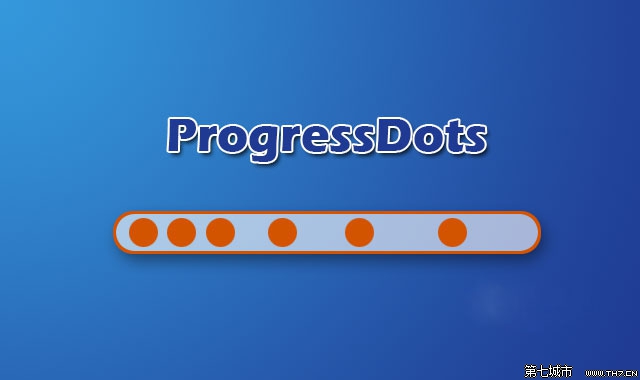
To use the jQuery progress bar plug-in, you need to import the jquery, jquery.progressdots.js and jquery.progressdots.css files.
<script src="jquery.min.js"></script> <script src="jquery.progressdots.js"></script> <link href="jquery.progressdots.css" rel="stylesheet">
HTML structure
Then use an empty
The width and height of the container are arbitrary.
<div id='progressBox'></div>
Set some basic styles for the progress bar container, specifying its width and height.
#progressBox{ border: 8px solid #DDD; width: 80%; height: 40px; }Call plug-in
After the page DOM element is loaded, you can initialize the progress bar plug-in through the following method
$( '#progressBox' ).dottify({ dotSize: '25px',
//set size of dot dotColor: '#f15c89',
//set dot color (#HEX) progress: true,
//enable progress percent: 10, //set initial percentage radius: '40%'
//set dot corner radius }); Advanced options
var progressBox = $( '#progressBox' ).dottify({ progress:true,
//start with progressbar on percent:0 }); progressBox.setProgress( 20 );
//update progress percentage Customizable scale jQuery progress bar is a tool that allows you to customize the number, size, color and other attributes of the progress bar scale dots, and you can control the appearance style of the dots through CSS.
The rendering is as follows:
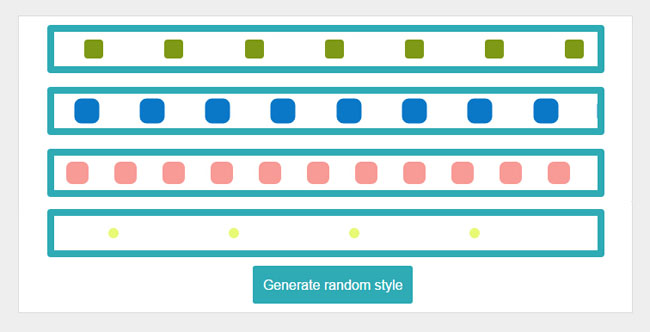
html code:
<div class="htmleaf-container">
<div id="container">
<div class="padded">
<div id="progressHolder"></div>
<div id="progressReset">生成随机的风格</div>
</div>
</div>
</div>
<script src="js/jquery-2.1.1.min.js" type="text/javascript"></script>
<script src="js/jquery.progressdots.js"></script>
<script src="js/prism.js"></script>
<script>
$(document).ready(function () {
createSpots(1);
$("#progressReset").click(function (event) {
event.preventDefault();
createSpots(1);
});
function createSpots(num) {
for (var i = 0; i < num; i++) {
options = {
dotSize: random(10, 20) + "px",
radius: random(1, 7) * 10 + "%"
};
randomHtml = "";
if (Math.random() < 0.5) {
options.randomColors = true;
randomHtml += "\n\trandomColors: " + options.randomColors + ", //use random colors";
}
else {
options.dotColor = randomColor();
randomHtml += "\n\tdotColor: '" + options.dotColor + "', //set dot color (#HEX)";
}
if (Math.random() < 0.3) {
options.progress = true;
options.percent = random(5, 100);
randomHtml += "\n\tprogress: true, //enable progress";
randomHtml += "\n\tpercent: " + options.percent + ", //set initial percentage";
} else {
options.numDots = random(3, 15);
randomHtml += "\n\tnumDots: " + options.numDots + ", //number of dots";
}
string = "$( '#progressBox' ).dottify({\
\n\tdotSize: '" + options.dotSize + "', //set size of dot" +
randomHtml +
"\n\tradius: '" + options.radius + "' //set dot corner radius\
\n});";
var $container = $("<div class='swoopContainer'></div>").data("setupString", JSON.stringify(string));
$("#progressHolder").append($container.hide());
$container.slideDown(function () {
$(this).css({ overflow: "hidden" });
});
$container.click(function () {
$(".swoopContainer").removeClass("selected");
$(this).addClass("selected");
$("#jsContents").html(JSON.parse($(this).data("setupString")));
Prism.highlightAll();
});
$container.dottify(options);
$("#jsContents").html(string);
Prism.highlightAll();
}
$(".swoopContainer").removeClass("selected");
$(".swoopContainer").last().addClass("selected");
}
function randomColor() {
return '#' + Math.floor(Math.random() * 16777215).toString(16);
}
function random(min, max) {
return Math.floor(Math.random() * ((max - min) + min) + min);
}
});
</script> What are the C language programming software?
What are the C language programming software?
 The memory cannot be written solution
The memory cannot be written solution
 How to unlock the password lock on your Apple phone if you forget it
How to unlock the password lock on your Apple phone if you forget it
 How to use python for loop
How to use python for loop
 java
java
 google maps api
google maps api
 How to use each function in js
How to use each function in js
 The difference between wildcard masking and unmasking
The difference between wildcard masking and unmasking
 How to install the pycharm interpreter
How to install the pycharm interpreter




