Excel is also crazy: AI blessing, killing BI
Writing丨Qianshan
Review | Yan Zheng
To do good data analysis, you cannot do without the tools you have handy. There are different opinions on whether Excel or Business Intelligence (BI) tools are better.
A recent survey found that 62% of people choose Excel when exploring data sets. It is worth mentioning that not only non-professionals, 88% of SQL writers still use Excel.
As a veteran software that was born about 40 years ago, the reason why Microsoft Excel can endure for a long time is inseparable from its easy-to-use and flexible features.
Compared with Excel, BI tools appeared later and are more complex. They can process large amounts of data in a short time and perform well in visualization. Common BI tools such as Tableau and Power BI have also been widely recognized and welcomed.
Despite this, most people still insist on using Excel as their must-choice data analysis tool.
“Excel has some very clear advantages, such as it being open source, easy to use, and lightweight. Excel can do a lot without plug-ins. And it Completely based on logic and mostly codeless." Dr. Vaibhav Kumar, senior director of the Association of Data Scientists, analyzed.
In his view, BI tools have not really replaced Excel. “Because data analysts are used to doing their initial data preparation on Excel. Whenever we preprocess data, we upload it to Excel first and then use Tableau or Power BI. So, at least at the junior and mid-level functions On the other hand, Excel will still serve as a supplement to BI tools."
Moreover, Microsoft has also made frequent moves recently. Its in-depth cooperation with OpenAI has opened up new opportunities for adding new AI functions to Excel. Lots of room for imagination. These measures will not only give Excel a new look, but may also bring greater threats to the BI market.
1. Excel: I want to quietly amaze everyone
Microsoft has always spared no effort in improving the productivity of office suites.
At the "Ignite 2021" conference held in March 2021, Microsoft announced the open source low-code language Power Fx. This is a general-purpose, strongly typed, declarative and functional programming language based on Excel that also supports textual expressions.
In short, even if you are not very technical, as long as you can use Excel formulas, you can use this programming language to build a more mature productivity solution. Through this move, Microsoft has released a signal: an era of universal development is coming.
Not only that, according to people familiar with the matter, Microsoft has a more ambitious vision for using AI to improve productivity.
As early as 2019, Microsoft and OpenAI signed an agreement to cooperate on new technologies. However, the content of the cooperation is unknown to the outside world. The emergence of ChatGPT at the end of last year made everything come to light.
In January of this year, The Information published a report stating that Microsoft has been trying to integrate OpenAI’s text generation GPT model into applications such as Word, PowerPoint, and Outlook. While it's still unclear what the specific features will be and whether they will eventually be released, the process has begun.
In early February, Microsoft suddenly announced that it would integrate ChatGPT into its own search engine Bing. Subsequently, it was reported that Microsoft plans to add ChatGPT functionality to its full line of products soon, including Word, Excel, PowerPoint, Outlook and Microsoft Teams. If all goes well, this will undoubtedly significantly change the way we use these office software.
Taking Excel as an example, through ChatGPT’s data analysis and query response capabilities, even if not everyone likes to use Excel to troubleshoot problems, it can still make the table tool useful for people who are not proficient in Excel. The crowd is much friendlier.
2. Don’t worry if you don’t remember the formula. Doubling the efficiency is not a dream.
Many people have posted this on many technical forums How to insert ChatGPT into Excel. For example, it can pull in data and create Excel formulas and macros based on a simple prompt ("List the top ten technology companies in the world").
Imagine if there is a chatbot living in Excel that can be summoned at any time to analyze data or even help create data visualization charts. It is a powerful tool to improve efficiency for both novices and veterans. .
Although it is not yet known how Microsoft will promote the implementation of new features, some people have already made many interesting attempts. An AI enthusiast named PyCoach used ChatGPT to write Excel formulas, and his work efficiency immediately doubled.
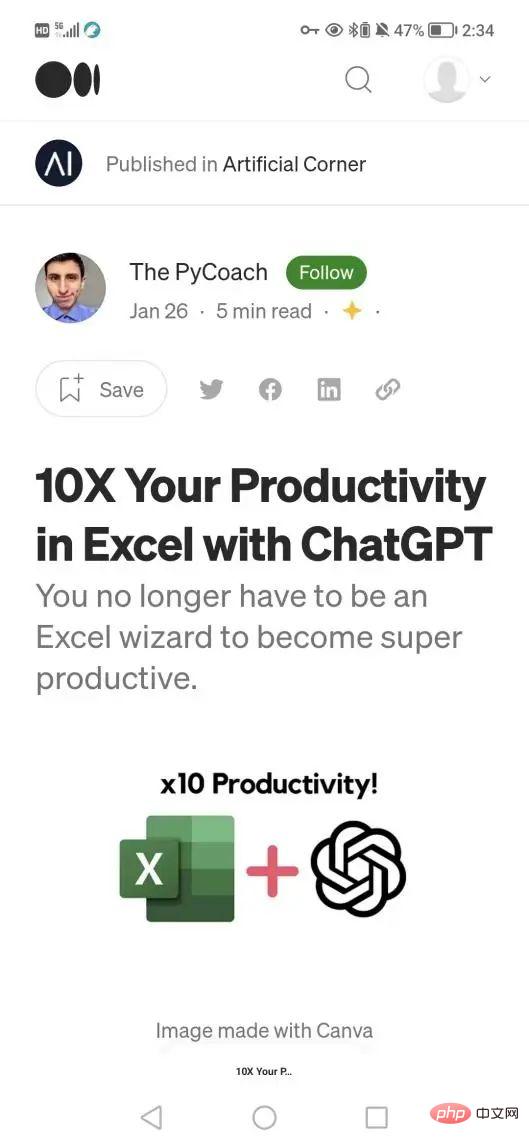
Screenshot: https://artificialcorner.com/10x-your-productivity-in-excel-with-chatgpt-6f9536e46d7e
One thing that is difficult to master with Excel is that if you want to master it proficiently, you have to remember a lot of formulas. As an amateur Excel user, PyCoach also has this trouble: "I sometimes have trouble recalling the names of formulas and how they work, so I waste a lot of time trying to figure them out and searching on Google."
With ChatGPT, it will be much simpler. According to PyCoach, what we need to do is create effective prompts so that ChatGPT can generate Excel formulas and macros.
Excel’s own functions, including database functions, date and time functions, statistical functions, etc., often bring some burden to users. Because these functions have their own names and formats, parameters must be entered accurately according to the specified format when calling. But now, we only need to use natural language to "tell" ChatGPT what to calculate.
For example, when we need to "sum" some data, we only need to tell ChatGPT which data to sum, and it will output a formula that has been substituted with the actual parameters.
Many people in the industry have already gained insight into this wonderful chemical reaction between ChatGPT and Excel.
"ChatGPT is surprisingly ingenious as an Excel aid. Good question, it will reduce your most lengthy formulas to their simplest expressions without affecting the output ”, Ben Cmejla, an investor in a company called @thegp, wrote on Twitter.

Screenshot: Twitter @Ben Cmejla
3. Excel on the left hand, Power BI on the right hand Microsoft Stable Sitting on Diaoyutai
Having said this, we can vaguely get a glimpse of why when more AI functions are integrated into Excel, it will have a greater impact on BI tools.
The value of a BI system can be very high or very low, depending entirely on the application capabilities of the enterprise. Moreover, there are certain thresholds for the use of BI systems, so not every business person can use the BI system well. It still has a lot of room for improvement in terms of ease of use. At this point, Excel almost wins.
While we wait and see what dramatic changes Excel will undergo after receiving the blessing of AI, Microsoft may have completely occupied a win-win position in the increasingly fierce BI market.
To be more precise, Microsoft, which has Excel on its left hand and PowerBI on its right hand, is in a more comfortable situation and has a broader picture than its biggest competitor in the BI field, Tableau. .
Robert Janezic, the founder of Tableau UI Kit, posted a highly publicized post on Twitter "Is Tableau dead?" In the article, he discusses why many people are pessimistic about Tableau's prospects and how new entrants to the BI market are shifting their business from Tableau to Microsoft's Power BI.
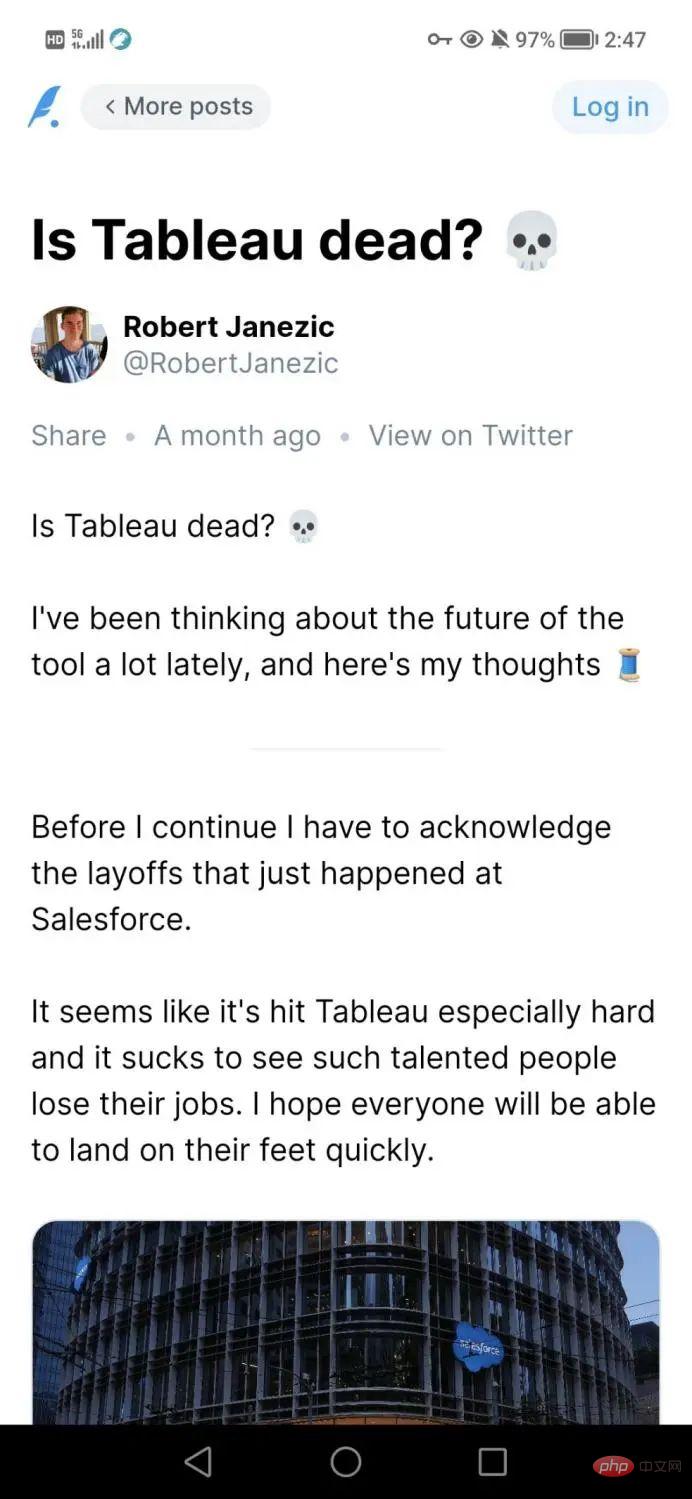
Screenshot: Twitter @Robert Janezic
Janezic wrote: "In the next three to Within five years, I believe Tableau will increasingly lose market share to Power BI."
As for the reasons leading this trend, he believes that the key lies in Microsoft's business ecosystem Almost unstoppable.
“Think about the foundational applications your company uses. Word, Powerpoint, Excel, Outlook. Office 365 is an all-in-one bundle. Remember, it’s not just the tools that matter , but the ecosystem."
In other words, Microsoft Excel not only helped itself, but also bolstered the case for Power BI and diverted customers from the other major BI competitors. Attracted.
In addition, there is another factor currently disrupting the BI industry. "Since most companies are still going through the cloud transformation, there are many cloud service providers that offer their own versions of these tools as well, which is why enterprises are just getting the entire package from the customer rather than buying these tools again from a third party," Dr. Kumar explains it this way.
4. Written at the end
From last year to this year, we have seen many AI tools similar to ChatGPT, especially in the changing There are many examples in terms of working methods and improving productivity. From an application perspective, on the one hand, it can effectively enhance existing productivity; on the other hand, it changes the original business processes in many scenarios.
Microsoft's "drastic changes" may allow the public to experience this disruptive change soon, but when it comes to full access to office suites, it is bound to face more challenges. The first is accuracy. How to eliminate wrong or misleading information is the key. The second is data security. How to customize the model according to user needs while protecting their privacy and not endangering sensitive data. Microsoft has long been aware of this. According to relevant information, Microsoft has been studying privacy protection models based on GPT-3 and the yet-to-be-released GPT-4.
When Microsoft officially launches the GPT-based versions of Word, Excel, Outlook and PowerPoint and gains widespread recognition, it will not only mark a huge success in the commercialization journey of the GPT model, but also It is also an important milestone in breaking through technological barriers in the process of productivity leap.
Reference link:
https://analyticsindiamag.com/the-death-knell-for-business-intelligence-tools/
https://artificialcorner.com/10x-your-productivity-in-excel-with-chatgpt-6f9536e46d7e
The above is the detailed content of Excel is also crazy: AI blessing, killing BI. For more information, please follow other related articles on the PHP Chinese website!

Hot AI Tools

Undresser.AI Undress
AI-powered app for creating realistic nude photos

AI Clothes Remover
Online AI tool for removing clothes from photos.

Undress AI Tool
Undress images for free

Clothoff.io
AI clothes remover

AI Hentai Generator
Generate AI Hentai for free.

Hot Article

Hot Tools

Notepad++7.3.1
Easy-to-use and free code editor

SublimeText3 Chinese version
Chinese version, very easy to use

Zend Studio 13.0.1
Powerful PHP integrated development environment

Dreamweaver CS6
Visual web development tools

SublimeText3 Mac version
God-level code editing software (SublimeText3)

Hot Topics
 1385
1385
 52
52
 How to solve the complexity of WordPress installation and update using Composer
Apr 17, 2025 pm 10:54 PM
How to solve the complexity of WordPress installation and update using Composer
Apr 17, 2025 pm 10:54 PM
When managing WordPress websites, you often encounter complex operations such as installation, update, and multi-site conversion. These operations are not only time-consuming, but also prone to errors, causing the website to be paralyzed. Combining the WP-CLI core command with Composer can greatly simplify these tasks, improve efficiency and reliability. This article will introduce how to use Composer to solve these problems and improve the convenience of WordPress management.
 Accelerate PHP code inspection: Experience and practice using overtrue/phplint library
Apr 17, 2025 pm 11:06 PM
Accelerate PHP code inspection: Experience and practice using overtrue/phplint library
Apr 17, 2025 pm 11:06 PM
During the development process, we often need to perform syntax checks on PHP code to ensure the correctness and maintainability of the code. However, when the project is large, the single-threaded syntax checking process can become very slow. Recently, I encountered this problem in my project. After trying multiple methods, I finally found the library overtrue/phplint, which greatly improves the speed of code inspection through parallel processing.
 Solve CSS prefix problem using Composer: Practice of padaliyajay/php-autoprefixer library
Apr 17, 2025 pm 11:27 PM
Solve CSS prefix problem using Composer: Practice of padaliyajay/php-autoprefixer library
Apr 17, 2025 pm 11:27 PM
I'm having a tricky problem when developing a front-end project: I need to manually add a browser prefix to the CSS properties to ensure compatibility. This is not only time consuming, but also error-prone. After some exploration, I discovered the padaliyajay/php-autoprefixer library, which easily solved my troubles with Composer.
 How to optimize website performance: Experiences and lessons learned from using the Minify library
Apr 17, 2025 pm 11:18 PM
How to optimize website performance: Experiences and lessons learned from using the Minify library
Apr 17, 2025 pm 11:18 PM
In the process of developing a website, improving page loading has always been one of my top priorities. Once, I tried using the Miniify library to compress and merge CSS and JavaScript files in order to improve the performance of the website. However, I encountered many problems and challenges during use, which eventually made me realize that Miniify may no longer be the best choice. Below I will share my experience and how to install and use Minify through Composer.
 How to solve TYPO3CMS installation and configuration problems? It can be done easily with Composer!
Apr 17, 2025 pm 10:51 PM
How to solve TYPO3CMS installation and configuration problems? It can be done easily with Composer!
Apr 17, 2025 pm 10:51 PM
When using TYPO3CMS for website development, you often encounter problems with installation and configuration extensions. Especially for beginners, how to properly install and configure TYPO3 and its extensions can be a headache. I had similar difficulties in my actual project and ended up solving these problems by using Composer and TYPO3CMSComposerInstallers.
 Solve caching issues in Craft CMS: Using wiejeben/craft-laravel-mix plug-in
Apr 18, 2025 am 09:24 AM
Solve caching issues in Craft CMS: Using wiejeben/craft-laravel-mix plug-in
Apr 18, 2025 am 09:24 AM
When developing websites using CraftCMS, you often encounter resource file caching problems, especially when you frequently update CSS and JavaScript files, old versions of files may still be cached by the browser, causing users to not see the latest changes in time. This problem not only affects the user experience, but also increases the difficulty of development and debugging. Recently, I encountered similar troubles in my project, and after some exploration, I found the plugin wiejeben/craft-laravel-mix, which perfectly solved my caching problem.
 How to ensure the quality of Magento2 code: Use magento/magento-coding-standard
Apr 17, 2025 pm 11:12 PM
How to ensure the quality of Magento2 code: Use magento/magento-coding-standard
Apr 17, 2025 pm 11:12 PM
When developing Magento2 extensions, I encountered a common problem: how to ensure that the code quality meets Magento's standards. This not only affects the maintainability of the code, but also affects the overall stability and performance of the project. After some exploration, I found the magento/magento-coding-standard library, which specifically provides PHPCodeSniffer rules for Magento2 projects to help developers quickly check and optimize code.
 How to use Composer to easily count PHP code lines
Apr 17, 2025 pm 11:48 PM
How to use Composer to easily count PHP code lines
Apr 17, 2025 pm 11:48 PM
When developing a PHP project, counting the number of lines of code is a common requirement, especially when evaluating project size or performing code reviews. However, manual statistics are not only time-consuming and error-prone. Recently, I encountered this requirement in my project. After trying multiple methods, I finally installed the sebastian/lines-of-code library through Composer, which easily solved this problem.




