Six reasons why artificial intelligence won't replace human jobs
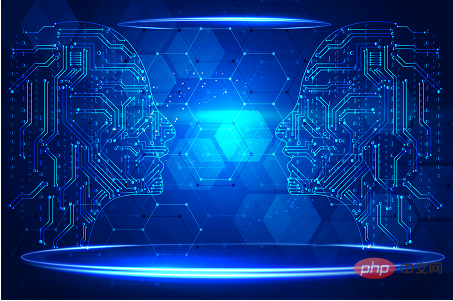
Are you worried that artificial intelligence will replace your job? Fear not! Here are the reasons why artificial intelligence will not replace humans in the workplace.
Faced with the rapid growth of artificial intelligence technology in today’s labor market, employers may think of automated processes that make work easier, faster, and more efficient. As a result, employees may fear losing their jobs and being replaced by machines.
While artificial intelligence is designed to replace manual labor with a more efficient and faster way of working, it cannot replace the need for human input in the workspace. In this article, you’ll learn why humans still have value in the workplace and can’t be completely replaced by artificial intelligence.
1. Artificial Intelligence Lacks Emotional Intelligence
Emotional intelligence is a significant factor that makes humans ever relevant in the workplace. The importance of emotional intelligence in the workplace cannot be overstated, especially when dealing with customers.
As social animals, humans have an undeniable basic need, which is the need to establish emotional connections with fellow humans. We achieve this connection through the chemical and biological interactions of several hormones and emotions between the parties involved. Artificial intelligence does not have these because it is composed of software and chips rather than biological cells.
Good business leaders and company executives understand the importance of engaging the emotions of their employees and customers. Machines cannot achieve this level of human connection, and there are many ways to improve your emotional intelligence as a human being.
No matter how well artificial intelligence machines are programmed to respond to humans, it is unlikely that humans will develop such a strong emotional connection with these machines. Therefore, AI cannot replace humans, especially when connecting with others is critical to business growth.
2. Artificial intelligence can only process input data
Artificial intelligence can only function based on the data it receives. Anything beyond that would be more than it can handle, and machines aren't built that way. Therefore, a machine becomes useless when the data fed into it does not include new areas of work, or its algorithms do not include unforeseen situations.
These situations are common in technology and manufacturing, and AI builders are constantly trying to find improvised workarounds. The idea that AI tools will adapt to any situation is one of several common misconceptions about AI.
So if you’re worried that AI might infiltrate every industry and eliminate the need for specialized skills, rest assured that’s not going to happen. AI cannot easily replicate human reasoning and the human brain’s ability to analyze, create, improvise, manipulate, and gather information.
3. Artificial intelligence’s creative process is limited by the data it receives
Artificial intelligence lacks this human ability when it comes to brainstorming creative concepts and ways of working. Because as has been established, AI can only process the data it receives. Therefore, AI cannot come up with new working methods, styles or modes and is limited to a given template.
Employers and employees alike know the importance of creativity in the workplace. Creativity provides a sense of pleasure in doing something new and different, rather than the boring, repetitive actions that AI is designed to function at. Creativity is the cornerstone of innovation.
Related to creative thinking is the ability to think outside the box. Machines are designed to "think inside the box." This means that AI tools can only work as directed by the data they are given.
Humans, on the other hand, can think outside the box, obtain information from a variety of sources, and provide solutions to complex problems with little or no data available. AI cannot replace humans in the workplace because it does not have the ability to think outside the box and generate innovative ideas.
4. Artificial intelligence does not have soft skills
Soft skills are essential skills for every employee in the workplace. These include teamwork, attention to detail, critical and creative thinking, effective communication and interpersonal skills, and more. Every industry requires these soft skills and individuals must develop them to be successful in their career.
Human beings are taught and required to possess these skills, and developing soft skills is valuable for everyone, regardless of position. Business executives need soft skills to thrive, as do work teams in any industry. Therefore, these soft skills give individuals an edge over AI in the work space.
Soft skills, however, are foreign to artificially intelligent machines. Artificial intelligence cannot develop these soft skills that are critical for career advancement and growth. Developing these skills requires higher levels of reasoning and emotional intelligence.
5. Human beings let artificial intelligence play its role
There would be no artificial intelligence without human intelligence. The term artificial intelligence means that humans designed it. The lines of code required for AI development are written by humans, the data that AI machines operate on are input by humans, and the people using these machines are humans.
As the applications of artificial intelligence continue to grow, human services will also continue to grow. Someone has to design, create, operate and maintain the machine's AI processes. Only humans can do this. Based on these facts, any speculation about AI surpassing humans in the workplace can be boldly dismissed.
6. Artificial intelligence is to supplement human abilities and intelligence, rather than compete with it
Artificial intelligence applications have indeed made progress in the workplace and will replace many of the jobs that people currently perform . However, the work undertaken by AI is limited to repetitive tasks that require less intensive reasoning. Additionally, as the world moves toward a more integrated technology landscape, changing workplace needs will create new roles for humans.
A World Economic Forum report shows that while machines with artificial intelligence will replace about 85 million jobs in 2025, about 97 million jobs will be created in the same year due to artificial intelligence. So, the big question is: How do humans work with AI instead of being replaced by it? That’s the whole point.
In this era, it is difficult to live without artificial intelligence; and without humans, there will be no artificial intelligence. Forward-thinking organizations are already developing ways to integrate human capabilities and artificial intelligence to achieve higher levels of productivity and innovation.
Learn to work with artificial intelligence instead of fearing it
Artificial intelligence is not something to be afraid of. However, you must improve your personal skills without being replaced by AI. Improve your skills, keep up with the latest trends in your field, and stay innovative and creative. In this way, you will become a "treasure" that no employer will risk losing.
So the next time you hear about how artificial intelligence threatens to eliminate humans from the workforce, refer to this article and rest assured that humans will always have the upper hand over artificial intelligence.
The above is the detailed content of Six reasons why artificial intelligence won't replace human jobs. For more information, please follow other related articles on the PHP Chinese website!

Hot AI Tools

Undresser.AI Undress
AI-powered app for creating realistic nude photos

AI Clothes Remover
Online AI tool for removing clothes from photos.

Undress AI Tool
Undress images for free

Clothoff.io
AI clothes remover

AI Hentai Generator
Generate AI Hentai for free.

Hot Article

Hot Tools

Notepad++7.3.1
Easy-to-use and free code editor

SublimeText3 Chinese version
Chinese version, very easy to use

Zend Studio 13.0.1
Powerful PHP integrated development environment

Dreamweaver CS6
Visual web development tools

SublimeText3 Mac version
God-level code editing software (SublimeText3)

Hot Topics
 1386
1386
 52
52
 Centos shutdown command line
Apr 14, 2025 pm 09:12 PM
Centos shutdown command line
Apr 14, 2025 pm 09:12 PM
The CentOS shutdown command is shutdown, and the syntax is shutdown [Options] Time [Information]. Options include: -h Stop the system immediately; -P Turn off the power after shutdown; -r restart; -t Waiting time. Times can be specified as immediate (now), minutes ( minutes), or a specific time (hh:mm). Added information can be displayed in system messages.
 How to check CentOS HDFS configuration
Apr 14, 2025 pm 07:21 PM
How to check CentOS HDFS configuration
Apr 14, 2025 pm 07:21 PM
Complete Guide to Checking HDFS Configuration in CentOS Systems This article will guide you how to effectively check the configuration and running status of HDFS on CentOS systems. The following steps will help you fully understand the setup and operation of HDFS. Verify Hadoop environment variable: First, make sure the Hadoop environment variable is set correctly. In the terminal, execute the following command to verify that Hadoop is installed and configured correctly: hadoopversion Check HDFS configuration file: The core configuration file of HDFS is located in the /etc/hadoop/conf/ directory, where core-site.xml and hdfs-site.xml are crucial. use
 What are the backup methods for GitLab on CentOS
Apr 14, 2025 pm 05:33 PM
What are the backup methods for GitLab on CentOS
Apr 14, 2025 pm 05:33 PM
Backup and Recovery Policy of GitLab under CentOS System In order to ensure data security and recoverability, GitLab on CentOS provides a variety of backup methods. This article will introduce several common backup methods, configuration parameters and recovery processes in detail to help you establish a complete GitLab backup and recovery strategy. 1. Manual backup Use the gitlab-rakegitlab:backup:create command to execute manual backup. This command backs up key information such as GitLab repository, database, users, user groups, keys, and permissions. The default backup file is stored in the /var/opt/gitlab/backups directory. You can modify /etc/gitlab
 Centos install mysql
Apr 14, 2025 pm 08:09 PM
Centos install mysql
Apr 14, 2025 pm 08:09 PM
Installing MySQL on CentOS involves the following steps: Adding the appropriate MySQL yum source. Execute the yum install mysql-server command to install the MySQL server. Use the mysql_secure_installation command to make security settings, such as setting the root user password. Customize the MySQL configuration file as needed. Tune MySQL parameters and optimize databases for performance.
 How is the GPU support for PyTorch on CentOS
Apr 14, 2025 pm 06:48 PM
How is the GPU support for PyTorch on CentOS
Apr 14, 2025 pm 06:48 PM
Enable PyTorch GPU acceleration on CentOS system requires the installation of CUDA, cuDNN and GPU versions of PyTorch. The following steps will guide you through the process: CUDA and cuDNN installation determine CUDA version compatibility: Use the nvidia-smi command to view the CUDA version supported by your NVIDIA graphics card. For example, your MX450 graphics card may support CUDA11.1 or higher. Download and install CUDAToolkit: Visit the official website of NVIDIACUDAToolkit and download and install the corresponding version according to the highest CUDA version supported by your graphics card. Install cuDNN library:
 Detailed explanation of docker principle
Apr 14, 2025 pm 11:57 PM
Detailed explanation of docker principle
Apr 14, 2025 pm 11:57 PM
Docker uses Linux kernel features to provide an efficient and isolated application running environment. Its working principle is as follows: 1. The mirror is used as a read-only template, which contains everything you need to run the application; 2. The Union File System (UnionFS) stacks multiple file systems, only storing the differences, saving space and speeding up; 3. The daemon manages the mirrors and containers, and the client uses them for interaction; 4. Namespaces and cgroups implement container isolation and resource limitations; 5. Multiple network modes support container interconnection. Only by understanding these core concepts can you better utilize Docker.
 How to choose a GitLab database in CentOS
Apr 14, 2025 pm 05:39 PM
How to choose a GitLab database in CentOS
Apr 14, 2025 pm 05:39 PM
When installing and configuring GitLab on a CentOS system, the choice of database is crucial. GitLab is compatible with multiple databases, but PostgreSQL and MySQL (or MariaDB) are most commonly used. This article analyzes database selection factors and provides detailed installation and configuration steps. Database Selection Guide When choosing a database, you need to consider the following factors: PostgreSQL: GitLab's default database is powerful, has high scalability, supports complex queries and transaction processing, and is suitable for large application scenarios. MySQL/MariaDB: a popular relational database widely used in Web applications, with stable and reliable performance. MongoDB:NoSQL database, specializes in
 How to view GitLab logs under CentOS
Apr 14, 2025 pm 06:18 PM
How to view GitLab logs under CentOS
Apr 14, 2025 pm 06:18 PM
A complete guide to viewing GitLab logs under CentOS system This article will guide you how to view various GitLab logs in CentOS system, including main logs, exception logs, and other related logs. Please note that the log file path may vary depending on the GitLab version and installation method. If the following path does not exist, please check the GitLab installation directory and configuration files. 1. View the main GitLab log Use the following command to view the main log file of the GitLabRails application: Command: sudocat/var/log/gitlab/gitlab-rails/production.log This command will display product




